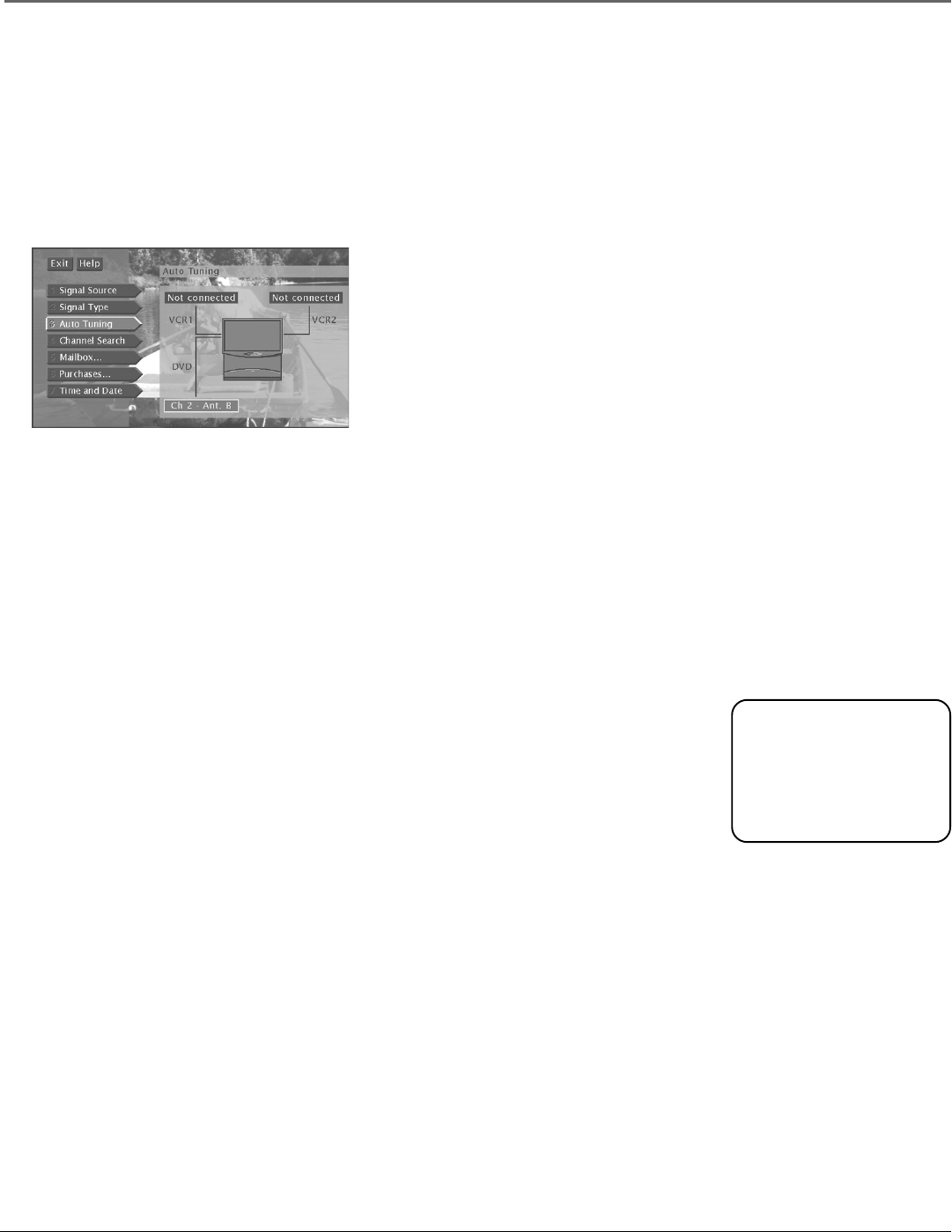
System Options and Preferences
Chapter 7 67
Reminder: Make sure the
Ch 2/3/4 switch on the
back of the component is
set to the channel you
specify in the Auto Tuning
screen.
Auto Tuning
This menu displays the various components you have connected to your TV. It lets you set
up the TV to automatically tune to the correct input channel when you press a device
button (VCR1, VCR2, or DVD) on the remote control.
1. Use the arrow buttons on the remote control to highlight the field corresponding with
a device.
Selecting any of the fields on this screen enables you to specify which input or channel
the component will use.
2. Press the OK button on the remote to choose which input channel you want to tune to
when you press that device button. Choices for each device are:
Not Connected Select this if you don’t have that device connected to the antenna or
video input jack on the back of the TV or if you don’t want the TV to tune to a
channel when the particular device button (VCR1, VCR2, or DVD) is pressed.
Ch 2 (or 3 or 4) - Ant A Select this if your device is connected to Antenna A on the
back of the TV and you want the TV to tune to channel 2 (or 3 or 4) when you press
the device button (VCR1, VCR2, or DVD).
Ch 2 (or 3 or 4) - Ant B Select this if your device uses Antenna B on the back of
the TV and you want the TV to tune to channel 2 (or 3 or 4) when you press the
device button (VCR1, VCR2, or DVD).
Video INPUT 1 (or 2 or 3) Select this if your device is connected to the Video
INPUT 1 (or 2 or 3) jack on the back of the TV and you want the TV to tune to the
input channel VID1 (or VID2 or VID3) when you press the button. If you have an S-
Video cable connected, the input channel will read S-VID1 (or S-VID2 or S-VID3).
Cmpnt Video (Component Video Input) Select this if your device is connected to
the COMPONENT VIDEO INPUT jack on the back of the TV and you want the TV to
tune to the input channel CMPNT when you press the device button (VCR1, VCR2, or
DVD).
3. Now you can use the device buttons (VCR1, VCR2, or DVD) on the remote control to
tune to the correct input channel when you press the button.
If you have programmed your remote control and completed the above steps to auto tune,
you can—for example—press the VCR button and both tune to the VCR’s input channel
and enter into “VCR mode.” You can then begin using the REVERSE, PLAY, FORWARD,
RECORD, STOP, and PAUSE buttons to control your VCR.


















