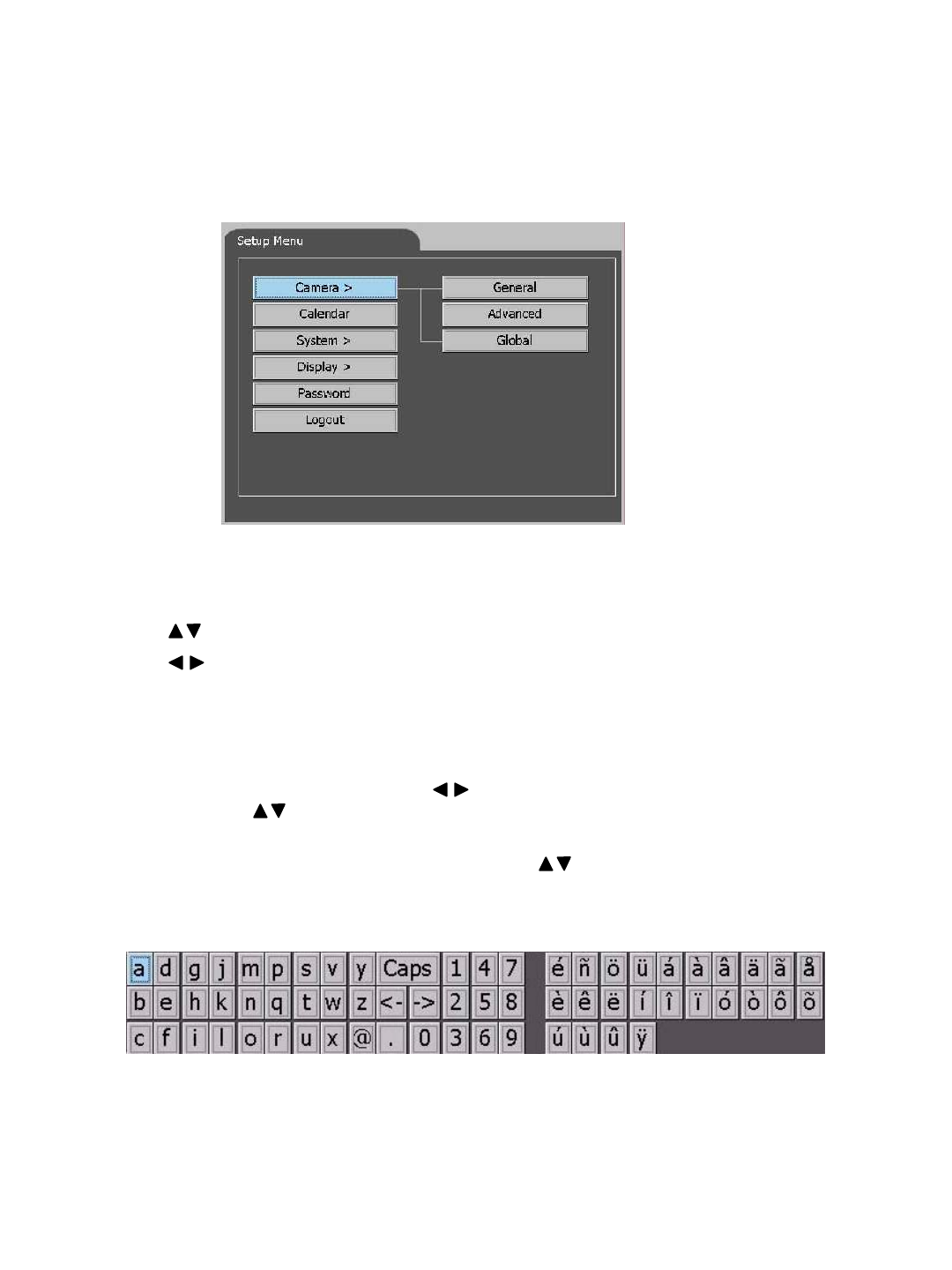
17
6. Setup Menu
For entering the system setup menu, the user has to login as an Administrator level.
To setup the behaviors of the system, please press “Menu” button on the front panel. The Setup
Menu shown as below will appear on screen.
Use buttons or “Jog” to switch items in the row.
Use buttons or “Shuttle” to enter the submenu or return to upper level.
Press “Enter” button to close Setup Menu and enter the selected Configuration Dialog.
The “>” shows on the item means a submenu is available for further configuration.
Generally, in Configuration Dialog, buttons or “Shuttle” are used to move the focus
among items, or “Jog” to select parameter from the list in the item and Exit to return
to upper level.
If the simulated keyboard pop up for editing, use or “Jog” to move between the
alphanumeric key. Press “Enter” to confirm the character.


















