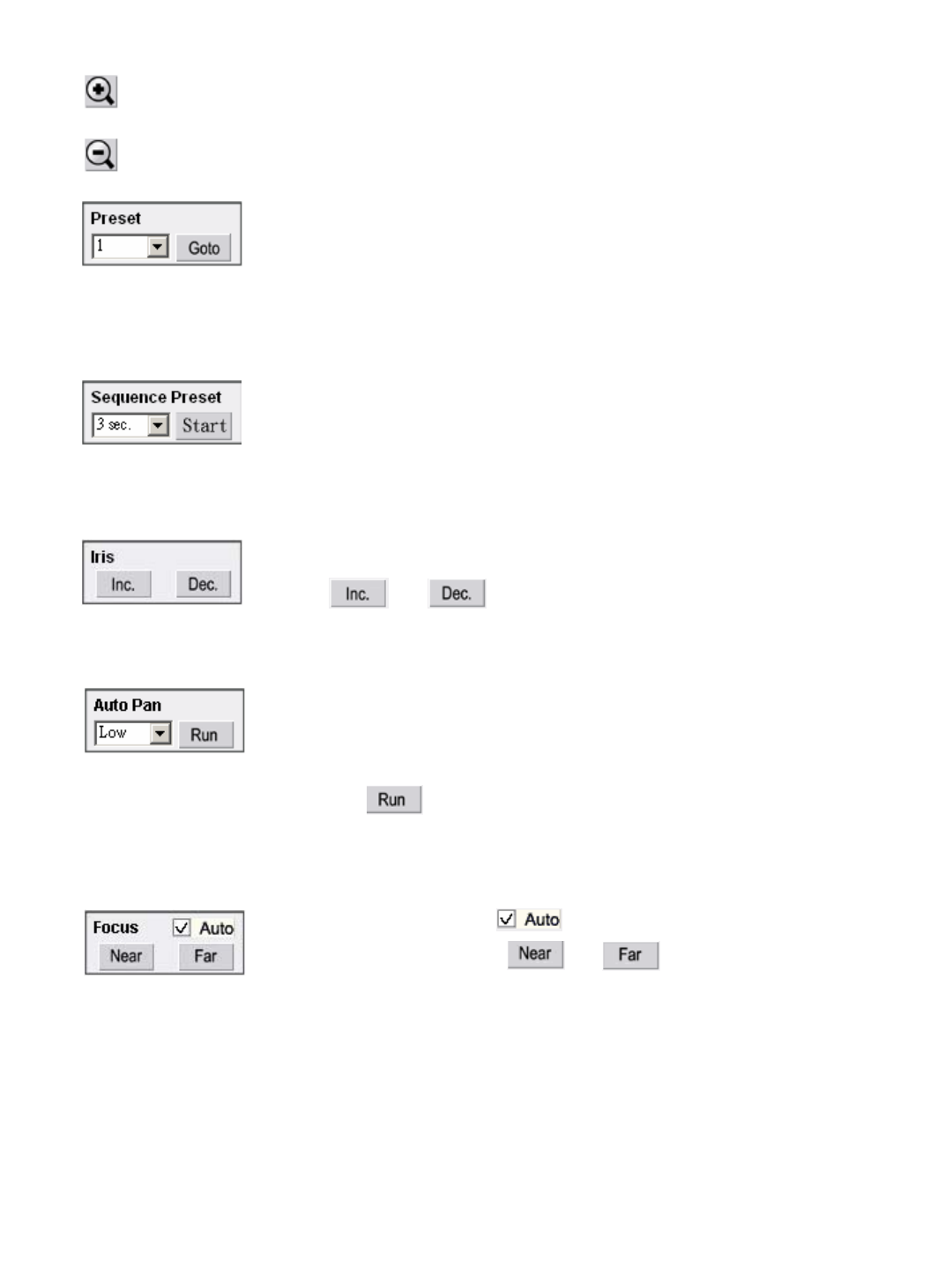
49
Zoom In: Zoom in to enlarge the displayed image
Zoom Out: Zoom out the displayed image
.
Preset: Preset Camera mode
.
Sequence Preset: set up the display Sequence
Iris: Iris Control, user can Increase or Decrease the IRIS setting by
clicking or
.
Auto Focus: click check box to active Auto Focus
Adjust Focus: By clicking the or to adjust Focus
Auto Pan: Select High/Middle/Low from the pull-down menu,
then click to enable the Auto Pan function


















