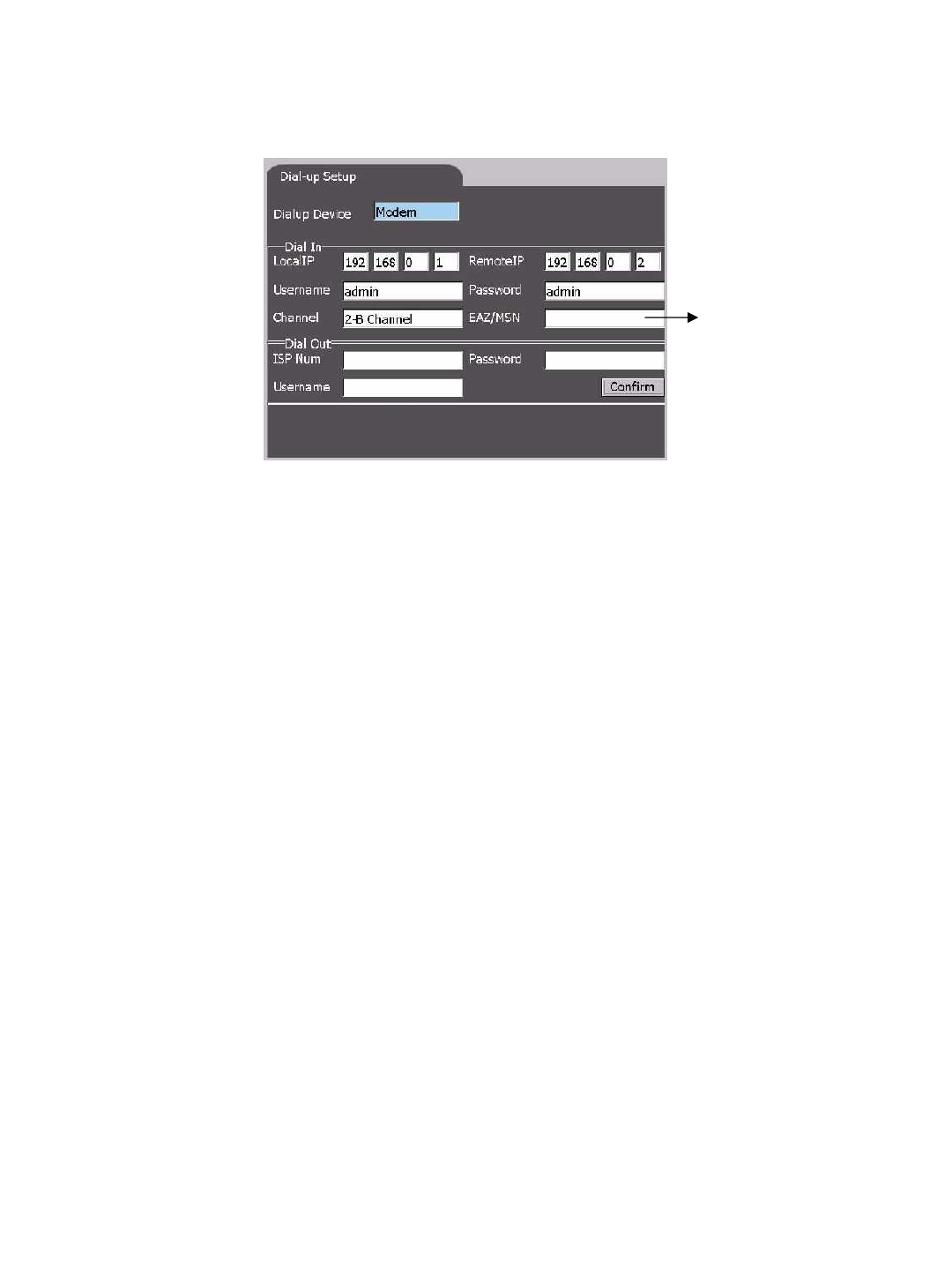
31
6.4.5 System-Dial-up Setup
The Dial-up Setup allows the administrator to define the parameters for dial-up connection between
the system and outboard devices through Modem (Modem Function Reserved) or ISDN. .
Dialup Device
The system supports dial-up connection via Modem or ISDN. Select Modem or ISDN to setup the
dial-up method. Select None to disable dial-up function. Default value is “Modem”. Setup the dial-in
details below as needed.
Dial In
Users can dial in to the system for remote operation through the selected dial-up method. Enter the
proper dial in details as required in the Dial in column. Users may use the default Local IP
192.168.0.1 and Remote IP 192.168.0.2 or set desired virtual IP.
Dial Out
The system can automatically dial out through the selected dial-up method and connect to ISP if
there’s an event that needs to be delivered. Enter the proper dial out details as required in the Dial
out column.
After finished necessary input, move the focus to “Confirm” icon. Press “Enter” to confirm previous
setting to activate network function.
For ISDN only


















