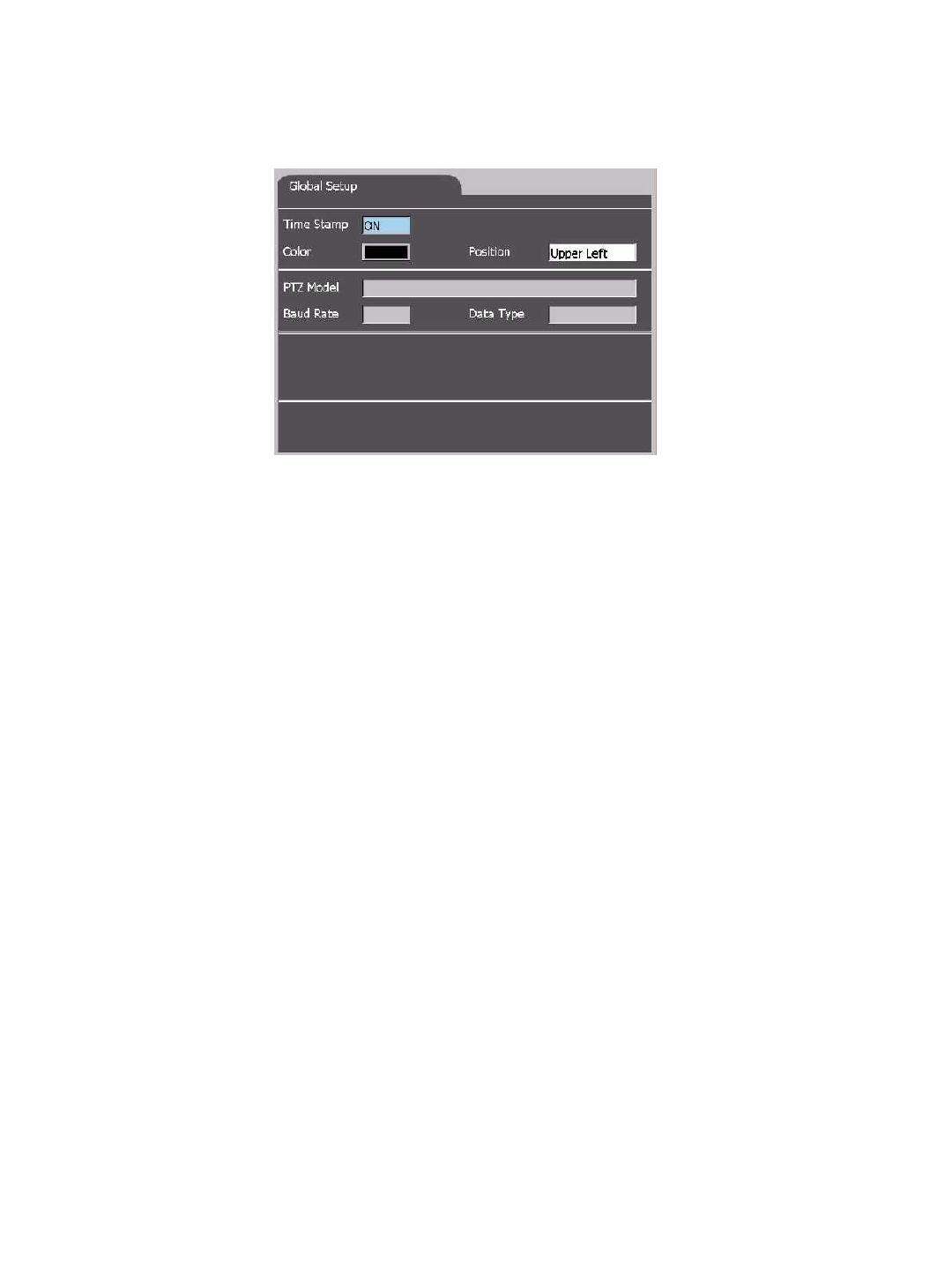
24
6.2.3 Camera-Global Setup
The Global Setup allows administrator to define the common behaviors for all the
installed cameras. The settings below will apply to all installed cameras.
Time Stamp
Select “ON” to enable Time Stamp, “OFF” to disable. While the Timestamp is On, user may
define its Color and Position from the options shown on the screen.
Color
10 options, select the desired time stamp color. Default color is black.
Position
4 options. Default position is Upper Left.
PTZ Model
Select the model if there is PTZ camera connected to the DVR. Support PTZ models:
EverFocus EPTZ series, ED2200
Baud Rate
Select the baud rate of PTZ.camera.
Data Type
Select the data type of the PTZ camera.


















