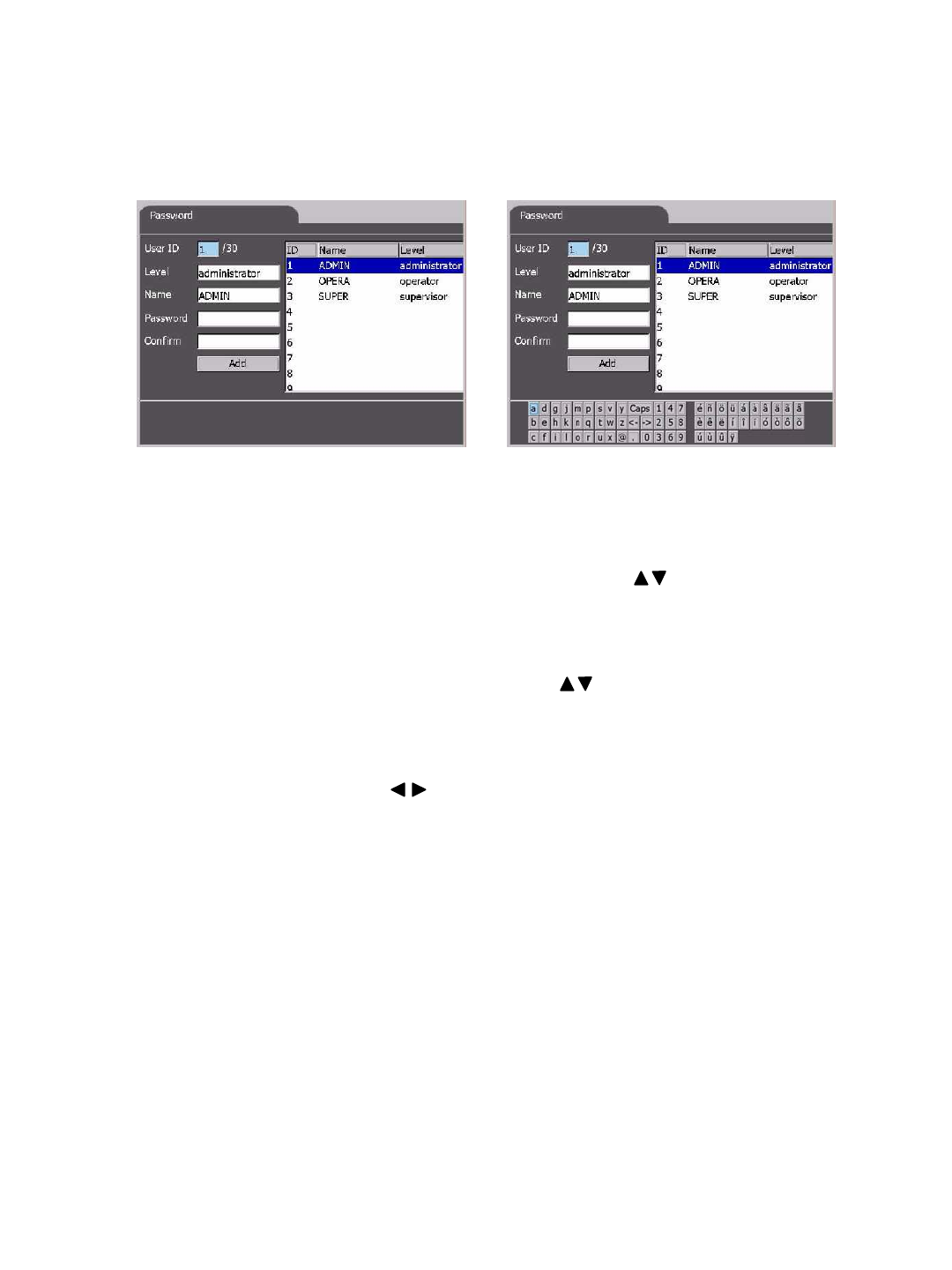
35
6.6 Password Setup
The Password Setup allows the administrator to set the new Login names and passwords for the
Administrator, Supervisor and Operator level. The system allows up to total 30 user accounts for
all login levels. The default (Login, Password) for the Administrator is (admin, admin), the
Supervisor is (supervisor, supervisor), the Operator is (operator, operator). (Figure 1)
User ID
The existing user accounts are listed on the right charter. Use buttons or “Jog”to
select from the list (1 ~ 30). The values below are corresponding to the selected item and can
be configured.
Level
3 options (Operator, Supervisor, Administrator). Use buttons or “Jog” to select the
user level.
Name / Password / Confirm
When the focus move to these items, simulated keyboard will pop up automatically for
character input (Figure 2). Use buttons or “Shuttle” to select the desired character and
press “Enter” button to input. Press “Exit” to quit the simulated keyboard. Move the focus to
“Add” icon, press “Enter” button to confirm above setting.
Note 1:
There is no restriction for the numbers of each level. However, there must be at least
one Administrator account.
Note 2:
The Operator can operate all the functions related to live video display (including PTZ),
view status.
The Supervisor can operate all the functions related to live video display (including
PTZ), view status, image playback and archive.
The Administrator can operate all the function of the unit and define all configuration.
Figure 1 Figure 2


















