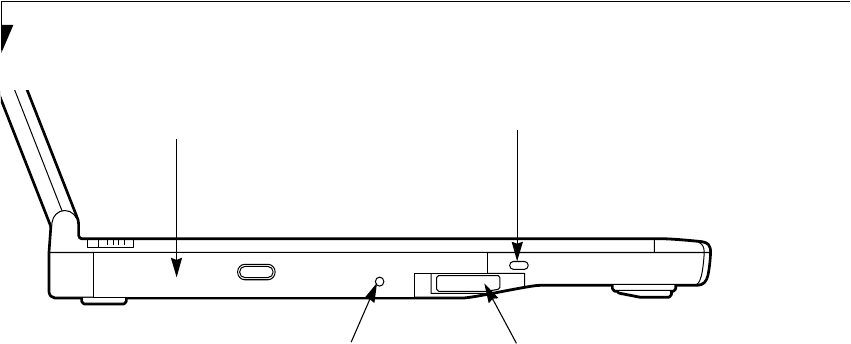
8
LifeBook S Series – Section Two
Figure 2-6 LifeBook notebook left-side panel
LEFT-SIDE PANEL COMPONENTS
The following is a brief description of your LifeBook
notebook’s left-side components.
Flexible Bay
The Flexible Bay can accommodate one of the following
devices. (Figure 2-6) (See Flexible Bay Devices on page 22
for more information)
■
Modular DVD drive
■
Modular CD-RW drive
■
Modular CD-ROM drive
■
Modular DVD/CD-RW combo drive
■
Modular SuperDisk 120 drive
■
Modular Lithium ion battery
■
Modular Digital Bay Camera
Flexible Bay Eject Lever
The Flexible Bay eject lever releases the Flexible Bay
device. (Figure 2-6)
Emergency CD Tray Release
The Emergency CD Tray Release allows you to open
the CD tray without powering on your LifeBook note-
book. (Figure 2-6)
Anti-theft Lock Slot
The anti-theft lock slot allows you to attach an optional
physical lock down device. (Figure 2-6)
Flexible Bay
Flexible Bay Eject Lever
Anti-theft Lock Slot
(CD-ROM/DVD/CD-RW drive)
Emergency CD Tray Release
S Series.book Page 8 Friday, April 20, 2001 5:16 PM


















