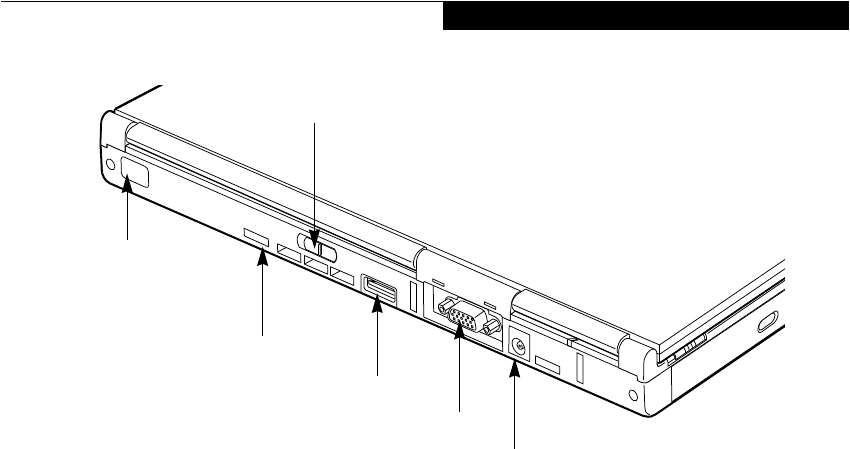
11
Getting to Know Your LifeBook
Figure 2-9 LifeBook notebook back panel
BACK PANEL COMPONENTS
Following is a brief description of your LifeBook note-
book’s back panel components.
Infrared Port
The fast IrDA compatible port allows you to communi-
cate with another IrDA compatible infrared device
without a cable. (Figure 2-9) (See Infrared Port on
page 56 for more information)
External Monitor Port
The external monitor port allows you to connect an
external monitor. (Figure 2-9) (See External Monitor Port
on page 57 for more information)
DC Power Jack
The DC power jack allows you to plug in the AC adapter
or the optional Auto/Airline adapter to power your note-
book and charge the internal Lithium ion battery.
(Figure 2-9)
Power Switch
This switch is the main power switch for your LifeBook
notebook. (Figure 2-9)
USB Port
The USB port allows you to connect Universal Serial Bus
devices. (Figure 2-9) (See Universal Serial Bus Port on
page 56 for more information)
Infrared Port
Power Switch
USB Port
External Monitor Port
DC Power Jack
Air Vents
S Series.book Page 11 Friday, April 20, 2001 5:16 PM


















