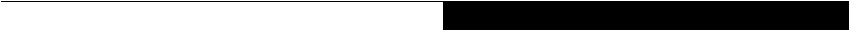
17
Getting to Know Your LifeBook
WINDOWS KEYS
Your LifeBook notebook has two Windows keys,
consisting of a Start key and an Application key. The
Start key displays the Start menu. This button functions
the same as your onscreen Start menu button. The
Application key functions the same as your right mouse
button and displays shortcut menus for the selected
item. (Please refer to your Windows documentation for
additional information regarding the Windows keys.)
(Figure 2-13)
CURSOR KEYS
The cursor keys are the four arrow keys on the keyboard
which allow you to move the cursor up, down, left and
right in applications. In programs such as Windows
Explorer, it moves the “focus” (selects the next item up,
down, left, or right). (Figure 2-13)
FUNCTION KEYS
Your LifeBook notebook has 12 function keys, F1
through F12. The functions assigned to these keys differ
for each application. You should refer to your software
docu-mentation to find out how these keys are used.
(Figure 2-13)
The [FN] key provides extended functions for the
notebook and is always used in conjunction with
another key.
■
[FN+F3]: Pressing [F3] while holding [FN] will toggle
the Audio Mute on and off.
■
[FN+F4]: Pressing [F4] while holding [FN] will toggle
the Glide Point feature on and off.
■
[FN+F5]: Pressing [F5] while holding [FN] allows
you to toggle between video compensation and no
compensation. (Video compensation controls spacing
on the display. When it is enabled, displays with less
than 1024 x 768 or 800 x 600 pixel resolution will still
cover the entire screen.)
S Series.book Page 17 Friday, April 20, 2001 5:16 PM


















