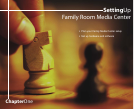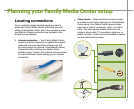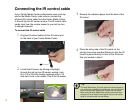9
Press the keyboard cover tabs down to remove
the keyboard cover from the back of the keyboard.
To install the keyboard batteries
1
Remove the battery compartment cover.
2
Replace the battery compartment cover and
keyboard cover.
4
Insert 4 AAA batteries into the battery
compartment. Make sure that you match
the + and – on the batteries with
the + and – symbols inside the battery
compartment.
3
Tip:
The keyboard cover may be attached to the back of the keyboard
when you receive it. Remove the keyboard cover from the back of
the keyboard, as shown below, to access the battery compartment
cover.
To protect the keyboard when not in use, you can place the
keyboard cover over the keyboard keys.