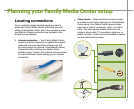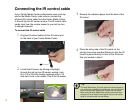10
Press and hold the Learn button on your Family
Media Center for 2 seconds then release the
button. The Status light on the Family Media
Center’s front panel blinks slowly to indicate the
receiver is in the Learn mode.
2
Tip:
When synchronizing the wireless keyboard and mouse, make sure
that you synchronize (teach) both the keyboard and mouse during
the same Learning mode session. If you synchronize one wireless
device and later enter the Learn mode to synchronize the other
wireless device, the Learn mode erases all previous learned settings
from memory and looks for new devices.
After the Teach/Learn sequence is complete, the receiver, keyboard,
and mouse remain synchronized after turning off your Family Media
Center or changing the channels the devices operate on. You only
have to perform the Teach/Learn sequence when the devices are
first installed or when adding additional devices to the system. For
more information about changing the mouse or keyboard channels,
see “Changing the keyboard or mouse channels” on page 34.
To synchronize the wireless mouse and keyboard
Before synchronizing the mouse and keyboard,
make sure that the batteries are installed in the
keyboard and the battery pack is fully charged
and installed in the mouse. For more information,
see “Setting up and synchronizing the wireless
keyboard and mouse” on page 8.
1
Learn button