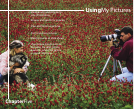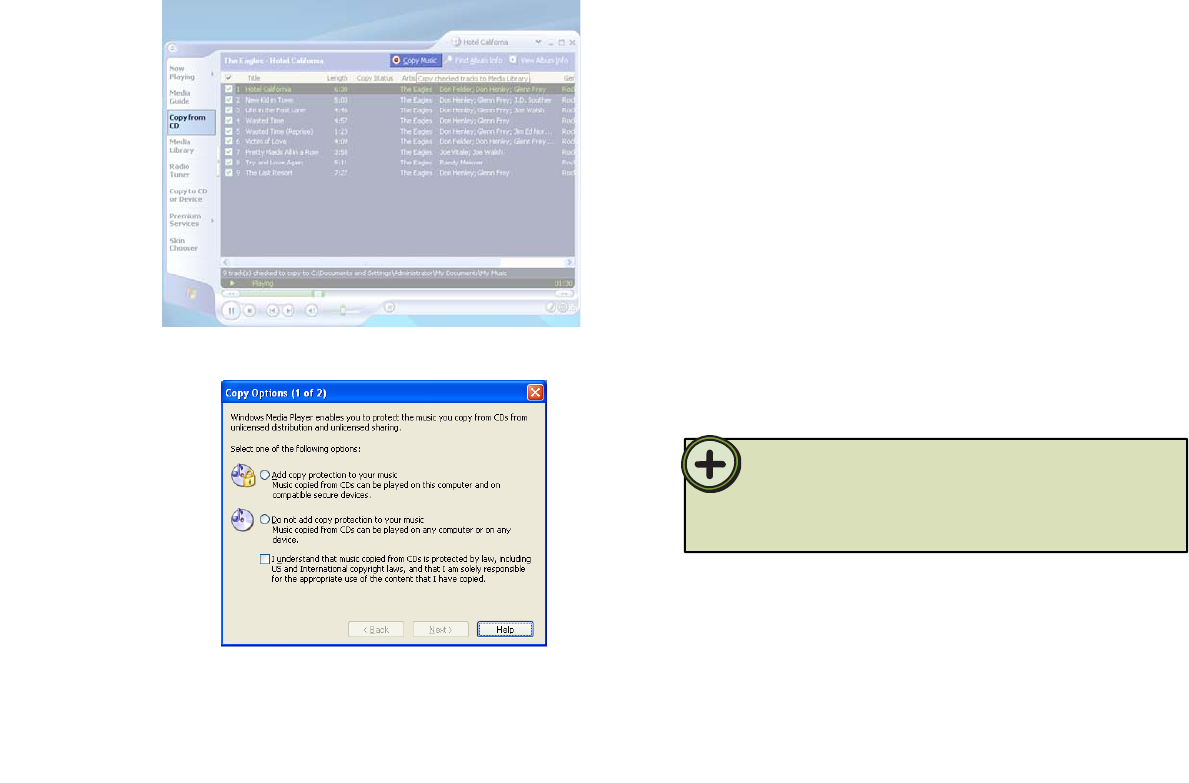
56
Tip:
If you agree to the copyright statement, click Next.
The Copy Options (2 of 2) dialog box opens.
- OR -
If you do not agree to the copyright statement,
click X to close the dialog box and stop copying
the CD to your Family Media Center.
5
Click Change my current format settings or
Keep my current format settings, then click
Finish. The CD copies to the hard drive.
6
On the left side of the Media Player, click Copy
from CD, then click Copy Music.
3
The Copy Options (1 of 2) dialog box opens.
Click Add copy protection to your music or Do
not add copy protections to your music, then
click to select the check box next to the copyright
statement. You must agree to the copyright
statement and select the check box next to the
copyright statement before you can continue
copying the CD to your Family Media Center.
4
When adding music files to the Media Library and playing files from
your Family Media Center, make sure that you’re connected to the
Internet to display CD information such as artist information, CD
artwork, song titles, and more.