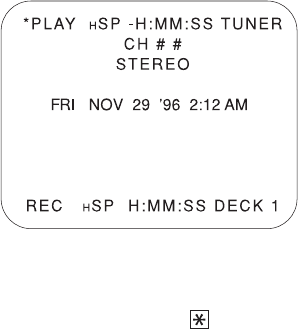
14 DISCOVER THE DUAL-DECK DIFFERENCE
On-Screen Display
The On-Screen Display contains information about
the status of each deck. The On-Screen Display
appears on your screen automatically when you turn
the power on, when you press a deck function key
(such as Play, Rewind, etc.) and when you change
channels. The On-Screen Display also shows any
Timer Record errors and status.
This automatic display will disappear after a few
seconds. You can also manually summon the on-screen
display by pressing the OSD key on the remote control.
If you do this, the On-Screen Display will remain on
the screen until you press OSD again.
If you don’t want the On-Screen Display to come on
automatically, you can set the DISPLAY MODE in the
SETUP MENU to OFF.
The On-Screen Display has three basic parts:
Date/Time This indicator displays the current date
and time.
Deck Status Displays the tape status (such as Play,
tape speed, Rewind, etc.), current tape
counter time, and record source. OTR
and the duration will be displayed if
One-Touch Recording is in progress.
CH The channel indicator displays the
channel that the Dual-Deck VCR is
tuned to.
In addition, the tuned channel’s audio
mode (Mono, Stereo, SAP or TV/SAP) is
displayed below the CH indicator.
H A small ‘H’ will appear next to the
Tape Speed to indicate when a tape
with Hi-Fi Audio is being recorded
or played.
NOTE:
An asterisk in a box - , will appear
on the screen to the left of the
currently selected TV view.


















