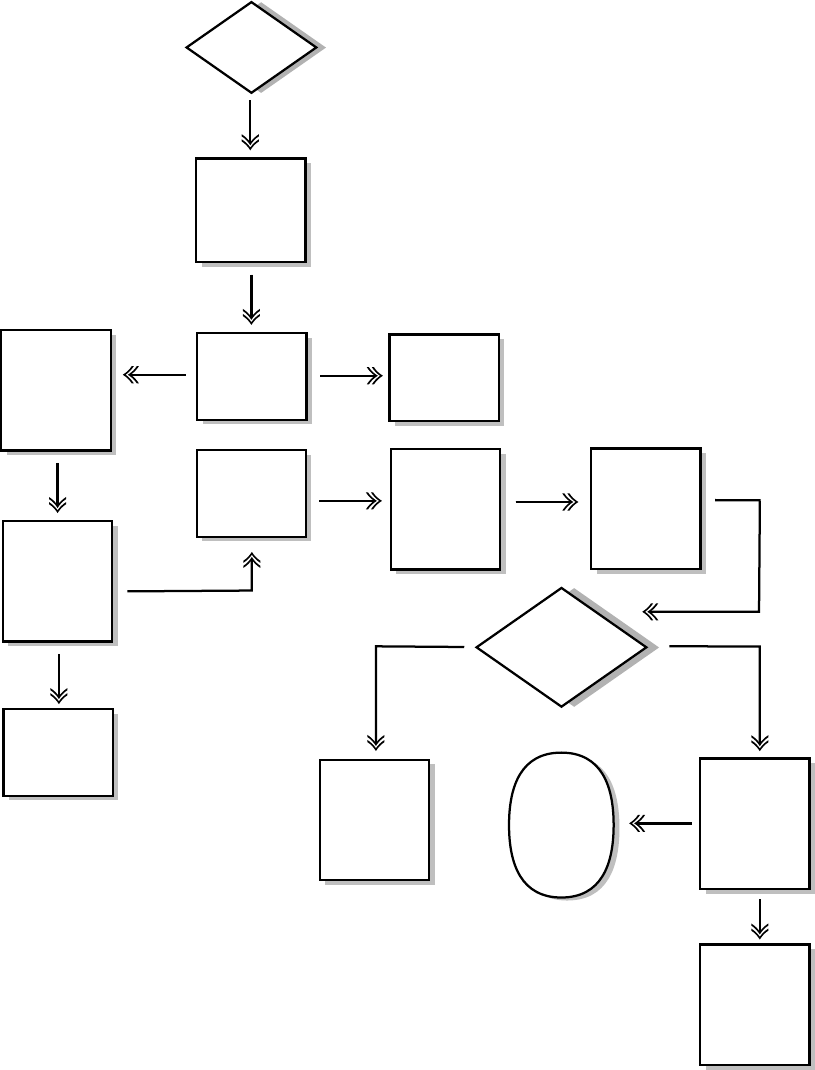
APPENDIX C - HELP-COMMONLY ASKED QUESTIONS 67
TROUBLESHOOTING
No Menu is Visible
1
Is the VCR On?
2
Please turn the
VCR “Off”,
wait 5 seconds,
turn it back “On”.
3
Push the menu
button. Is the
menu visible?
Problem solved!
Enjoy!
YES
NO
5
Using the TV remote,
select CH 3
and push the VCR
menu button. Is
the menu visible?
6
Using the TV remote,
select CH 4. Is
the menu visible?
NO
YES
Problem solved!
Enjoy!
NO
7
You may have a
weak video reception
signal. Tune to a
stronger station.
Is the menu visible?
10
Contact your
authorized Go-Video
Service Center
or Go-Video Direct
at (602) 922-0896.
NO
11
Using the TV
remote, activate the
“AUX” or “Line”
(Vid) in/out. Push the
VCRs menu button.
Is the menu on?
9
Is the VCR
connected to the TV with
RCA type cabling?
YES
NO
12
Contact your
authorized Go-Video
Service Center
or Go-Video Direct
at (602) 922-0896.
Thank You
for using
Go-Video’s
Dual-Deck
VCR!
YES
4
Are the batteries
properly installed
in your remote
control, and
are they fresh?
YES
8
Verify that the VCR
and cabling are
connected to the TV,
repeat the steps. Is
the menu visible?
NO
NO


















