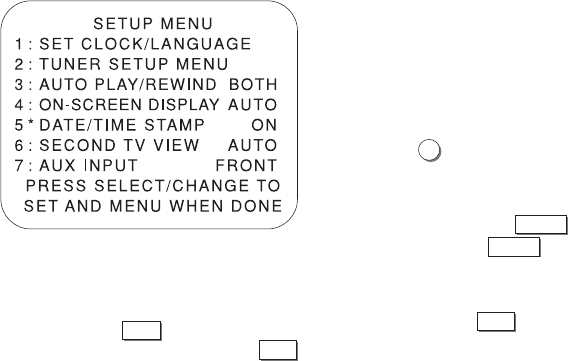
32 DISCOVER THE DUAL-DECK DIFFERENCE
*
NOTE:
If you press
MENU
and do not get the
Features menu, continue pressing
MENU
until you see the Features menu.
AUX Input [Menu, 1, 7]*
This option allows you to select the incoming signal if
you have already selected AUX for your record source
or TV view. If you select Front, the incoming signal
will be from the front panel jacks; If you select the
Rear, the incoming signal will be from the rear
audio/video jacks.
1. Press
7
to select this item. Subsequent pressings
of this number will cycle this feature between front
and rear.
You can also use
SELECT
(Mute button) to highlight
this item and
CHANGE
(LCV button) to change
this feature.
2. When the desired setting is shown on the screen,
either press
MENU
to exit this menu or move to
another item.


















