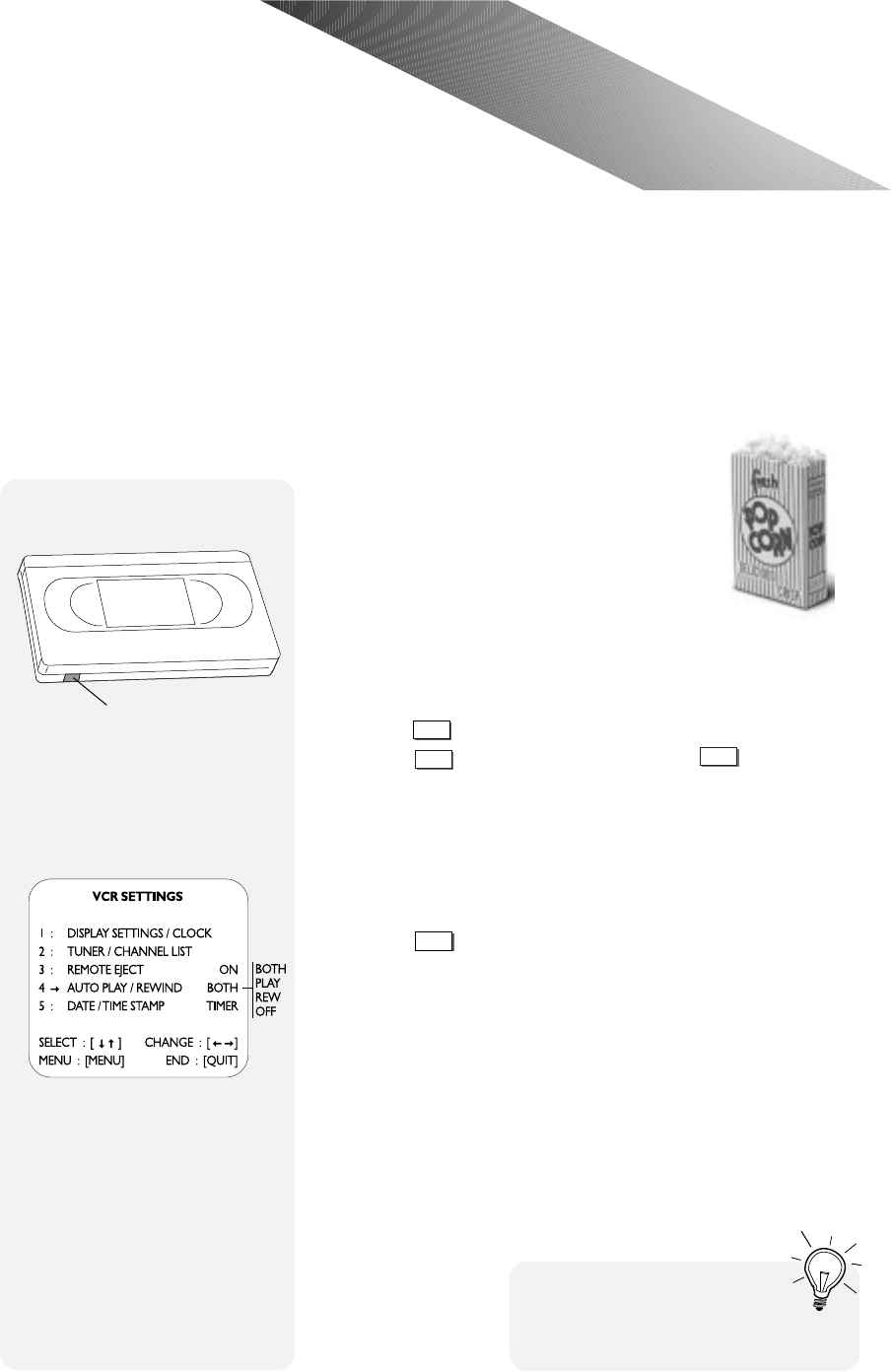
CHAPTER 5 - PLAYBACK FEATURES 23
C H A P T E R 5
Playback Features
Playing a Tape
It’s easy to play back tapes with your Dual-
Deck VCR:
1 Insert a videotape into either deck of
your VCR.
2 If the tape is missing the record safety tab and AUTO
PLAY is on, the tape will begin to play automatically.
3 If AUTO PLAY is set to off (see Auto Play/Rewind below),
press
PLAY
to begin playing the tape.
4 Press
STOP
to stop the playback. Press
STOP
a second
time to remote eject the tape (see page 26).
Auto Play/Rewind
You can set your Dual-Deck VCR to play and/or rewind your
tapes automatically. Just follow these steps:
1 Press
MENU
until the DUAL-DECK FEATURES menu
appears.
2 Press “1” to select VCR SETTINGS/SET CLOCK.
3 Press “4” repeatedly to set AUTO PLAY/REWIND to:
BOTH - Tapes without the record safety tab will play
automatically when inserted. All tapes will rewind
automatically when finished playing, fast forward-
ing or recording.
PLAY - Tapes will only play automatically.
REW - Tapes will only rewind automatically.
OFF - Tapes will neither play nor rewind automatically.
Record Safety Tab
Set your Auto Play/Rewind options
in the VCR SETTINGS menu
F
or best results when editing,
set Auto Play/Rewind to Rew or Off.
This will prevent tapes without record
safety tabs from playing unexpectedly.


















