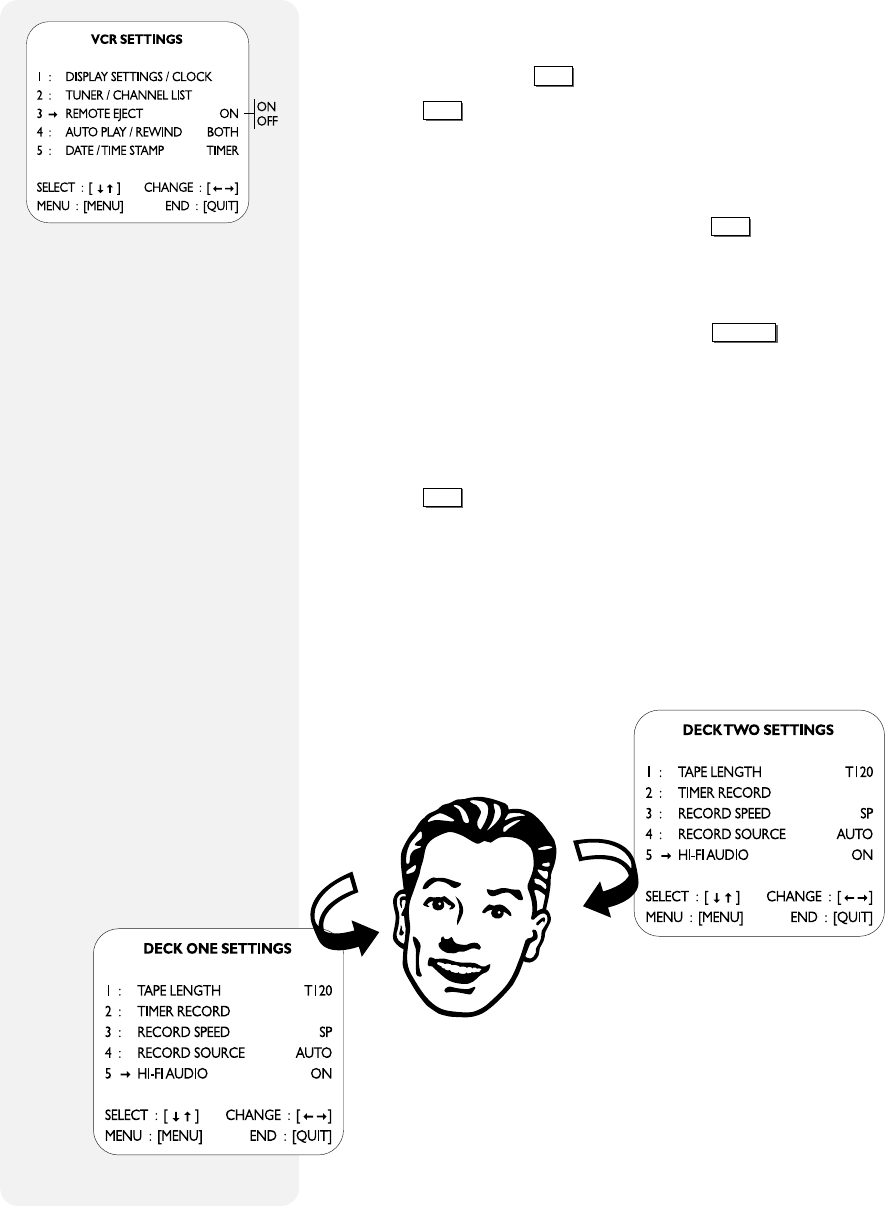
26 DUAL-DECK VCR USER'S GUIDE
Remote Eject
With Remote Eject on, you can eject tapes with the remote
control by pressing the
STOP
button. To set this feature:
1 Press
MENU
until the DUAL-DECK FEATURES menu
appears.
2 Press “1” to select VCR SETTINGS/SET CLOCK.
3 Press “3” repeatedly to set REMOTE EJECT to:
ON - Allows you to eject tapes by pressing
STOP
on the
remote control.
OFF -Disables Remote Eject to prevent you from inadvert-
ently ejecting a tape.
Note: You can always eject tapes with the
STOP / EJECT
key
on the Dual-Deck VCR front panel.
Turn Hi-Fi Audio on or off independently for
each deck in the DECK ONE SETTINGS or
DECK TWO SETTINGS menu.
Turn Remote Eject on or off in
the VCR SETTINGS menu
Hi-Fi Audio
To turn Hi-Fi (High Fidelity) Audio playback on or off:
1 Press
MENU
until the DECK ONE SETTINGS or DECK
TWO SETTINGS menu appears.
2 Press “5” repeatedly to set HI-FI AUDIO to:
On - During tape playback you will hear the Hi-Fi audio
track on your tape
Off - During tape playback you will hear the monaural
linear audio track on your tape. This feature is useful
when playing a tape with voice-over narration.


















