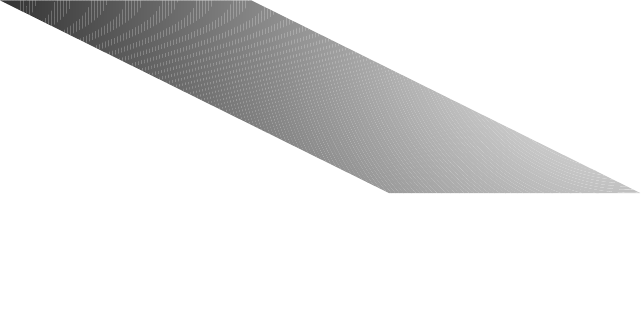
TABLE OF CONTENTS 3
Dual-Deck VCR
Table of Contents
C O N T E N T S
Go▲Video
is a registered
trademark of Go-Video, Inc.
Copy Tape, AmeriChrome,
Video Sequencing and
Dual-Deck VCR are
trademarks of Go-Video, Inc.
All other trademarks remain
the property of their
respective companies.
Introduction - Discover the Dual-Deck™ Difference
.................... 5
Chapter 1 - Connecting Your Dual-Deck VCR
............................... 7
Chapter 2 - The Dual-Deck System™
............................................. 9
Remote Control Buttons ................................................. 9
Front Panel Buttons and Indicators ........................... 10
Front Panel Display...................................................... 10
Front and Rear Audio/Video Inputs ............................ 11
On-Screen Display ........................................................ 12
On-Screen Menu System .............................................. 13
Summary of Automatic Features................................. 14
Chapter 3 - Initial Settings
.......................................................... 15
Setting the Language ................................................... 15
Setting the Clock .......................................................... 16
Setting Antenna & Channel Memory.......................... 17
Basic Tuner Settings .................................................... 17
Chapter 4 - Copy Features
........................................................... 23
Copying a Tape.............................................................. 23
EZ-Copy ......................................................................... 23
Copy Mode ..................................................................... 24
Speed Matching ............................................................ 24
Audio Insert .................................................................. 25
Chapter 5 - Playback Features
..................................................... 19
Playing a Tape............................................................... 19
Auto Play/Rewind ......................................................... 19
Special Playback Functions ......................................... 20
Sequential & Loop Play ................................................ 21
Automatic Tracking ...................................................... 21
Hi-Fi Audio .................................................................... 22
Remote Eject ................................................................. 22
Chapter 6 - Record Features
........................................................ 27
Recording a TV Program
.......................................................... 27
One Touch Recording.................................................... 27
Tape Length .................................................................. 28
Record Speed ................................................................. 28
Record Source................................................................ 28
Sequential & Loop Record ............................................ 29
Date/Time Stamp .......................................................... 29


















