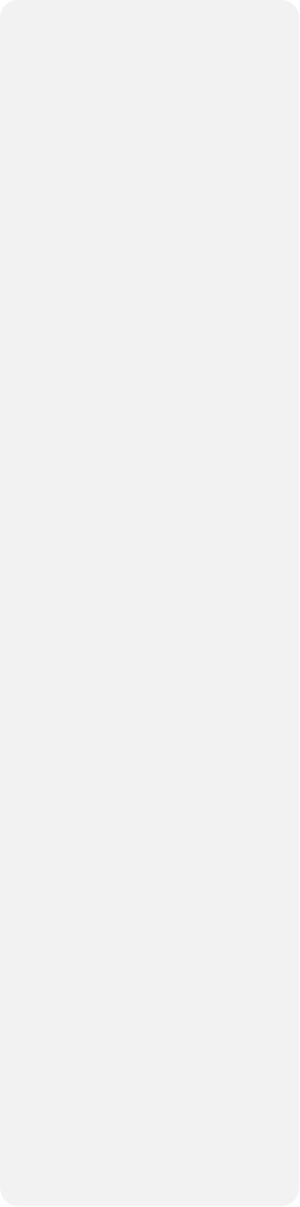
32 DUAL-DECK VCR USER'S GUIDE
Complete Program Record
Complete Program Record, or CPR, slows down the record-
ing speed to help prevent you from missing the end of a
Timer Recording. Here’s how it works:
• CPR is activated automatically when you set the Record
Speed to AUTO in a Timer Recording (see page 30).
• Tape Length must be set correctly for this feature to
work (see page 28).
• CPR automatically selects the recording speed which
will give you the best quality for the time remaining on
your tape. Since SP (Standard Play) is the highest
quality, CPR selects this speed initially.
• If CPR determines there is not enough time on the tape
to record the entire Timer Recording, it will automati-
cally change the speed to SLP. Note: Recording in SLP
results in slightly lower quality than SP.


















