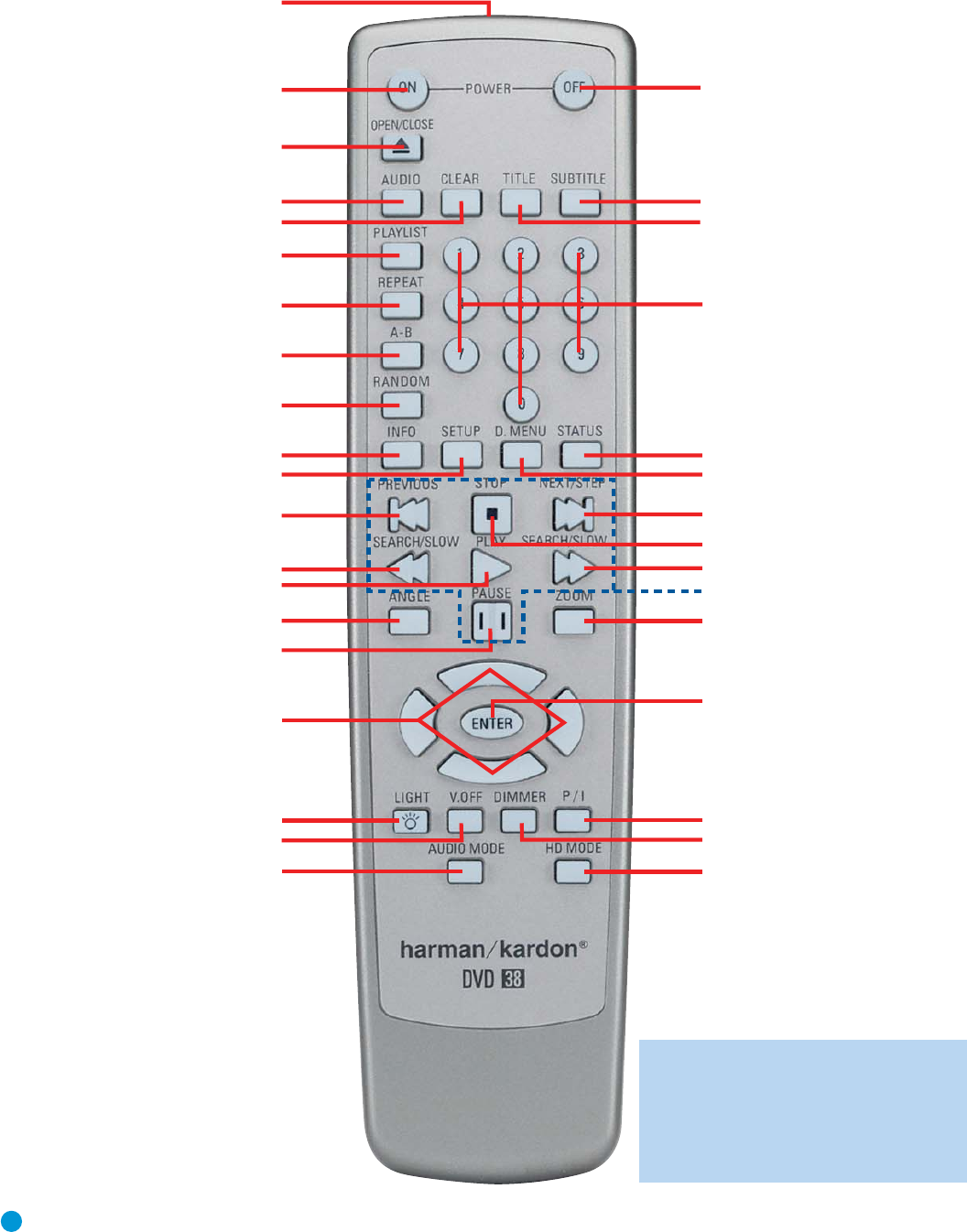
14
Power On
IR Transmitter Lens
Power Off
Subtitle
Title
Numeric Keys
Status
Next Step/Skip
Search/Slow Forward
Transport Controls
Zoom
Scan Type
HD Mode
Enter
Disc Menu
Dimmer
Stop
Open/Close
Audio
Clear
Playlist
Repeat
A-B Repeat
Random
Info
Audio Mode
Previous Step/Skip
Search/Slow Reverse
Angle
Backlight
System Setup
Play
Video Off
Pause
/‹/ › Navigation
⁄/
⁄
NOTE: To make it easier to follow the instruc-
tions throughout the manual that refer to this
illustration, a copy of this page may be down-
loaded from the Product Support section at
www.harmankardon.com.
REMOTE CONTROL FUNCTIONS
DVD 38 OM(color).qxd 2/7/07 3:56 PM Page 14


















