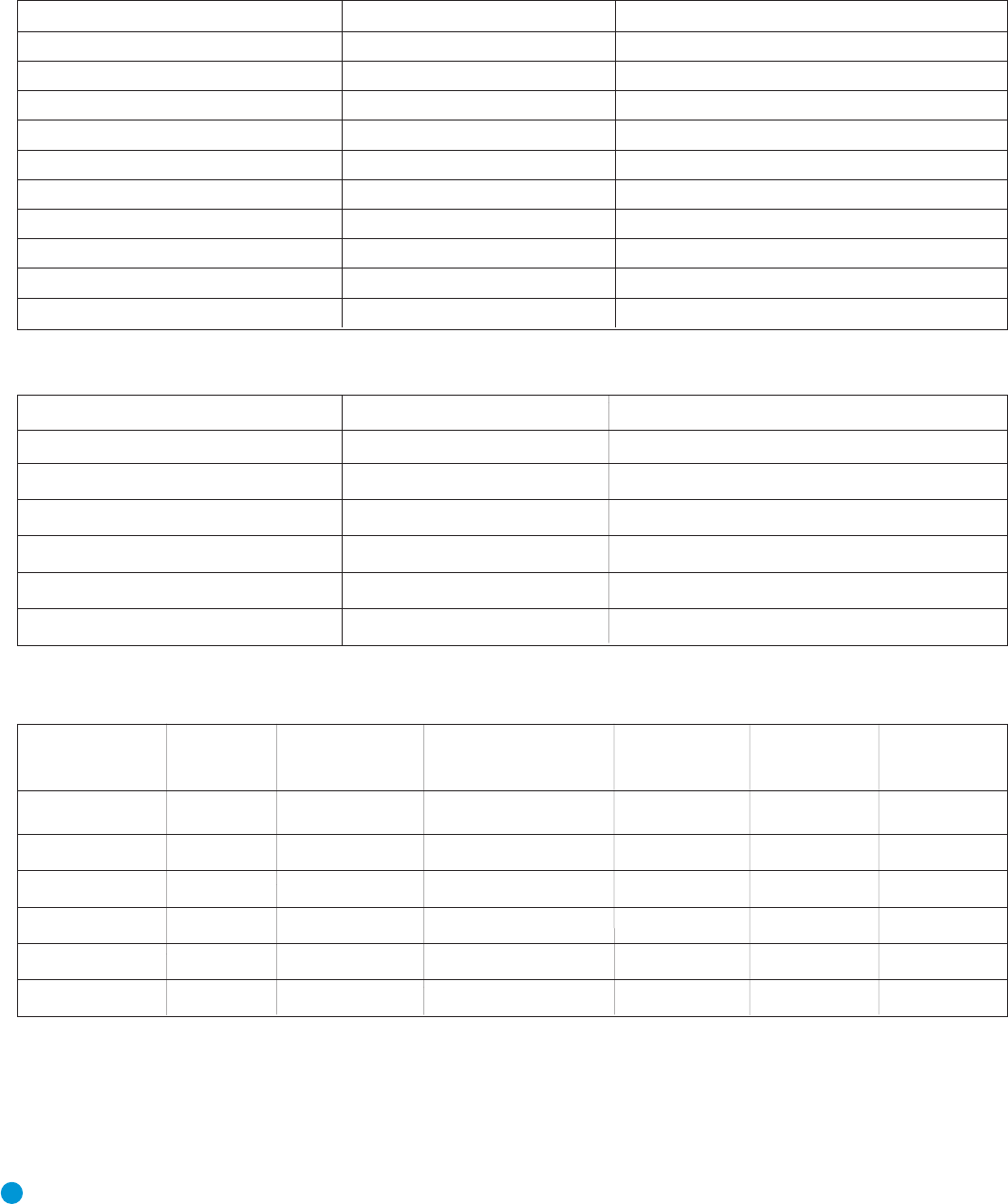
50
Appendix – Default settings and worksheets
Table A1 – System Setup Menu Settings
Setting Default Your Setting
Display Language English
Preferred Subtitle Language Off
Panel Time-Out Off
Status Bar Time-Out 5 Seconds
Parental Control Off
Disc Recognition On
PBC Support On
Screen Saver 1 Minute
Show Angle Icon Off
Closed Caption On
Table A2 – Audio Setup Menu Settings
Setting Default Your Setting
Preferred Audio Language English
Digital Output Bitstream
PCM Limit 96kHz
Dynamic Range Maximum
Delay Unit Feet
Bass Management On
Table A3 – Audio Adjustments Menu (Bass Management) Settings
Speaker Default Your Speaker Default Delay Your Delay Default Your Output
Position Size Size Distance (From Speaker Distance Output Level Level
Front Left Small 11 Feet 0dB
Center Small 11 Feet 0dB
Front Right Small 11 Feet 0dB
Surround Right Small 10 Feet 0dB
Surround Left Small 10 Feet 0dB
Subwoofer N/A ---------------- N/A -------------- 0dB
APPENDIX
to Listening Position)
DVD 38 OM(color).qxd 2/7/07 3:58 PM Page 50


















