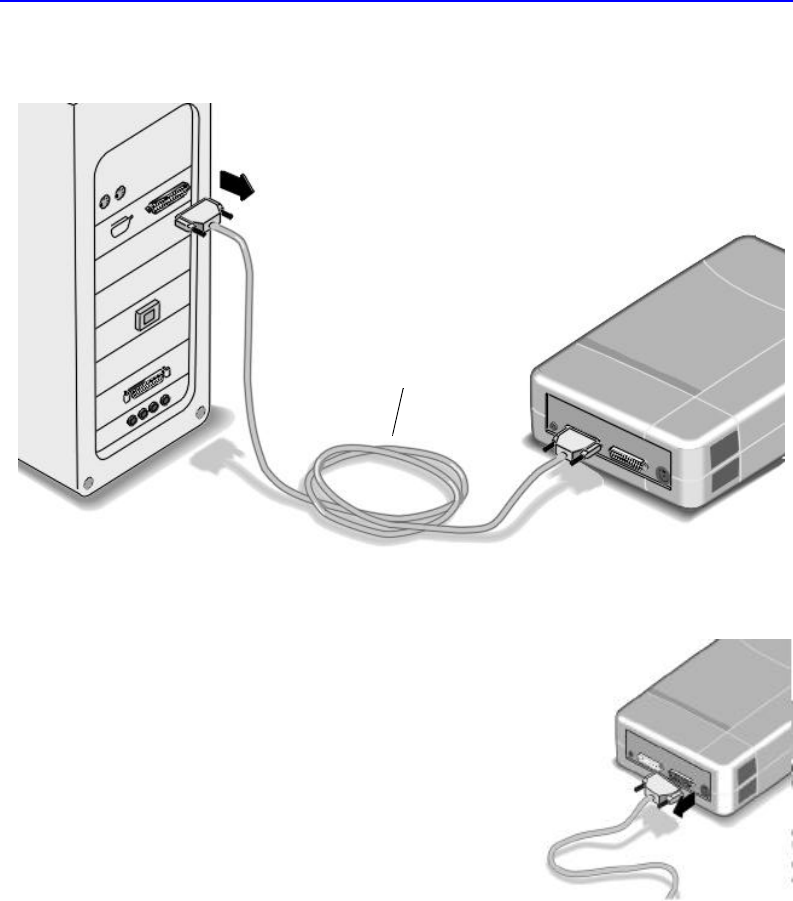
1-14 Moving CD-Writer Plus to Another Computer
3. Disconnect the CD-Writer Plus data cable and audio cable (if any) from
the back of the computer.
4. Disconnect the printer cable (if any)
from your CD-Writer Plus drive and
reconnect it to the printer port on the
back of your computer (other cables
not shown but still attached).
5. You are ready to connect the CD-
Writer Plus drive to another computer.
To connect the CD-Writer Plus drive to another computer:
1. Follow the directions for “Connecting CD-Writer” on page 1-2.
2. The first time you attach the CD-Writer Plus drive to this computer,
follow the directions in “Installing the Software for Windows 95/98, or
Windows NT 4.0” on page 1-8.
Data cable


















