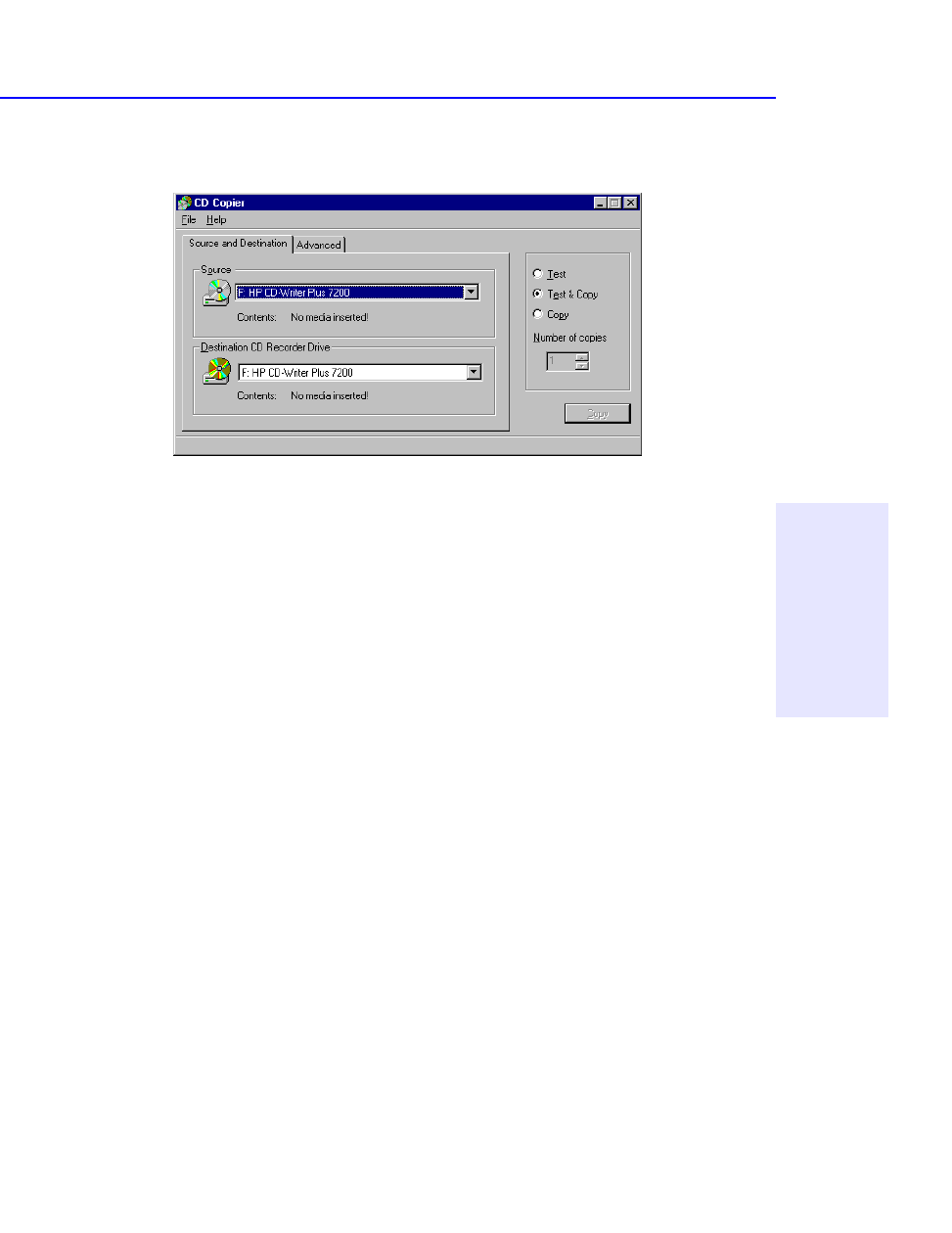
Making a Copy of a CD 8-3
Chapter 8: Copying CDs
3. Select Click here to create a duplicate of an existing audio CD or data
CD. The CDCopier Source and Destination tab appears.
NOTE: You can also start CDCopier by clicking the Windows Start button
(located on the left side of the taskbar), selecting Programs, pointing to HP
CD-Writer Plus, and selecting Copy CDs.
Making a Copy of a CD
To make a backup copy of a CD, follow these steps:
1. Select the source drive from which you want to copy the CD. This can be
your CD-R, CD-RW, or CD-ROM drive. See “Source CD-ROM Drives for
CD-to-CD Copying” in the CDCopier online Help if you are going to
copy directly from a CD-ROM drive.
2. Select the destination drive that contains the blank CD. This is your
CD-Writer Plus.
3. Make changes, if any, in the Advanced tab settings. See “CDCopier
Advanced Tab Settings” on page 8-4.
4. Select one of the following options:
■ Test—Select this option to perform a test in which the files to be
recorded are passed to the CD recorder. No information is recorded to
the CD. Use this option if you have made any changes to your CD
recorder setup.


















