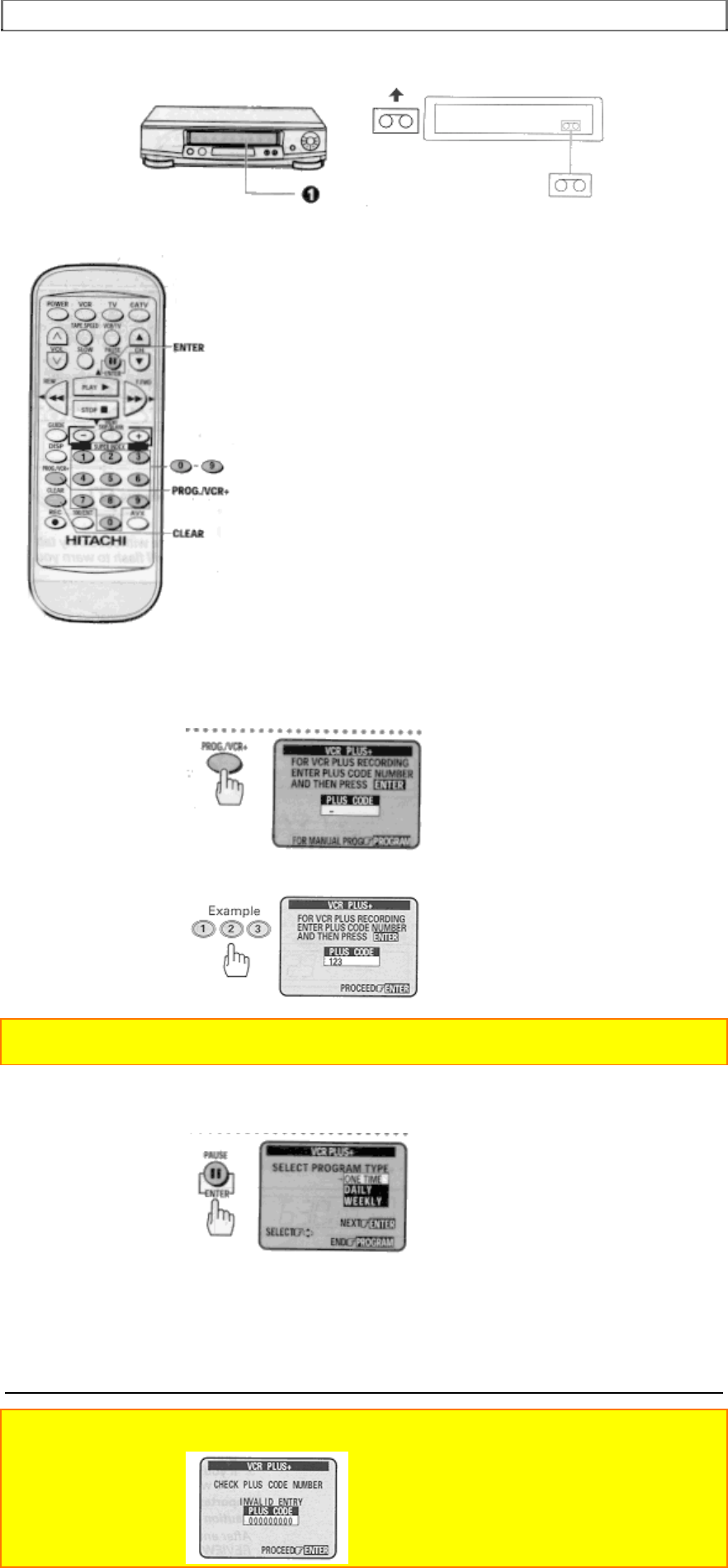
EASY DELAYED RECORDING WITH THE VCR PLUS+ SYSTEM
When a cassette without its safety tab is inserted, playback starts automatically and VCR Plus+
recording won't operate.
2 Press the PROG./VCR+ button to select VCR PLUS+ RECORDING.
If eight programs have already been stored in memory, "FULL" will flash in the VCR's display for
about five seconds.
The screen on the right (below) will not appear at this time.
3 Press the number buttons to enter the PlusCode number of the program you want to record.
Note: This number can be up to eight digits. If you enter a wrong digit, press the CLEAR button and enter
the correct one.
4 Press the ENTER button to store the PlusCode number in the VCR's memory.
Types of Delayed Recordings
ONE TIME Records one show at a particular date and time.
DAILY Records a show at the same time every day of the week, Monday through Friday.
WEEKLY Records a show at the same day and time every week.
Note: If you accidentally enter a nonexistent PlusCode number, the VCR gives you an error message that
disappears from the screen in about 10 seconds.


















