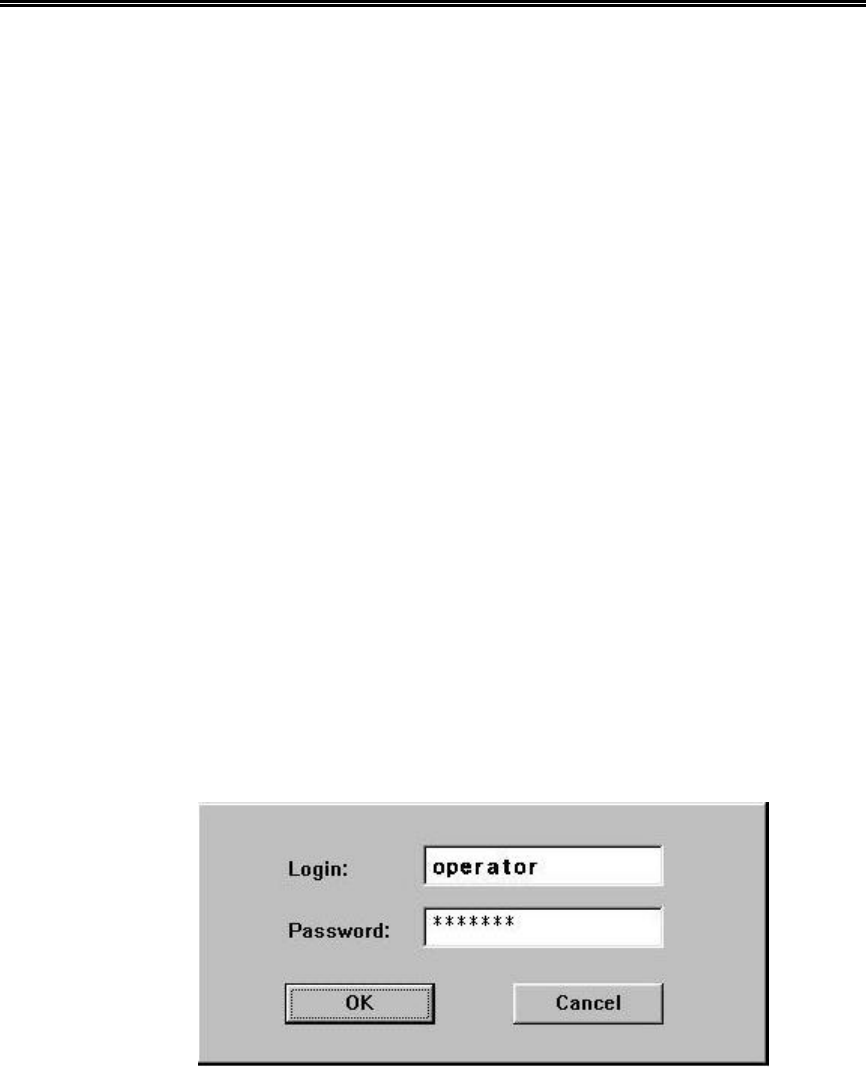
Administrator’s Guide and Operating Instructions
13
There are 4 kinds of devices in the status indication. The displaying
order is Camera, Alarm Output, Hard Disk, Alarm Input, then back
to Camera. Each status bar stands for the status of one device, the
bottommost for ID#1. There are 5 different colors:
GRAY/BLACK – Not existent or not installed,
GREEN – Normal,
YELLOW – Video Loss detected for Camera, Alarm for Alarm
Input/Output, and Recording for Hard Disk, and
RED – Motion detected for Camera.
5. Basic Operations & Log Display
If the user does not login the system, he will be treated as a guest and
can only view the live video display and device status. To login as
an Operator or Supervisor, please click on the Login icon, and enter
the appropriate Operator’s Login name and Password (For Operator,
the factory default value for both of them is operator, for Supervisor,
the factory default value for both of them is supervisor).
The Operator can operate all the icons related to live video display;
the Supervisor can operate all the icons related to live video display,
image playback and archive (please refer to Chapter 4).


















