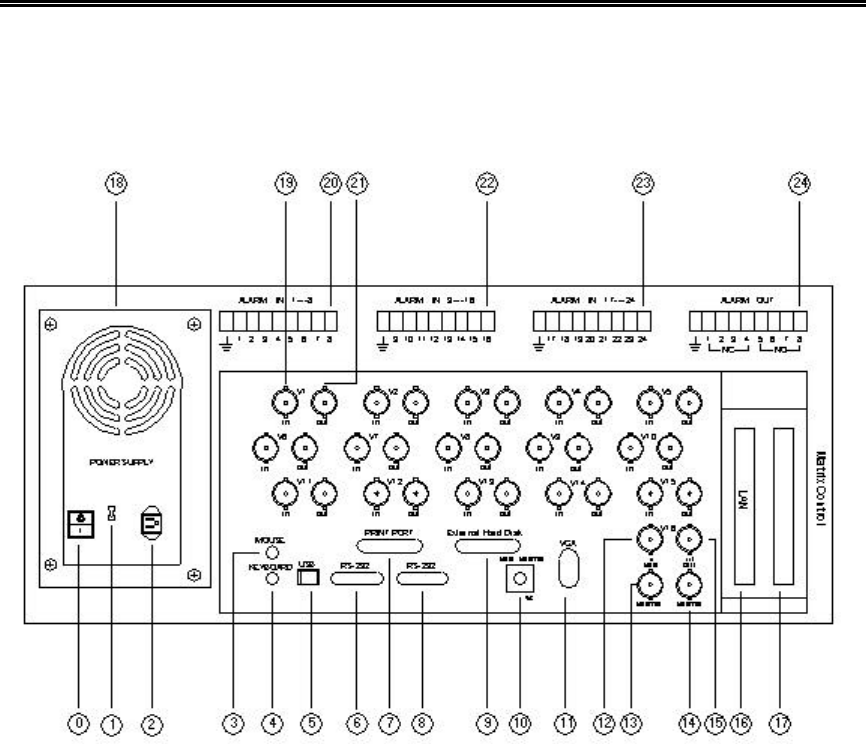
Administrator’s Guide and Operating Instructions
5
2. Front & Rear Panels
The following is a brief overview of the front panel and rear panel of
EDR1600.
Rear Panel
0. Power Switch From Rear Panel
1. Power Selector Switch: 115V AC or 230V AC selector switch.
Warning:
To avoid damaging the system, set this switch before plugging in
the power plug. Use a screwdriver to set the switch to the correct
position so that the number shown is the same as the local AC voltage.
2. Power Socket: Accepts 115V AC or 230V AC power source.
(Power Selector at AC 115V: 100-120V AC)
(Power Selector at AC 230V: 200-260V AC)
3. Mouse Connector: Connects to the PS2 mouse. The mouse must be
connected at system startup.
4. Keyboard Connector: Connects to the keyboard (optional).


















