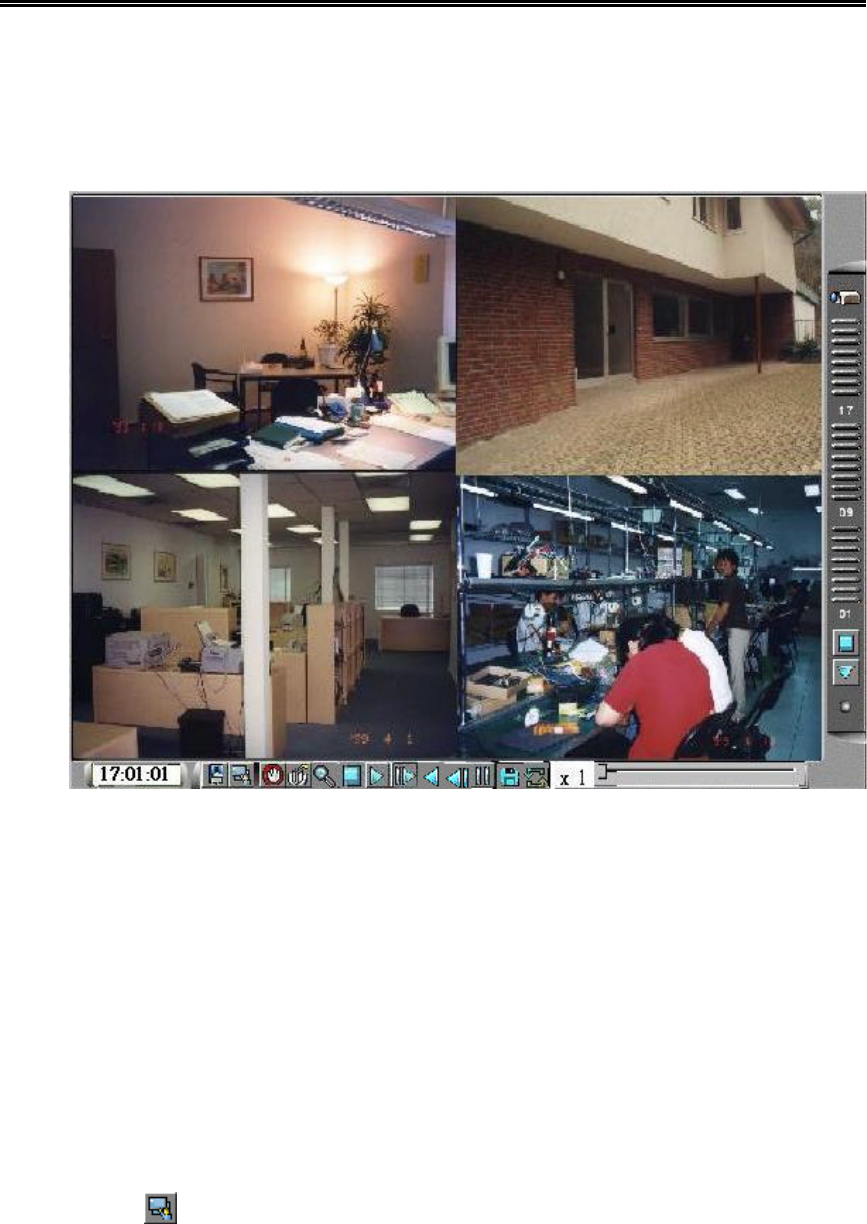
Administrator’s Guide and Operating Instructions
41
8. Image Playback and Archive (Administrator, Supervisor)
On the Main Screen, please click on the Playback Panel icon, the
screen will be shown as below:
The icons on the lower corner of the screen are changed to the icons
for video playback and archive, those on the right corner not changed
(for status indication). The icons remained the same as in the Main
Screen provide the same functions as described in Chapter 4. If any
icon is grayed, it means that the specific function is not accessible in
the current mode. If you want to playback the recorded video,
please click on the Select HDD & Range icon first to select the range
of the recorded video for playback.
The following is a brief description for each of the icons not
described in Chapter 4.
Camera Display Controls – To change the control icons to those for
camera display functions as described in Chapter 4.


















