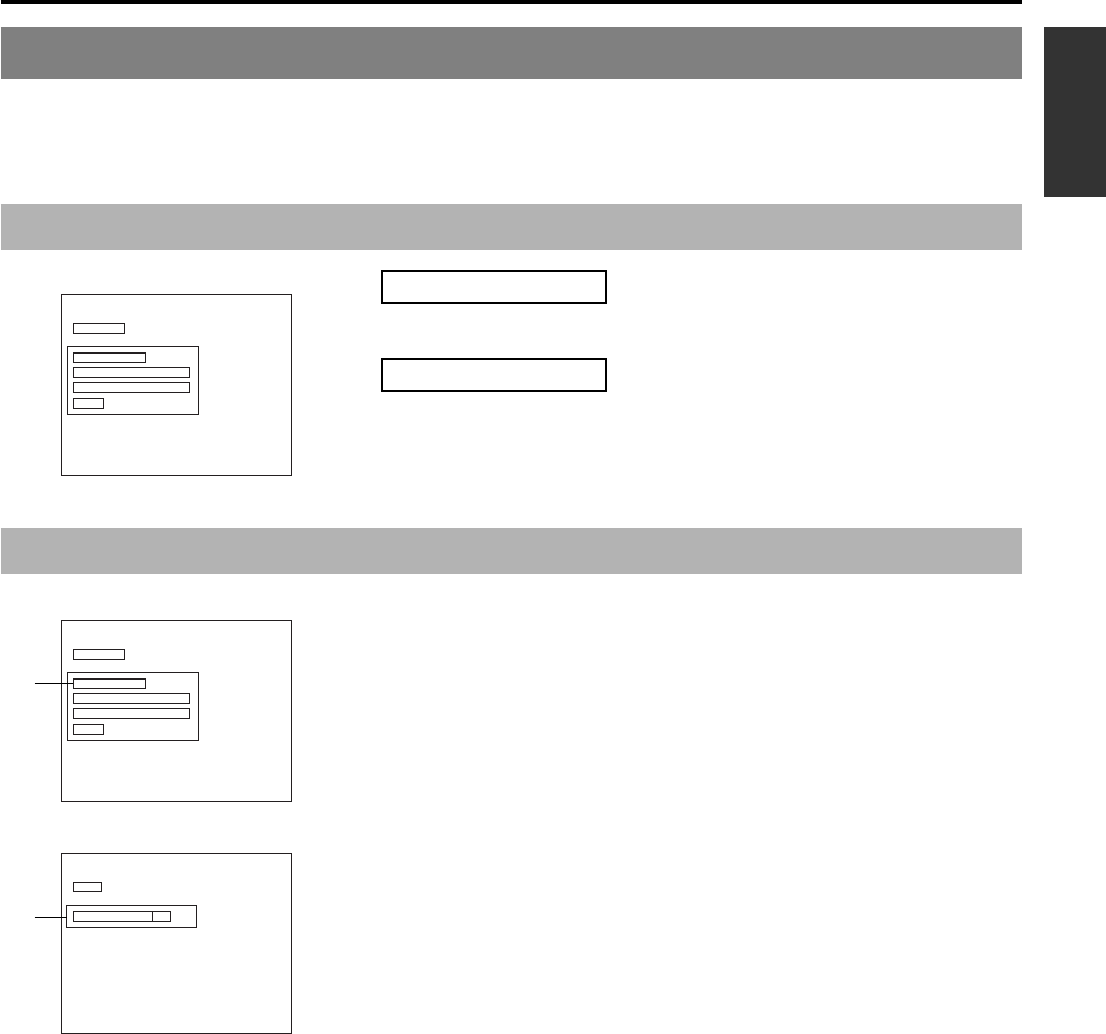
E-55
English
Changing & Checking Title Menu Styles & Names
If EDIT MENU from the SYSTEM MENU screen is set to ENABLE, the TITLE MENU EDIT screen will be displayed upon disc
finalizing. Using this screen, it will be possible to change the title menu’s display style, to enter title names, and to confirm that the
title and chapter menus are as required.
● Thumbnail of the title menu will be the top thumbnail of the chapter menu.
Opening the TITLE MENU EDIT screen
Settings
Procedure
Set EDIT MENU from the SYSTEM MENU screen to ENABLE.
The TITLE MENU EDIT screen will be displayed when finalizing of the disc is
started.
Changing the Display Style
1.
Select PRESET STYLE from the TITLE MENU EDIT screen and
press the SET button.
● The PRESET STYLE screen will appear.
2.
To change the display PATTERN;
Select TITLE PATTERN and then press the SET button.
For more details regarding the editing procedure, refer to page 47.
* The TITLE PATTERN changed here is also reflected in PRESET STYLE of the
SETUP MENU.
FINALIZE
PRESET STYLE
TITLE MENU PREVIEW
EXIT
TITLE TEXT INPUT
TITLE MENU
TITLE MENU EDIT screen
FINALIZE
PRESET STYLE
TITLE MENU PREVIEW
EXIT
TITLE TEXT INPUT
TITLE MENU
TITLE MENU EDIT screen
BACK
TYPE 1
TITLE PATTERN 1
PRESET STYLE
PRESET STYLE screen
1.
2.


















