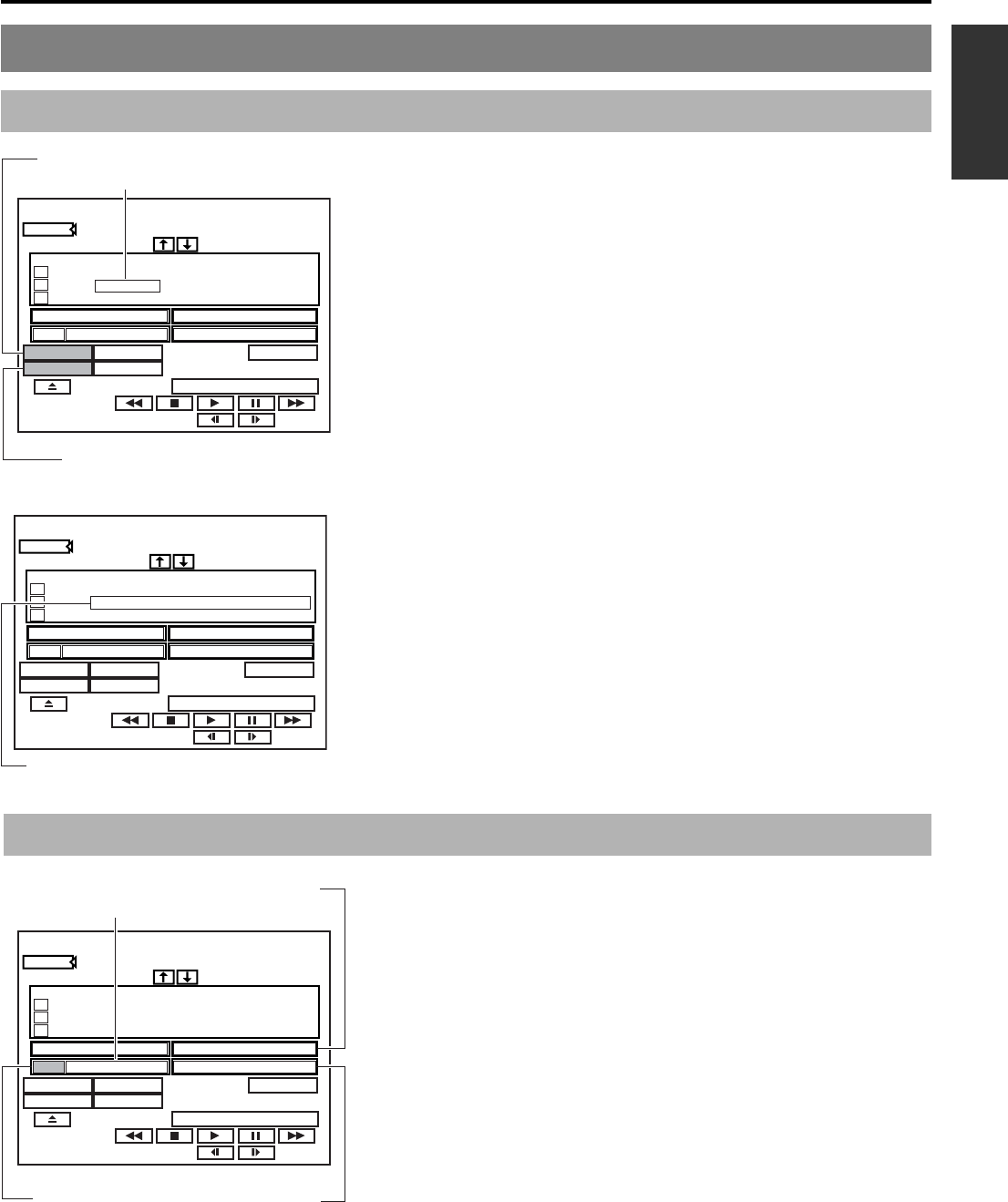
E-67
English
2. Changing and canceling events
Ⅵ Changing the registered time code value
q Place the cursor on the column of the time code you want to change.
w Playback the VCR, and at the position you want to change enter the still
mode.
e Press the “|” key on the keyboard, or select the TC SET on the screen,
then press the “Enter” key.
● The time code is changed.
Ⅵ Changing the ACTION item or the MENU item
q Place the cursor on the column of the item you want to change.
w Press the “Enter” key on the keyboard.
● The current setting value is underlined.
e The setting for the item can be changed while it is underlined. Change the
setting using the cursor keys and the “Enter” key.
Ⅵ Canceling 1 event
q Move the cursor to the event position you want to cancel.
w Press the “DEL” key on the keyboard, or select the TC CANCEL item on
the screen, then press the “Enter” key.
● The selected event will be canceled.
Ⅵ Canceling all events
Press the “DEL” key on the keyboard while holding down the “SHIFT” key.
● All events are canceled.
Ⅵ Move events down new position, to register an event in the
place vacated
q Move the cursor to the position you want to move down by one place.
w Press the “INS” key on the keyboard.
● The events on and after the selected position are moved down by one
place.
e A new event can be registered in the vacant place.
EXIT
REMOTE CONTROL SCREEN
( 9PIN MASTER )
1
2
3
TC
TC
ADJ
BITRATE
8.0
Mbps
SET EDL
FINALIZE
EDIT
/
END
CANCEL
No.
IN
OUT
ACTION
MENU
STOP
CHAPTER
CHAPTER
00
01 01
01 02
01 03
00 00 00 00
00 01 30 00
00 02 30 00
מ
:::
00
03 30 00
:::
מ
ממממ ממ ממ
ממממ ממ ממ
ממ
ממ
::: :::
מ
::: :::
00h
030 min
03m30s
00 03 30 00
:::
CHAPTER MANUAL
TOTAL
DURATION
DISC REMAIN
SOURCE
TIMECODE
TC SET
TC CANCEL
EXIT
REMOTE CONTROL SCREEN
( 9PIN MASTER )
1
2
3
TC
TC
ADJ
BITRATE
8.0
Mbps
SET EDL
FINALIZE
EDIT
/
END
CANCEL
No.
IN
OUT
ACTION
MENU
CHAPTER
01 01
01 02
01 03
00 00 00 00
מ
::: :::
מ
ממממממממ ממ ממ ממ ממ
ממממ ממ ממ
ממממממממ
ממ
::: :
CHAPTER
00 01 30 00
ממ מממ ממ מ מ
:
::
מ
::: :::
00h
030 min
03m30s
00 03 30 00
:::
CHAPTER MANUAL
TOTAL
DURATION
DISC REMAIN
SOURCE
TIMECODE
EXIT
REMOTE CONTROL SCREEN
( 9PIN MASTER )
1
2
3
TC
TC
ADJ
BITRATE
8.0
Mbps
SET EDL
FINALIZE
EDIT
/
END
CANCEL
No.
IN
OUT
ACTION
MENU
STOP
CHAPTER
CHAPTER
00
01 01
01 02
01 03
00 00 00 00
00 01 30 00
00 02 30 00
מ
:::
00
03 30 00
:::
מ
ממממ ממ ממ
ממממ ממ ממ
ממ
ממ
::: :::
מ
::: :::
00h
030 min
03m30s
00 03 30 00
:::
CHAPTER MANUAL
TOTAL
DURATION
DISC REMAIN
SOURCE
TIMECODE
Cursor
Event line is empty.
3. Setting the optimum bit rate according to the remaining space on the disc
This is for setting the optimum bit rate (data quantity per second) to suit the
disc remaining volume by determining the total duration for all events (total
recording time).
● The total duration for all events (total recording time) is displayed in the
TOTAL DURATION item.
● A measure of the current disc remaining time is displayed in the DISC
REMAIN item.
q To set the bit rate to suit the disc remaining time, place the cursor on the
ADJ item on the screen, and press the “Enter” key on the keyboard.
● The set bit rate is displayed in the BITRATE item on the screen.
TOTAL DURATION item
BITRATE item
ADJ item DISC REMAIN item


















