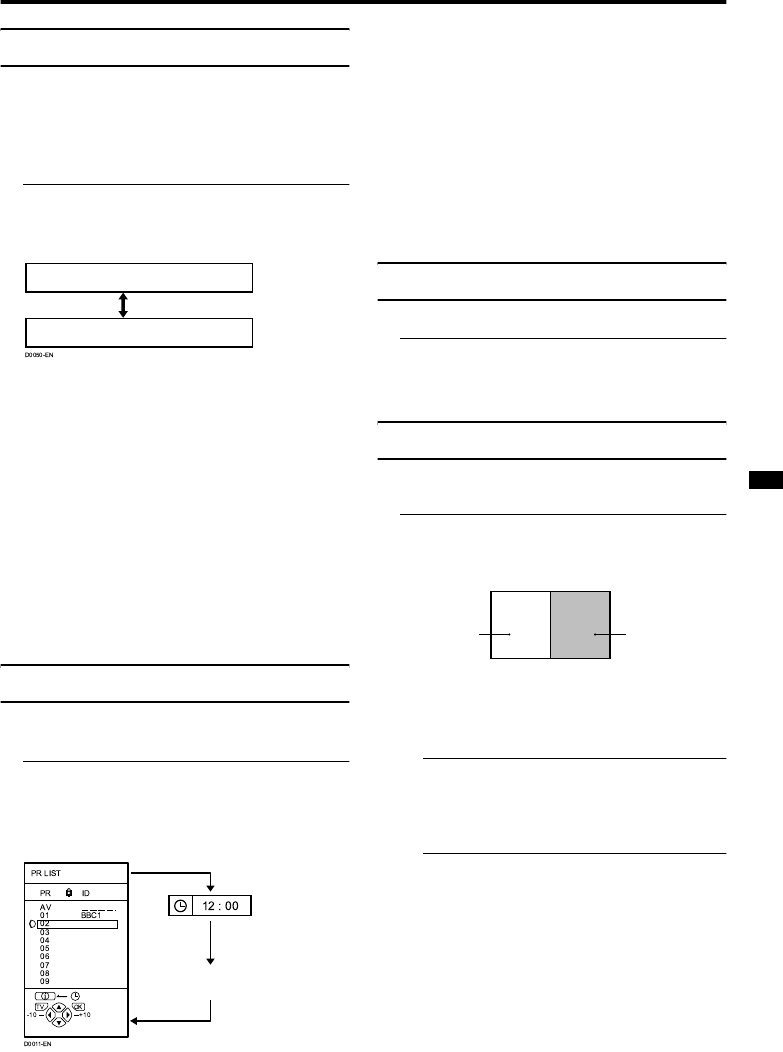
Remote control buttons and functions
15
HV-32D25EJW / LCT1271-001A-U / ENGLISH
3D-PHONIC function
Dolby Surround Pro Logic surround sound and
Dolby Digital surround sound can be easily
enjoyed without additional surround speakers.
You can turn the 3D-PHONIC function on or
off by one-touch operation.
Press the 3
33
3 button
Pressing the 3 button changes the function
as follows:
• The 3 button does not work while the
headphones are connected to the TV.
• The 3D-PHONIC function can be also
turned on or off by using the
SURROUND FEATURES menu. For
details, see “3D-PHONIC” on page 29.
• As well as 3D-PHONIC, this TV has
“DOLBY SURROUND”, “DANCE
CLUB”, “CONCERT HALL” and
“STADIUM” surround modes. These
surround modes can be selected from the
SURROUND FEATURES menu. For
details, see “SURROUND FEATURES”
on page 29.
Displaying the current time
You can display the current time on the
screen.
Press the
h
(Information) button to
display the current time
Pressing the
h
(Information) button changes
the display as follows:
• This TV uses teletext data to set the time.
If the TV has not received a TV channel
that has teletext programmes since it was
turned on, the time display is blank. To
see the time, choose a TV channel that has
teletext programmes. The time will still
be displayed as long as you do not turn off
the TV, even if you choose other TV
channels.
• When watching videos, an incorrect time
is sometimes displayed.
Return to TV channel instantly
You can return to a TV channel instantly.
Press the b button
The TV returns to the TV mode and a TV
channel appears.
Using the FREEZE function
You can view the current programme as a
still picture.
1 Press the F
FF
F button
The still picture of the current picture will
appear.
To cancel the FREEZE function:
Press the F button, the 6
buttons or the number buttons.
• The FREEZE function does not work
while a sub-picture is displayed.
• The still picture cannot be output from
the TV.
3D-PHONIC
SURROUND OFF
No indication
D0056-EN
current
programme
still picture
HV-32D25EJW.fm Page 15 Monday, October 21, 2002 1:19 PM


















