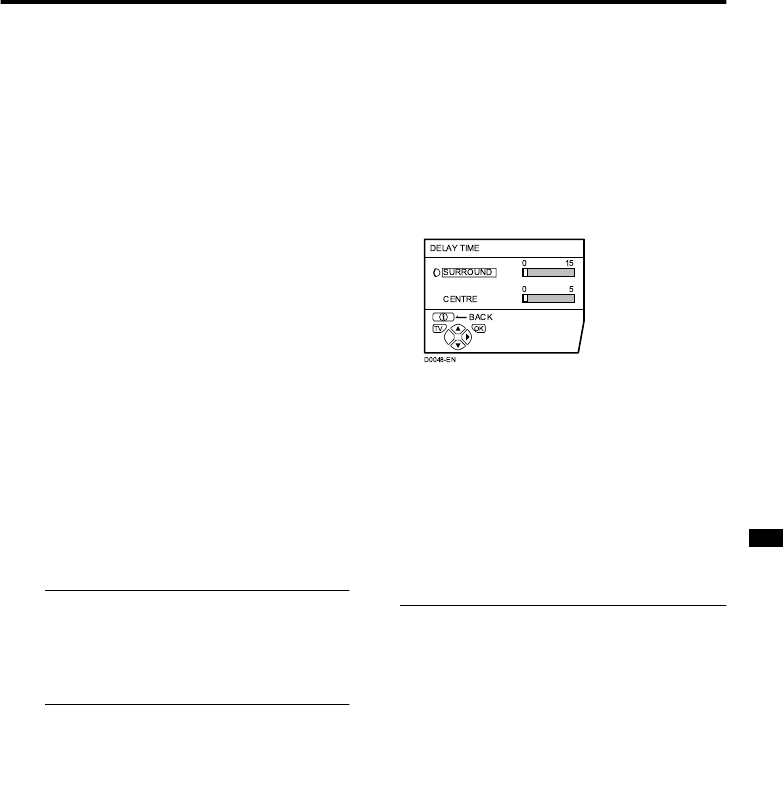
Using the TV’s menu
33
HV-32D25EJW / LCT1271-001A-U / ENGLISH
REAR SPEAKER:
ON:
Choose when surround speakers are
connected.
OFF:
Choose when surround speakers are
not connected.
SUBWOOFER:
INT.:
Choose to use the TV woofer for the
bass sound.
• Bass sound does not come from the
other speakers.
EXT.:
Choose when using an external
subwoofer. No sound comes from the
TV woofer.
• Bass sound does not come from the
other speakers.
OFF:
Choose when you do not want any
sound from either the TV woofer or
external subwoofer.
• The bass sound comes from the
front L/R speakers.
• SUBWOOFER setting in the
3D-PHONIC SUBWOOFER and
SOUND SETTING menu are changed
when the SUBWOOFER setting is
changed.
TEST MODE/VOLUME
(LEFT/CENTRE/RIGHT/LS/RS/
SUBWOOFER):
Set the volume balance of the speakers so
that the correct surround effect can be
achieved.
When the other settings have been
completed, adjust in accordance with
“Adjusting the volume balance with the
TEST MODE” on page 35.
DELAY TIME:
A delay can be applied to SURROUND
(surround sound) and CENTRE (centre
sound) depending on the arrangement of
the speakers.
Select DELAY TIME and press the 3
button to display the DELAY TIME
menu. The DELAY TIME is changed in
1/1000 second steps every time the 5
buttons are pressed.
• The CENTRE (centre sound) DELAY
TIME can only be adjusted when the
TV SPEAKER is set to CENTRE.
• The SURROUND (surround sound)
DELAY TIME can only be adjusted
when the REAR SPEAKER is set to
ON.
• The DELAY TIME menu is not
displayed when TV SPEAKER is set
to L/C/R or OFF and REAR
SPEAKER is set to OFF.
3 Press the a
aa
a button to complete
the setting
The menu disappears.
HV-32D25EJW.fm Page 33 Monday, October 21, 2002 1:19 PM


















