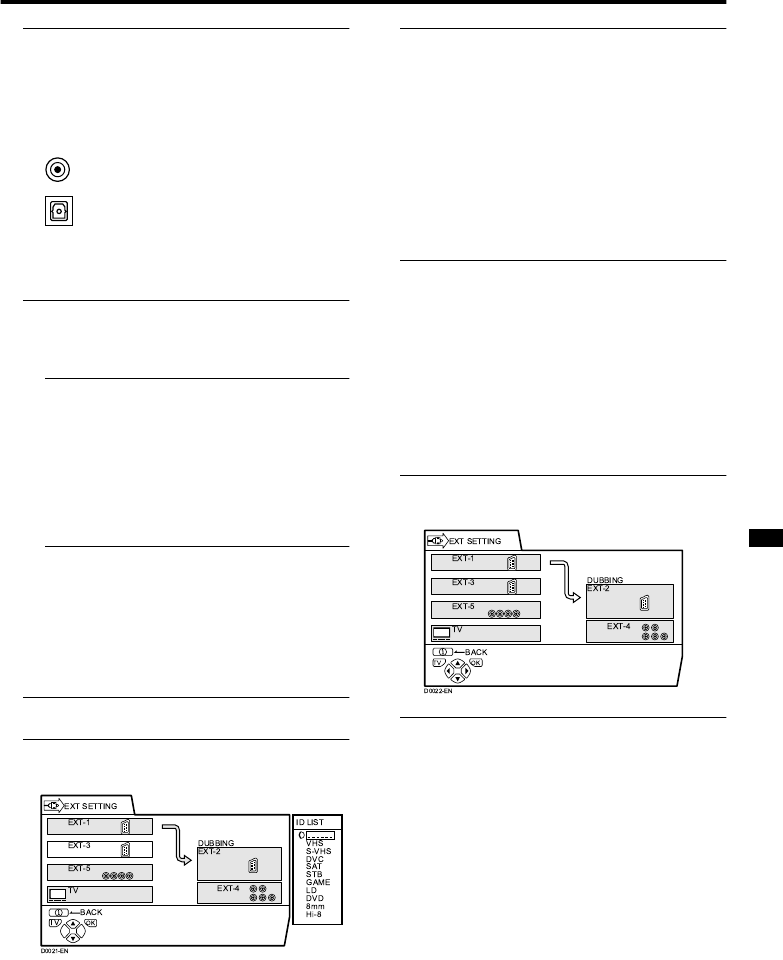
Using the TV’s menu
37
HV-32D25EJW / LCT1271-001A-U / ENGLISH
2 Press the green button to set the
DIGITAL-IN
Press the green button repeatedly until the
mark which is the same as the type of
cable connected to the DIGITAL AUDIO
IN terminal is selected.
To cancel the DIGITAL-IN setting:
Press the green button to turn off the mark
of DIGITAL-IN.
3 Press the a
aa
a button to complete
the setting
The menu disappears.
• DIGITAL-IN cannot be set for the TV
terminal and EXT-5 terminal.
• This TV does not work with digital
audio signals other than Dolby Digital
audio. If no sound is emitted from the
speakers, cancel the DIGITAL-IN
setting and change to normal analogue
sounds.
LIST
You can store a name for each of the devices
connected to each EXT terminal. Giving a
name to an EXT terminal makes the EXT
terminal number appear on the screen,
together with its name.
1 Choose an EXT terminal
2 Press the blue button to display the
name list (ID LIST)
3 Press the 6 buttons to choose a
name. Then press the a button
The ID LIST disappears and the name is
assigned to the EXT terminal.
• You cannot choose an EXT terminal
name that is not on the name list (ID
LIST).
To erase a name assigned to the
EXT terminal:
Choose a blank space.
4 Press the a button to complete
the setting
DUBBING
You can choose a signal source to be output
from the EXT-2 terminal.
You can do this with the output signals of the
devices connected to other EXT terminals, or
with the picture and sound from a TV
channel you are currently viewing.
1 Press the 5 buttons to choose
the arrow from the menu
2 Press the 6 buttons to choose an
EXT terminal or TV.
Then press the a button
The arrow in the menu represents a signal
flow. The left side of the arrow shows a
signal source output from the EXT-2
terminal.
EXT-1/EXT-3/EXT-5:
The output signal of the device connected
to an EXT terminal passes through the TV
and is output from the EXT-2 terminal.
: Select this mark when connected
with coaxial cable.
: Select this mark when connected
with optical cable.
HV-32D25EJW.fm Page 37 Monday, October 21, 2002 1:19 PM


















