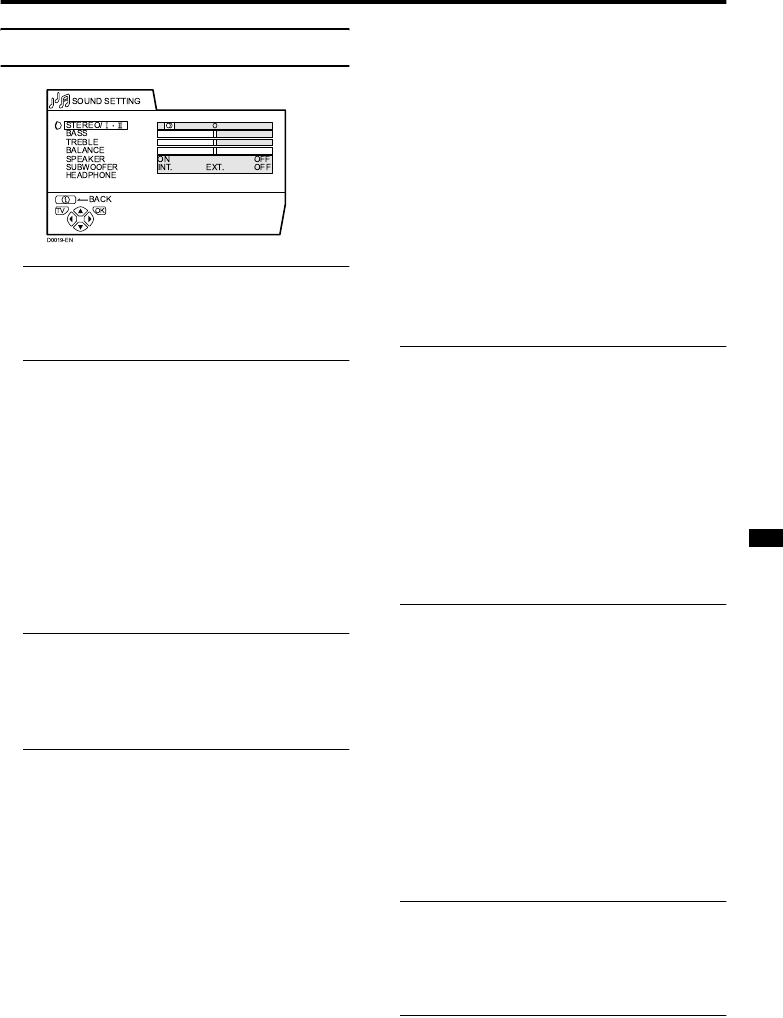
Using the TV’s menu
27
HV-32D25EJW / LCT1271-001A-U / ENGLISH
SOUND SETTING
• “BALANCE”, “SPEAKER” and
“SUBWOOFER” are not displayed when
using the 3D-PHONIC function or
DOLBY SURROUND function.
STEREO / I • II
When you are viewing a bilingual broadcast
programme, you can choose the sound from
Bilingual I (Sub I) or Bilingual II (Sub II). If
you have poor reception on a stereo
broadcast, you can change from stereo to
mono sound so that you can hear the
broadcast more clearly and easily.
• The sound mode you can choose differs
depending on the TV programme.
• This function does not work in the EXT
modes. And this function does not appear
in the SOUND SETTING menu.
Sound Adjustment
You can adjust the sound to your liking.
BASS
You can adjust the low tone of the sound.
2 : weaker
3 : strong
TREBLE
You can adjust the high tone of the sound.
2 : weaker
3 : strong
BALANCE
You can adjust the volume balance between
the left and right speaker.
2 : turn the left speaker’s volume level up.
3 : turn the right speaker’s volume level up.
SPEAKER
You can turn off the sound from the TV
speakers; but you should only do this if you
have connected an audio system to the TV
instead of the TV speakers.
ON:
The TV speakers issue sound.
OFF:
The TV speakers do not issue sound.
•The 5 buttons of the TV remote
control and the r (volume) buttons at
the front panel of your TV set can be used
to control the volume of each speaker
simultaneously.
• Setting the volume of the amplifier too
high may damage the front speakers.
• The 3D-PHONIC TV SPEAKER and
DOLBY SURROUND TV SPEAKER
settings in the SURROUND FEATURES
menu are changed when the SPEAKER
setting is changed.
SUBWOOFER
You can choose the woofer to use.
INT.:
Choose to use the TV woofer for the bass
sound.
EXT.:
Choose when using an external subwoofer.
No sound comes from the TV woofer.
OFF:
Choose when you do not want to emit any
sound to come from either the TV woofer or
external subwoofer.
• The 3D-PHONIC SUBWOOFER and
DOLBY SURROUND SUBWOOFER
settings in the SURROUND FEATURES
menu are changed when the
SUBWOOFER setting is changed.
s: Stereo sound
v : mono sound
t : Bilingual I (sub I)
u : Bilingual II (sub II)
HV-32D25EJW.fm Page 27 Monday, October 21, 2002 1:19 PM


















