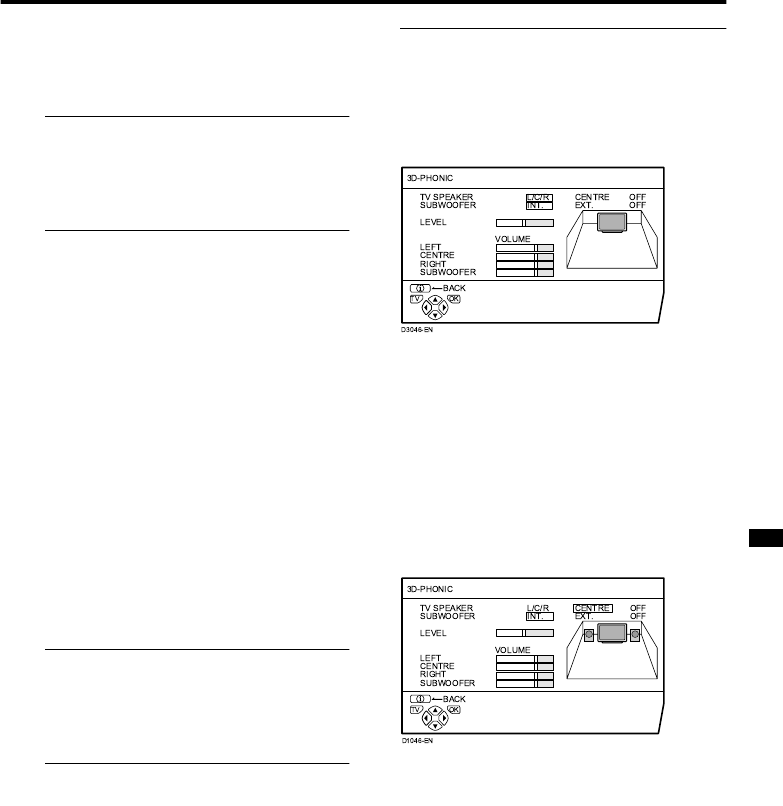
Using the TV’s menu
31
HV-32D25EJW / LCT1271-001A-U / ENGLISH
OFF:
Choose when using an external front
speaker. Sound does not come from
the TV speaker.
• The DOLBY SURROUND TV
SPEAKER and SOUND SETTING
menu SPEAKER settings are changed
when the TV SPEAKER setting is
changed.
SUBWOOFER:
INT.:
Choose to use the TV woofer for the
bass sound.
• Bass sound does not come from the
other speakers.
EXT.:
Choose when using an external
subwoofer. No sound comes from the
TV woofer.
• Bass sound does not come from the
other speakers.
OFF:
Choose when you do not want any
sound from either the TV woofer or
external subwoofer.
• The bass sound comes from the
front L/R speakers.
• The DOLBY SURROUND
SUBWOOFER and SOUND
SETTING menu SUBWOOFER
settings are changed when the
SUBWOOFER setting is changed.
LEVEL:
You can control the effect level of the
3D-PHONIC function as you like.
VOLUME (LEFT/CENTRE/RIGHT/
SUBWOOFER):
You can adjust the sound level of each
speaker individually. LEFT/RIGHT
means left and right of the front speakers,
CENTRE means the centre speaker.
SUBWOOFER adjusts the volume of the
TV woofer and external subwoofer.
3 Press the a
aa
a button to complete
the setting
The menu disappears.
Setting for using the TV speaker
and woofer
TV SPEAKER: L/C/R
SUBWOOFER: INT.
LEVEL: Adjust the volume.
VOLUME (LEFT/CENTRE/RIGHT/
SUBWOOFER): Adjust the balance of the
speakers.
Setting for using an external front
speaker, and using the TV
speaker as the centre speaker and
woofer
TV SPEAKER: CENTRE
SUBWOOFER: INT.
LEVEL: Adjust the volume.
VOLUME (LEFT/CENTRE/RIGHT/
SUBWOOFER): Adjust the balance of the
speakers.
HV-32D25EJW.fm Page 31 Monday, October 21, 2002 1:19 PM


















