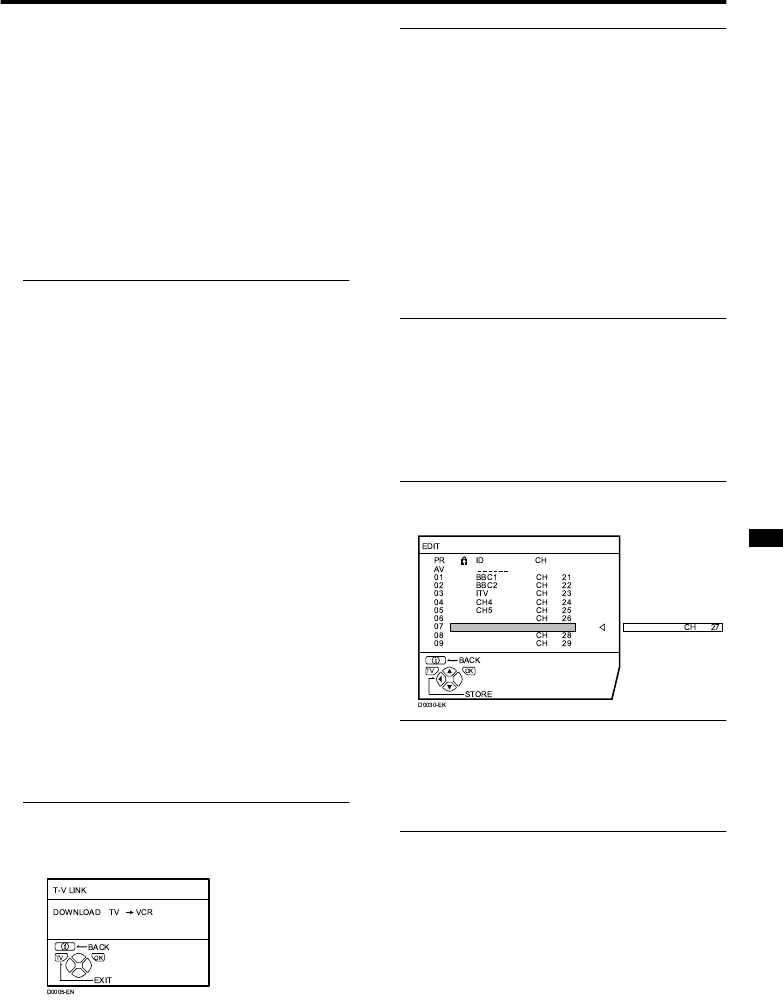
Using the TV’s menu
43
HV-32D25EJW / LCT1271-001A-U / ENGLISH
• For programme number PR 0, “AV”
appears in the programme numbers
(PR) list.
• An EXT terminal number does not
appear in the programme numbers
(PR) list.
• The CH/CC number is a number
unique to the TV and corresponds to
the channel number of a TV channel.
For the relationship between a channel
number and a CH/CC number, see
“CH/CC NUMBER” on page 46.
2 Follow the description for a
function you want to use
MOVE:
This function changes a programme
number (PR) of a TV channel.
ID:
This function registers a channel name
(ID) to a TV channel.
INSERT:
This function adds a new TV channel in
the current programme numbers (PR) list
by using the CH number.
• You cannot use the INSERT function
if you do not know a channel number
of a TV channel. Use the MANUAL
function to register a TV channel in the
programme number (PR).
DELETE:
This function deletes a TV channel you do
not want to list.
MANUAL:
This function manually stores a new TV
channel in a programme number (PR).
3 Press the a button to complete
the settings
The T-V LINK menu appears.
4 If you do not have a T-V LINK
compatible VCR connected:
Press the b button to exit the T-V LINK
menu.
The T-V LINK menu disappears and all
the settings are completed.
If you have a T-V LINK compatible
VCR connected:
Follow the operating procedure
“Downloading data to a VCR” on page 48
to transmit the programme number (PR)
data to the VCR.
MOVE
1 Press the 6 buttons to choose a
TV channel
Every time you press the 6 buttons, the
programme number (PR) changes and the
picture of the TV channel stored in the
programme number (PR) appears on the
screen.
2 Press the 3 button to start the
MOVE function
3 Press the 6 buttons to choose a
new programme number (PR)
To cancel the MOVE function:
Press the
h
(Information) button.
4 Press the 2 button to change the
programme number (PR) of a TV
channel to a new programme
number (PR)
HV-32D25EJW.fm Page 43 Monday, October 21, 2002 1:19 PM


















