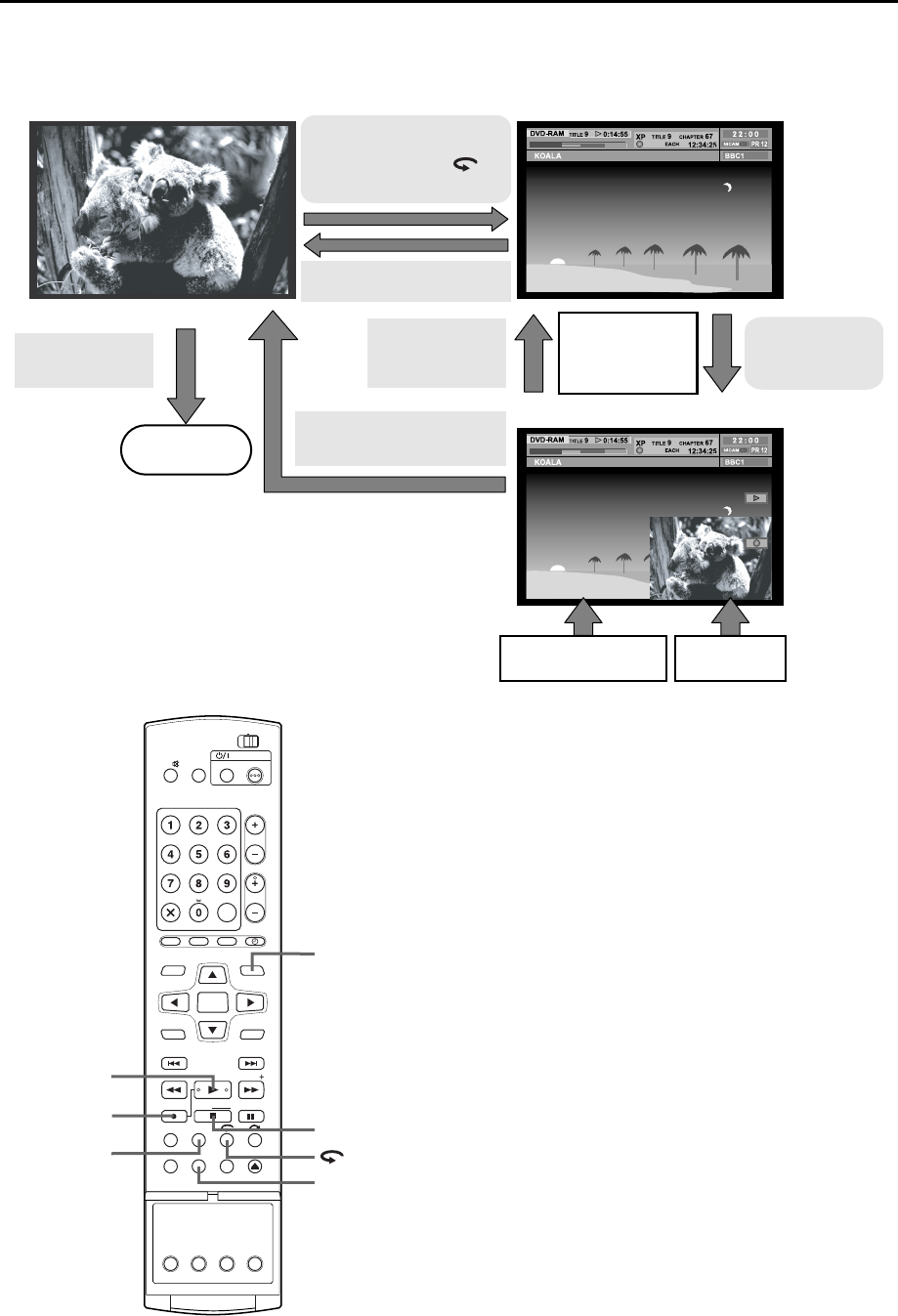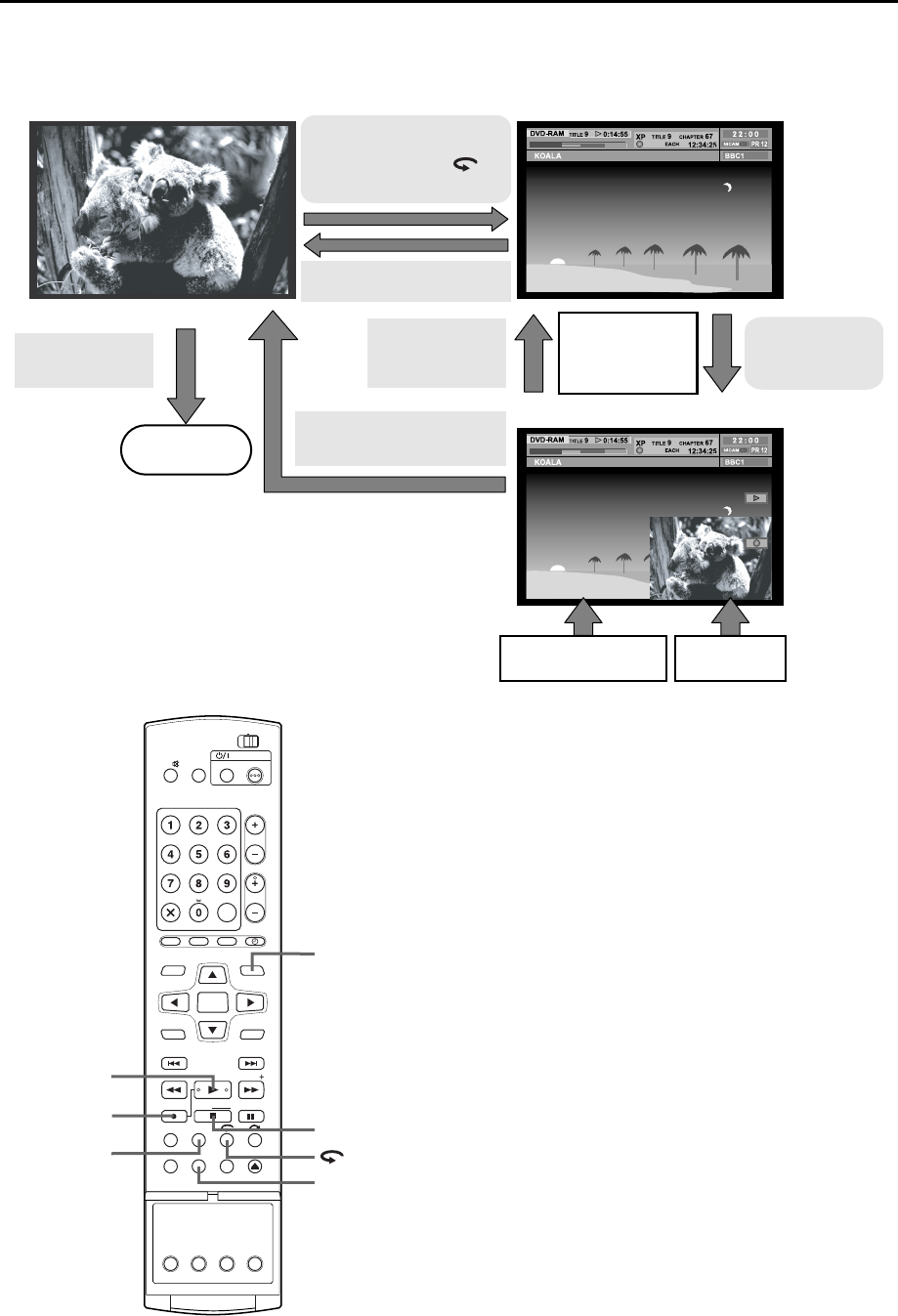
Filename [DR-M10SE_07Playback.fm]
Masterpage:Left+
36 EN
Page 36 February 12, 2004 5:09 pm
PLAYBACK OPERATIONS (cont.)
Overview of Live Memory Playback
You can play back a programme you are recording from the beginning while continuing to record or timer record onto a DVD-RAM
disc. This is called “Live Memory Playback”.
NOTES:
● Live Memory Playback cannot be performed for approximately
30 seconds after recording has started.
● Although high-speed search up to approximately 30 seconds
before the current recording point is possible during Live
Memory Playback, once the current recording point is
reached, the unit resumes normal playback and maintains a
delay of approximately 30 seconds so that recording and
playback can continue.
● When using Live Memory Playback during timer recording,
playback continues even after the end of the recording.
● When using Live Memory Playback during timer recording,
playback is automatically stopped just before recording starts,
and then recording starts when the time arrives for the next
timer-programme.
● It is impossible to perform ITR even if you press 7 during Live
Memory Playback. (
੬ pg. 52, “Instant Timer Recording
(ITR)”)
Press 8 to display the programme being recorded, then
perform ITR settings.
● Playback may be paused for a moment during Live Memory
Playback, which does not interfere with recording.
● Live Memory Playback cannot be performed while recording
the source from DV input.
● When LIVE CHECK is pressed to display the picture currently
being recorded, the picture size may not be correct.
ecor
ng screen
ve
emory
ay
ac
screen
To start Live Memory Playback,
press 4 to play back from the
beginning OR press to
reverse-skip a little
To stop Live Memory
Playback, press 8
Checking the
picture currently
being recorded
To display, press
LIVE CHECK
To clear, press
LIVE CHECK
Recording stops
To stop recording,
press 8
(Playback and Live Check screen)
Live Memory Playback
picture
Recording
picture
To stop Live Memory
Playback, press 8
DVDTV
DVD
TIMER
PROG/CHECK
NEXTPREVIOUS
PAUSEREC
REC MODE LIVE CHECK
SET UP DISPLAY
ON SCREEN
OPEN/
CLOSE
AUDIO SUBTITLE ANGLE
PROGRESSIVE
SCAN
SLOWSLOW PLAY/SELECT
STOP/
CLEAR
NAVIGATIONTOP MENU
RETURN
ENTER
MENU
STANDBY/ON
ABC
JKLGHI MNO
TUVPQRS WXYZ
AUXCANCEL
MEMO/MARK
DEF
CABLE/SAT
PR
SAT
#
SHOW VIEW/
VIDEO Plus
+
TV/CBL/SAT
TV TV AV
VIDEO
TV%
7
4
8
NAVIGATION
DISPLAY
LIVE CHECK
Press NAVIGATION
to display Library
Database DVD Navi
menu, then choose a
programme to play
back (
੬ pg. 64).
Pressing LIVE
CHECK during
Live Memory
Playback allows
you to check the
picture currently
being recorded.
DR-M10SE_01.book Page 36 Thursday, February 12, 2004 9:08 PM