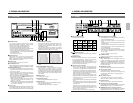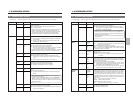2726
SR-9090U
REC
REC
STOP
REC
CHECK
EJECT
OPERATE
REVERSE
FIELD REV
FIELD ADV
REW PLAY
TRACKING
TIMER
SEARCH
RESET/
CANCEL
DISPLAY LOCK
HDR
CNT RESET
MENU
TIME MODE
SHIFT
ON SCREEN
OPERATE
V. LOCK
PAUSE
FF
–
+
–
+
SET
–
+
5-1 Cassette Loading/Unloading
Loading
Insert the cassette with its label side facing you.
Gently push the center of the cassette until the machine starts automatic loading.
Notes:
• To avoid damage or injury, do not insert your hand or other foreign objects into the cassette loading slot.
• For best results, use a T-120 tape.
5 PREPARATION
Unloading
5 Press the [EJECT] button.
[The cassette is ejected.
• The tape reel counter is reset to “0000”.
If the operating mode is not on when the [EJECT] button
is pressed, operating mode is automatically switched on
and the cassette is ejected. Once the cassette is
unloaded, the operating mode turns off again
automatically.
If the Timer Recording Standby mode is engaged
(TIMER indication is shown on the display), the
cassette will not be ejected when the [EJECT] button is
pressed.
To unload the cassette, press the [TIMER] button to
release the Timer Recording Standby mode, then
press the [EJECT] button.
4-7 Contents of Menu Switches
4 ON-SCREEN/MENU SWITCHES
[ ]: Factory setting • The lower section in the items and set values columns shows what’s on the VCR’s display.
Screens Items Set values
Function
( ) indication
[EJECT] button
[TIMER] indication
Auto operate on
When a cassette is loaded, the oprating mode
automatically turns on and the (
) cassette indication
appears.
Auto play
When a cassette with no erasure prevention tab is loaded,
playback starts automatically.
AL/SENSOR [OFF]
IN ON
OFF
ON
Selects whether or not the buzzer sounds during alarm or sensor
recording.
OFF: The buzzer does not sound.
ON: The buzzer sounds.
This screen is shown only when the optional SA-K97U RS-232C board is installed.
BU 22 2
BU 22 3
iO 3
WARNING [OFF]
ON
OFF
ON
Sets whether or not the buzzer sounds when a warning occurs.
OFF: The buzzer does not sound.
ON: The buzzer sounds. When the warning is released, the buzzer
sound stops.
IN/OUT CAMERA SW [OFF]
1 FIELD
2 FIELD
OFF
1FRD
2FRD
Sets the camera switching signal output interval.
OFF: No camera switching signal is output.
1 FIELD: Set to this position to switch cameras every 1 field.
2 FIELD: Set to this position to switch cameras every two fields (1
frame).
RS-232C
B. RATE
600
1200
2400
4800
[9600]
600
.
.
.
9600
Selects the RS-232C data transfer rate (600 bps, 1200 bps, 2400 bps,
4800 bps and 9600 bps).
Sets whether or not the buzzer sounds when the tape ends in the
Record mode.
OFF: The buzzer does not sound.
ON: The buzzer sounds when the tape ends during recording. Also, the
buzzer sounds when the tape reel counter value set with the menu
switch <CNT TAPE END> on the SRI/EXT MODE screen is reached.
When the mode is changed by pressing the [REW] button,
[EJECT] button or [OPERATE] button, the buzzer sound stops.
BUZZER TAPE END [OFF]
ON
OFF
ON
BU 22 1
OFF
STOP
DURATION 5 SEC
10 SEC
15 SEC
30 SEC
60 SEC
120 SEC
[180 SEC]
TAPE END
MANUAL
5
.
.
.
180
TPEN
NANU
ALARM/
SENSOR
MODE
Selects the recording duration for alarm or sensor recording.
5 — 180 SEC: Alarm or sensor recording is performed for the specified
time (5 sec. to 180 sec.)
TAPE END: Alarm or sensor recording continues to the end of the tape.
MANUAL: Alarm or sensor recording continues for as long as alarm
signals are input. Set to this position when specifying the
alarm recording time with a switcher.
*To ensure accurate alarm search and alarm scan operation,
be sure to set the recording time to 5 seconds or more.
TAPE END [OFF]
MODE STOP
Selects whether or not the Stop mode is forcibly engaged when the tape
ends even if there is an alarm or sensor recording.
OFF: The forced Stop mode is not engaged.
• When the tape ends, the mode set with the menu switch <AUTO
REW> or <REPEAT REC> on the <VTR MODE> screen is engaged.
STOP: The Forced Stop mode is engaged.
AL SE 3
(VCR's display)
AL SE 4
iO 1