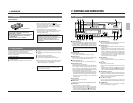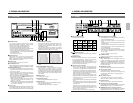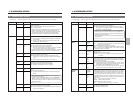1716
0
1
A
*
*
*
*
*
*
*
*
*
0
2
L
Z
M
D
D
*
*
*
*
4
:
–
–
O
A
A
U
*
*
*
*
F
0
2
0
O
C
T
R
*
*
*
*
I
0
4
5
M
R
E
E
*
*
*
*
N
:
–
6
O
*
E
*
*
*
*
*
0
1
*
N
*
H
*
*
*
*
*
D
1
9
B
U
T
E
B
*
*
*
*
E
*
9
L
M
E
U
A
*
*
*
*
*
*
9
P
.
L
R
N
*
*
*
*
M
*
*
L
*
E
E
D
*
*
*
*
E
2
F
–
*
*
*
E
*
*
*
*
N
4
R
0
*
*
*
*
*
*
*
*
U
H
I
4
*
*
*
*
*
*
*
*
*
*
*
*
*
*
*
*
*
*
*
*
*
*
*
A
M
A
*
T
*
*
*
*
*
*
*
U
.
.
*
4
*
*
*
*
*
*
*
T
*
*
*
5
*
*
*
*
*
*
*
O
*
*
*
*
*
*
*
*
*
*
*
*
*
*
*
*
*
*
*
*
*
*
*
*
*
*
*
*
*
*
*
*
*
*
*
*
*
*
*
*
*
*
*
*
*
*
*
*
*
*
*
*
*
*
*
*
*
*
*
*
*
*
*
*
*
*
*
*
*
0
1
A
*
*
*
*
*
*
*
*
*
0
2
L
Z
M
D
D
*
*
*
*
4
:
–
–
O
A
A
U
*
*
*
*
F
0
2
0
O
C
T
R
*
*
*
*
I
0
4
5
M
R
E
E
*
*
*
*
N
:
–
6
O
*
E
*
*
*
*
*
0
1
*
N
*
H
*
*
*
*
*
D
1
9
B
U
T
E
B
*
*
*
*
E
*
9
L
M
E
U
A
*
*
*
*
*
*
9
P
.
L
R
N
*
*
*
*
M
*
*
L
*
E
E
D
*
*
*
*
E
2
F
–
*
*
*
E
*
*
*
*
N
4
R
0
*
*
*
*
*
*
*
*
U
H
I
4
*
*
*
*
*
*
*
*
*
*
*
*
*
*
*
*
*
*
*
*
*
*
*
A
M
A
*
T
*
*
*
*
*
*
*
U
.
.
*
4
*
*
*
*
*
*
*
T
*
*
*
5
*
*
*
*
*
*
*
O
*
*
*
*
*
*
*
*
*
*
*
*
*
*
*
*
*
*
*
*
*
*
*
*
*
*
*
*
*
*
*
*
*
*
*
*
*
*
*
*
*
*
*
*
*
*
*
*
*
*
*
*
*
*
*
*
*
*
*
*
*
*
*
*
*
*
*
*
*
*
1
*
2
3
4
5
6
*
1
2
*
*
.
M
.
.
.
.
.
M
.
.
4
*
T
A
D
T
R
A
P
O
R
W
F
*
O
N
A
I
E
L
O
D
E
A
I
[
N
U
T
M
C
A
W
[
C
R
N
O
E
.
E
E
*
R
E
F
*
N
*
N
E
*
N
*
S
M
R
R
T
I
D
S
*
B
U
T
P
B
M
O
A
N
E
C
*
L
M
E
E
C
L
N
L
G
*
R
*
A
.
L
E
N
O
T
L
*
M
E
*
N
*
E
D
T
S
*
Y
*
E
E
*
C
*
*
*
E
S
D
*
*
N
N
*
*
*
*
*
*
*
I
*
*
U
*
*
*
*
*
*
*
C
S
*
*
*
M
*
*
*
*
*
*
N
P
*
*
*
O
*
*
M
A
*
T
T
L
*
*
*
D
*
*
.
.
*
4
I
A
*
*
*
E
*
*
*
*
*
5
N
Y
*
*
*
]
*
*
*
*
*
*
E
]
*
*
*
*
*
*
*
*
*
*
*
*
*
*
*
*
*
*
*
*
*
*
*
*
*
*
*
*
1
*
*
*
*
*
*
*
*
*
*
*
0
*
O
O
O
O
O
*
O
O
*
*
0
*
N
N
N
N
N
*
N
N
*
SR-9090U
REC
REC
STOP
REC
CHECK
EJECT
OPERATE
REVERSE
FIELD REV
FIELD ADV
REW PLAY
TRACKING
TIMER
SEARCH
RESET/
CANCEL
DISPLAY LOCK
HDR
CNT RESET
MENU
TIME MODE
SHIFT
ON SCREEN
OPERATE
V. LOCK
PAUSE
FF
–
+
–
+
SET
–
+
RESET/
CANCEL
MENU
TIME MODE
SHIFT
ON SCREEN
SET
–
+
4 ON-SCREEN/MENU SWITCHES
4-1 On-Screen Display
Displays the time date (date and time), recording speed, number of alarms and number of power losses (power failures) on
screen in the Stop mode, Record mode and Record-Pause mode.
During recording, the on-screen data is recorded together with video signals.
• The on-screen display position can be moved with the [ON SCREEN] buttons.
• The type of data shown and display brightness can be selected on the <ON SCREEN /F. DISP MODE> screen.
3-3 Connecting the Rear Panel Input/Output Terminal Connections
[CAM SW OUT] camera switching signal output terminal
[ALARM IN] alarm signal input terminal
[ALARM RESET] alarm reset terminal
[ALARM REC OUT] alarm recording mode signal output terminal
[CLOCK RESET] clock reset terminal
5 When setting the clock to the first VCR’s clock
5 When setting the clock to the external master clock
External interface example
Example: Lamp lights with HIGH signal
5 Use appropriately rated devices.
ALARM
COMIN
Sequential switcher
alarm output
terminal
ALARM
REC OUT COM
Switch
ALARM
RESET
External
interface
Alarm
lamp
COM
Vcc: 5V–12V
Vcc
ALARM
RESET
Switch
COM
CAM SW
OUT
Sequential switcher
camera switching
signal input
[TAPE END OUT] tape end output terminal [WARNING OUT] warning signal output terminal
COM
WARNING
OUT
External
interface
Alarm lamp
COM
TAPE
END OUT
External
interface
Alarm lamp
Relay
(Lamp, etc.)
Power
supply
Control
signal
GND
COM
CLOCK
INCOM
CLOCK
OUT
First VCR Second VCR Last VCR
COM
CLOCK
IN
3 CONNECTIONS
[ON SCREEN t] button[ON SCREEN 7] button
Preparation
5 Connect the video output connector of this unit to the
monitor’s video input connector.
Turn on the monitor and VCR.
When a video signal from a camera is input to the video
input connector, on-screen data is superimposed on the
picture.
When there is no input signal, on-screen data is shown
on a black background.
Changing the on-screen display position
5
Move horizontally.
Press the [ON SCREEN t] button.
[ The display position is moved to the right
5 Move downward.
Press the [ON SCREEN 7] button.
[ The display position is moved down.
Selecting the data display
The data displayed on-screen can be selected on the <ON
SCREEN MODE> screen.
Set the <ONSCREEN/F. DISP MODE> setting to “ON”.
5 When you do not want to display or record on-screen
data, set the corresponding menu item to “OFF”.
Changing the on-screen display brightness
Set the brightness with the menu switch <TONE> on the
<ON SCREEN MODE> screen. Select 0, 30, 70 or 100.
• The higher the number, the brighter the characters.
* For details on menu operation, refer to page 22.
COM
CLOCK
IN
COM
CLOCK
IN COM
CLOCK
IN
First VCR Second VCR Last VCR
External
master clock
Date (month,
day, year)
Number of
alarms
Number of
power losses
(power
failures)
Recording speed (ALARM
indication during alarm/
sensor recording)
Time (hour,
minute, second)
On-screen display
[ON SCREEN t] button
[ON SCREEN 7]
button
ON SCREEN MODE screen
Display items