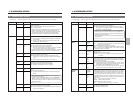3736
SR-9090U
REC
REC
STOP
REC
CHECK
EJECT
OPERATE
REVERSE
FIELD REV
FIELD ADV
REW PLAY
TRACKING
TIMER
SEARCH
RESET/
CANCEL
DISPLAY LOCK
HDR
CNT RESET
MENU
TIME MODE
SHIFT
ON SCREEN
OPERATE
V. LOCK
PAUSE
FF
–
+
–
+
SET
–
+
RESET/
CANCEL
MENU
TIME MODE
SHIFT
ON SCREEN
SET
–
+
6-3 Timer Recording
Notes on Timer Recording
5 If you make a mistake when programming or no
program is set and the [TIMER] button is pressed, the
TIMER indication blinks for about 10 seconds and a
warning buzzer sounds if <WARNING> in the
<BUZZER> menu is set to “ON”.
=
Perform programming for timer recording
5 If programmed data overlap
When the [TIMER] button is pressed, the Timer-
Recording Standby mode is engaged and the
[OVERLAP] indication blinks for about 10 seconds, then
lights.
(However, if program timer settings and holiday timer
settings overlap, the [OVERLAP] indication is not
shown. In this case, the holiday timer setting has
priority. The [OVERLAP] indication is not shown when a
daily timer recording program overlaps with another
program (even during program timer setting). The
program with the earlier start time has priority.)
=
Check the program contents.
(With program timer settings, the program with the
earlier program time has priority.)
5 When more than one timer recording is programmed
=
• The preset programs are executed consecutively
beginning with the program with the earliest start time.
The number of the program being executed blinks.
* Program numbers are not displayed for holiday timer
recording programs.
5 When the timer recording mode is engaged after the
start time has passed ...
When a power failure occurs within the set times and
power is restored ...
=
• Timer recording starts within the set times.
* If holiday timer and program timer settings overlap, the
holiday timer setting has priority and starts.
* When program timer settings overlap, the program with
the lower program number has priority and starts.
5 When the timer recording settings are changed during
timer recording
=
Changing the settings on the program timer setting
screen or holiday timer setting screen during timer
recording will have no effect. To change the settings,
you must disengage the timer recording mode.
6-3 Timer Recording
6 RECORDING6 RECORDING
Canceling/Changing Timer Recording
Program
To stop timer programming before finishing
Press the [RESET/CANCEL] button.
[The program being set is canceled.
Press the [MENU] button twice.
[The normal screen mode is restored.
To cancel preset timer programs
Press the [TIMER] button so that the TIMER indication
goes out on the display.
Turn on the VCR and monitor.
Press the [MENU] button to show the main menu screen
and press the [SHIFT 7] button to select <PROGRAM
TIMER> or <HOLIDAY SET>. Then, press the [SET +/–]
button.
[The <PROGRAM TIMER> or <HOLIDAY SET> menu
is shown on the monitor.
Press the [SHIFT 7] button or [SHIFT f] button to move
the cursor to the program you want to cancel.
Press the [RESET/CANCEL] button.
[The specified timer recording program is canceled.
Press the [MENU] button twice.
[The normal screen is restored.
[TIMER] button
[SET –] button
[SHIFT f] button
[SHIFT 7] button
[SET +] button
[MENU] button
[RESET/CANCEL] button
To modify timer programs
Press the [TIMER] button so that the TIMER indication
goes out on the display.
Turn on the VCR and monitor
Press the [MENU] button to show the main menu screen
and press the [SHIFT 7] button to select <PROGRAM
TIMER or <HOLIDAY SET>. Then, press the [SET +/–]
button.
[The <PROGRAM TIMER> or <HOLIDAY SET> menu
is shown on the monitor.
Press the [SHIFT 7] button or [SHIFT f] button so that
the section you want to change blinks.
Press the [SET +/–] button to change the value.
Press the [MENU] button twice.
[The normal screen is restored.
To use the VCR when the Timer-Recording
Standby mode is engaged
• Press the [TIMER] button so that the TIMER indication
goes out. After using the VCR, press the [TIMER] button
again to engage the Timer-Recording Standby mode. The
TIMER indication will light.
• When all timer recording programs are completed, the
TIMER indication goes out.
5 During timer recording
The [PAUSE] or [STOP] button has no effect.
=
Operation after pressing the [TIMER] button.
5 Timer recording
The operating mode is turned on about 20 seconds
before recording starts and the VCR pauses. Recording
starts about 2 seconds before the actual programmed
start time.
5 If no cassette is loaded
The TIMER and [
] indications blink and a warning
buzzer sounds if <WARNING> in the <BUZZER> menu
is set to “ON”.
=
Load a cassette with safety tab. Cassettes with no tab
are ejected.
5 When the tape ends during timer recording
=
The cassette tape is ejected.
When a cassette with safety tab is loaded, the timer
recording re-starts.
* However, if timer recording is executed in the Repeat
Record mode, the cassette tape is not ejected at the
tape end and repeat recording continues.