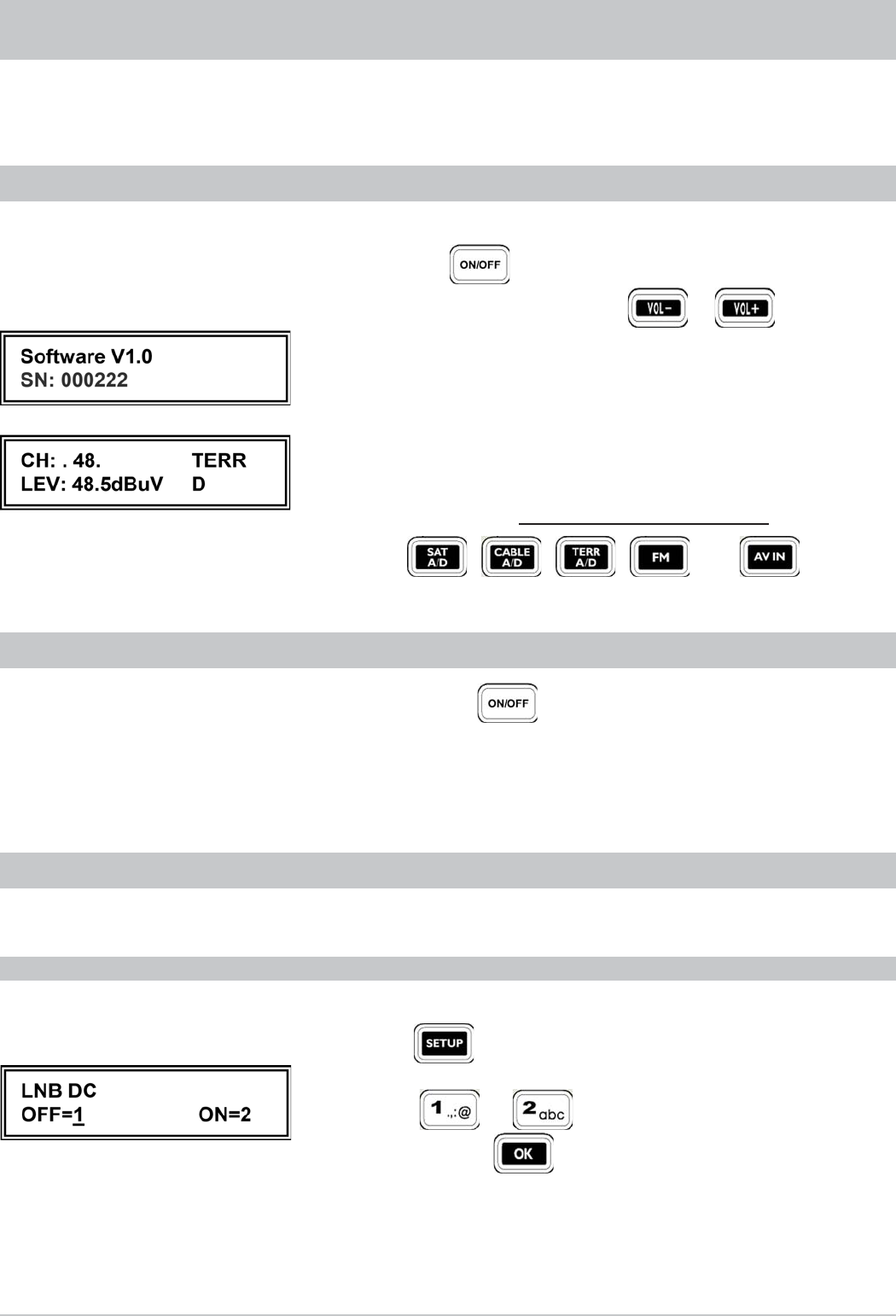
15
GETTING STARTED
SWITCH ON
When you position the device please ensure that there is suffi cient ventilation. To avoid
overheating, the openings for the fan and the ventilation holes must be clear at all times.
• Connect the device with the charger/power unit and to the mains.
• Confi rm the
button.
• Set the desired volume using the
or buttons.
For app. 1 second the LC display indicates the current software
version and serial number of the MSK 125.
Now feed the RF input with the reception signal from the receiver.
LC display:
• channel (48)
• source (terrestrial)
• level (A = analogue; D = digital level measurement)
Use the
, , , and buttons to
select the desired quality.
SWITCHING OFF
Briefl y press the button to store the latest settings and to
automatically turn off the device.
Press the button for longer than 5 seconds to turn off the device.
If you do so, the most recent settings will get lost.
SETUP MENU
The setup menu allows you to defi ne the basic settings.
SETUP MENU SETTINGS
1. Setup menu
To call up the Setup menu:
Press the
button.
Press the
or buttons to switch LNB power supply
on or off. Press the
button to keep the desired setting.


















