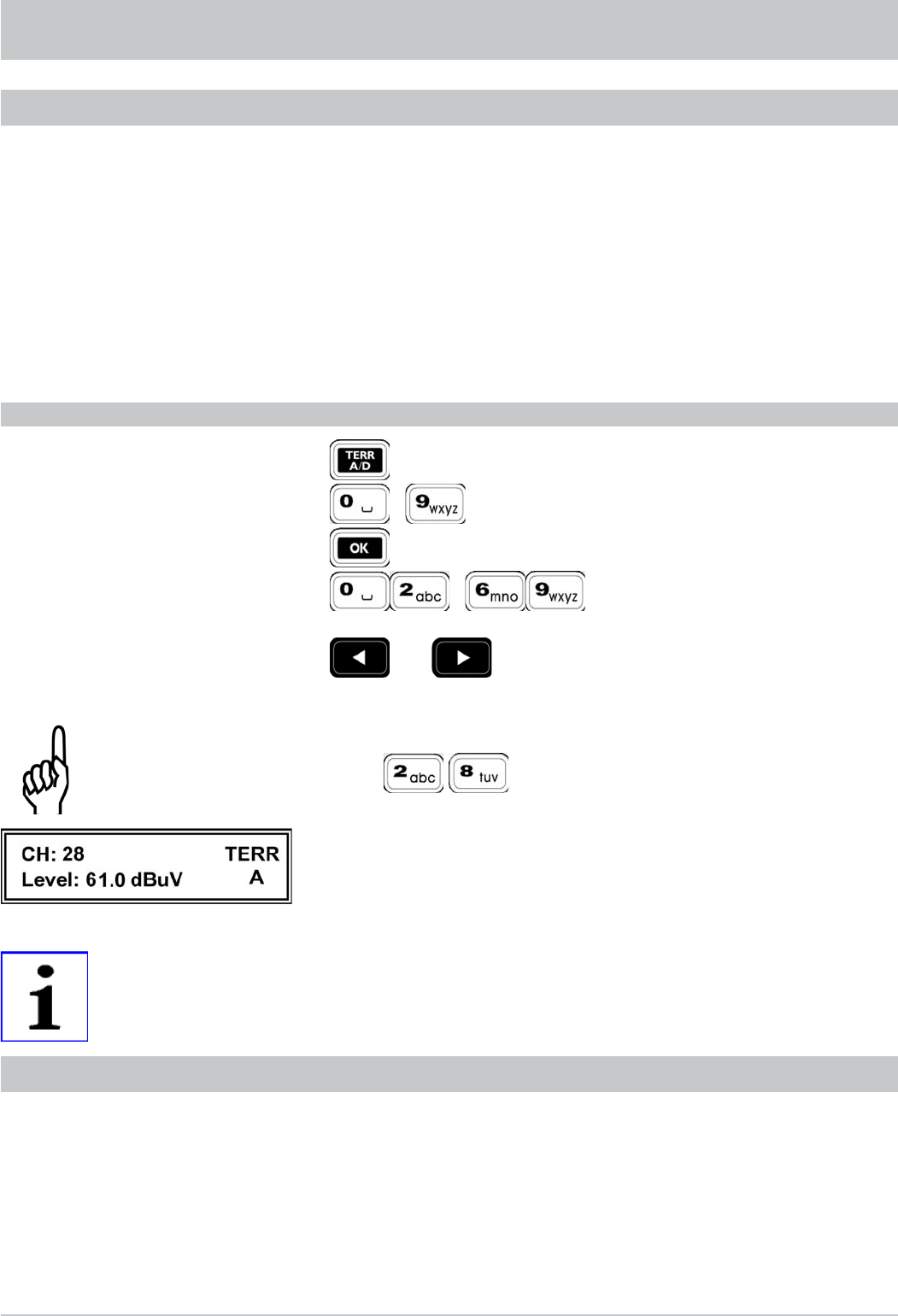
46
TV MEASUREMENT
CHANNEL DISPLAY AND ENTRY
To measure the level of a reception signal, you must fi rst enter
the desired channel.
The following channels can be set:
• Band I/III CH 01 to CH 12 in 7 MHz raster
• Band IV/V CH 21 to CH 69 in 8 MHz raster
• Special channel S 01 to S 20 in 7 MHz raster
• Special channel S 21 to S 41 in 8 MHz raster
These details refer to the default Standard B/G only. For
information on the other standards please see the technical
appendix.
COMMAND OVERVIEW FOR TV CHANNEL ENTRY
... Enter channel
Confi rm entry
... Enter channel (automatic
confi rmation)
and Change channels in intervals
or
Example
To enter channel 28:
Press
.
LC display:
• Channel: 28
• Level: 61.0 dBµV
• Operating mode: Analogue terrestrial TV (A = analog)
Ensure that the correct standard has been set. The default setting
is Standard B/G.
Note
FREQUENCY DISPLAY AND ENTRY
To measure the level of a reception signal, you must fi rst enter
the desired video carrier frequency.
The frequency can be entered from 48 MHz to 858 MHz in 50 kHz
intervals.


















