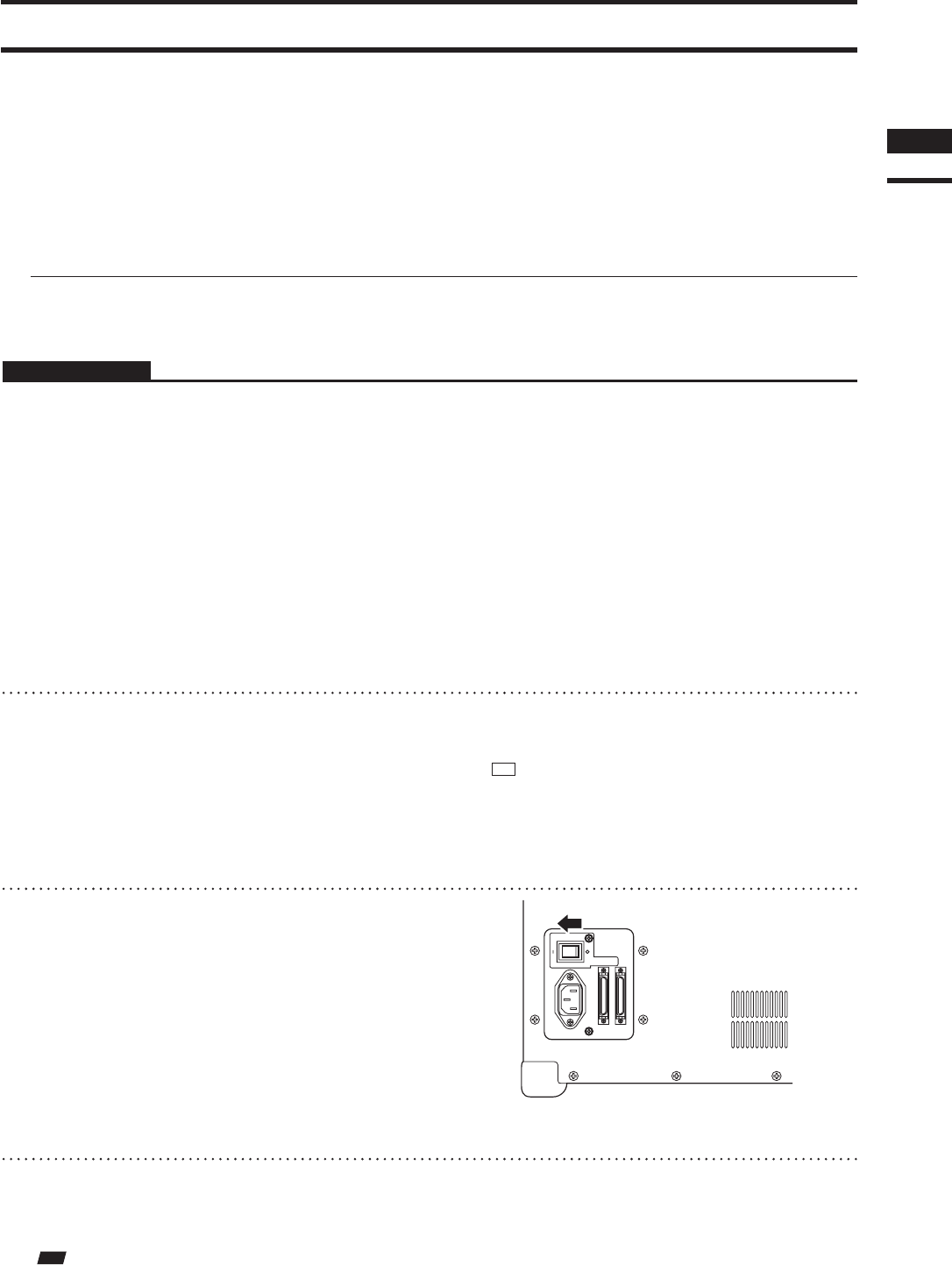
5)
ConnectingtheVIVIDdigitizertothecomputer
WhentheVIVIDdigitizerwillbecontrolledfromPolygonEditingTool,connecttheVIVIDdigitizertothe
computerrst,andthenstartupPolygonEditingTool.
ThersttimetheVIVIDdigitizerisconnectedtothecomputer,itisnecessaryforthecomputertorecognize
theVIVIDdigitizerasanexternaldevice.
Performoperationsaccordingtothefollowingprocedure.
n ConnectingtheVIVIDdigitizertothecomputer
Inorderfortheprotectkeytoberecognizedbythecorrespondingdriversoftware,itisnecessarytoinstallthe
driversoftwareonthecomputerbeforeconnectingtheprotectkeytothecomputer.
Operating Procedure
1
Turn the POWER switch of the comput-
er OFF.
2
Connect the VIVID digitizer to the com-
puter.
Memo
FordetailsonhowtoconnecttheVIVIDdigitizertothe
computer,refertotheinstructionmanualofeachmodel
oftheVIVIDdigitizer.
3
Set the POWER switch of the VIVID
digitizer to ON (set switch to “I” mark).
Initializing of the digitizer will start.
4
After MENU appears in the finder of
the digitizer, switch on the computer to
start the Windows operating system.
Note
The POWER switch of the digitizer should be set to ON
rst before switching on the computer.
Chapter
1
Preparations
13
0/7%2
!#).
3#3)


















