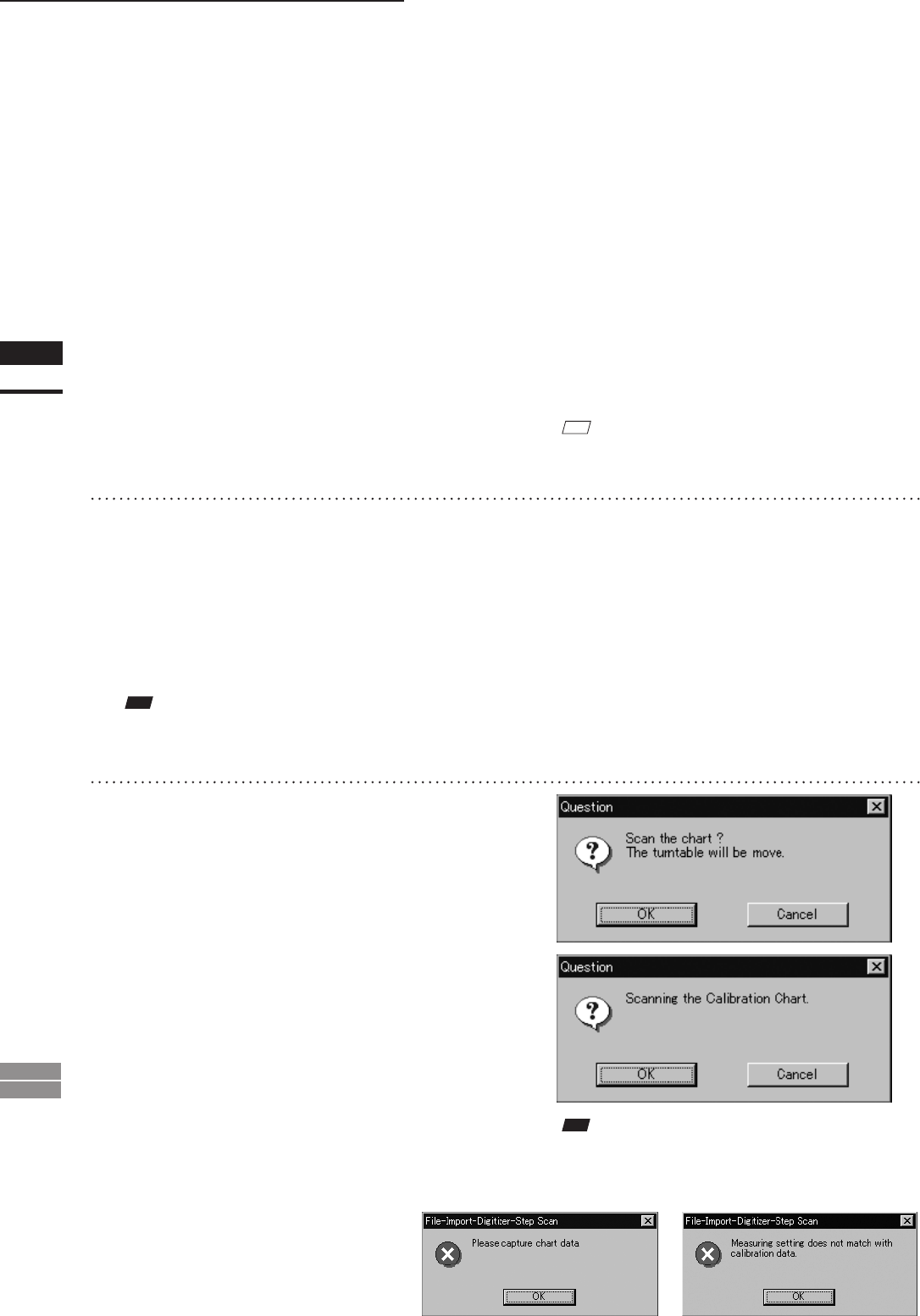
86
Chapter
2
File
Menu
900
910
File – Import – Digitizer – Step Scan (When VIVID 900/910 is Selected)
• If the color and range images are not scanned at
the same time, clicking the [Color Read] button or
double-clicking on the image will capture a color
image in the [General] tab in the [File-Import-
Digitizer-Step Scan] dialog box and display it.
• Dragging the mouse on the color image will
enlarge the image. If necessary, enable color cor-
rection such as “Dark”, “Log” and “Smooth”, and
load the color image again.
• If the type of rotating stage has not been desig-
nated, turn the rotating stage manually to the next
angle displayed in the “Next angle: **degree”
message dialog box.
M
emo
Step 8 and subsequent steps can be processed automati-
cally. (For details, refer to page 90.)
9
Click the [OK] button.
The next specied angle will appear in [Current
angle], and the object will be scanned for the
next image.
• If a rotating stage has been selected by the Turn-
table, the stage will turn to the next angle and
then the object will be scanned.
• To cancel scan, click the [Cancel] button instead
of the [OK] button, and repeat steps 6 to 8.
Note
Therotatingstagemayrotateintheoppositedirection
duringmeasurementdependingonitstype.
10
Repeat step 9 until shots from all the
desired angles are captured.
When shots from all the desired angles are
captured, the “Read the chart data ?” mes-
sage dialog box will appear.
If calibration chart data already exists, click
the [OK] button to import it. After the data has
been imported, proceed to step 13.
If you click the [Cancel] button, the CScan
the chart? The turntable will be move.” mes-
sage dialog box will appear. If you click [OK]
button the stage will move to the angle that
allows measurement of the calibration, and
the “Scanning the Calibration Chart.” message
dialog box will appear.
Note
Ifnochartdataexistsortheexistingchartdatadoesnot
matchthemeasurementconditions,thefollowingerror
messageswillappear.


















