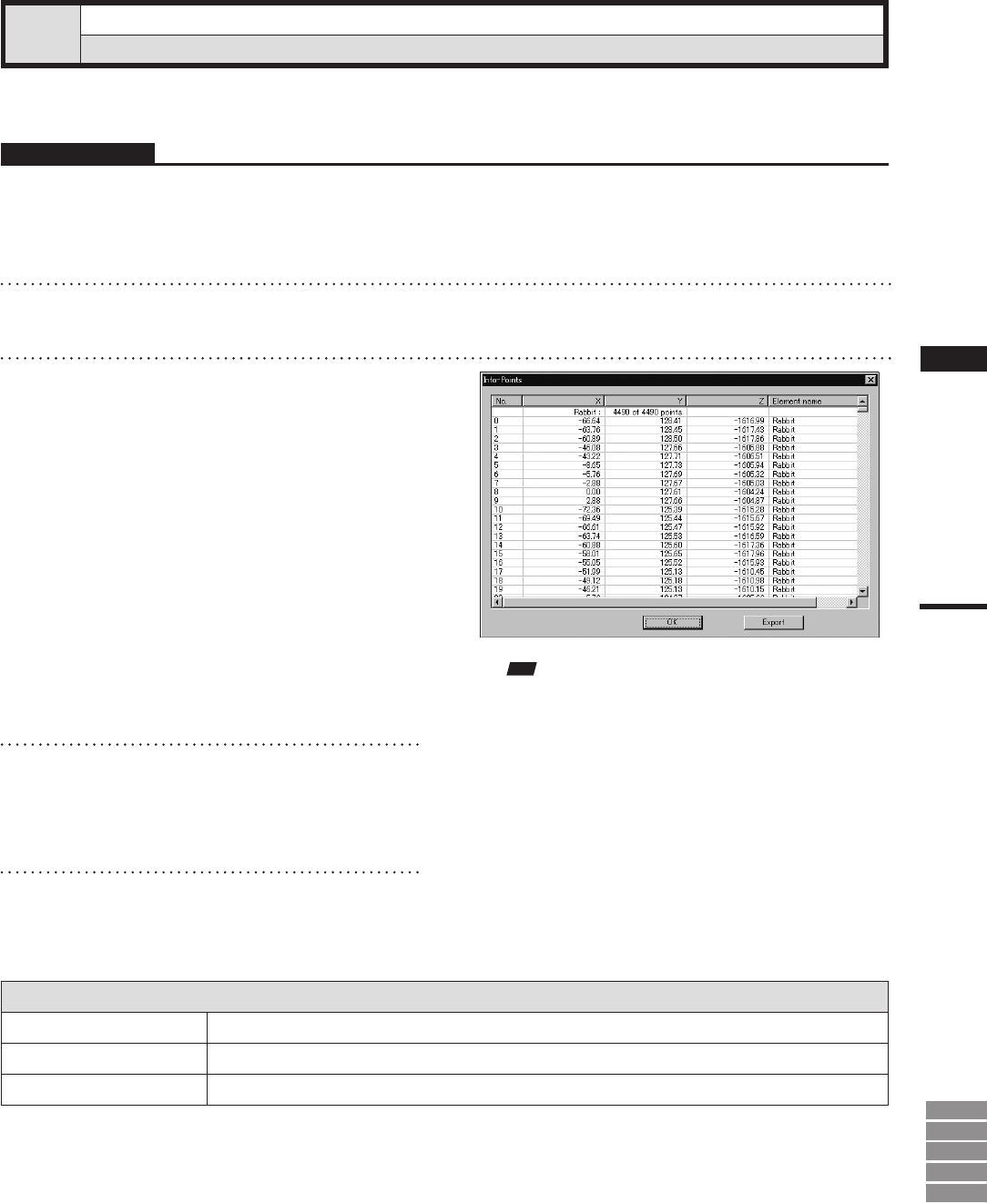
223
Chapter
2
Info
Menu
9i
910
900
700
300
Info – Points
Displaying Information for Points
This command is used to display information related to the points comprising the polygon selected in the
selected element.
Parameters for [Info-Points] Dialog Box
No.
Serial No. of each point
X, Y, Z
X, Y and Z coordinates
Element name
Name of the element to which the point(s) belong
Operating Procedure
1
From the element list, select one desired
element.
2
Select the desired point(s).
3
Click [Points] on the [Info] menu.
The [Info-Points] dialog box will appear.
• The selected element will be ready to be dis-
played in all windows. It will be displayed if
it is not displayed in the active window or the
windows for which all the elements are set to be
displayed.
Note
Informationforupto20,000pointscanbeviewed.Ifthe
numberofselectedpointsexceeds20,000,theinforma-
tionforthoseextrapointswillbeomitted.
4
If you wish to output the displayed in-
formation, click the [Export] button.
The program outputs the point coordinate
data, in ASCII format.
5
Click the [OK] button.
The dialog box will close.


















