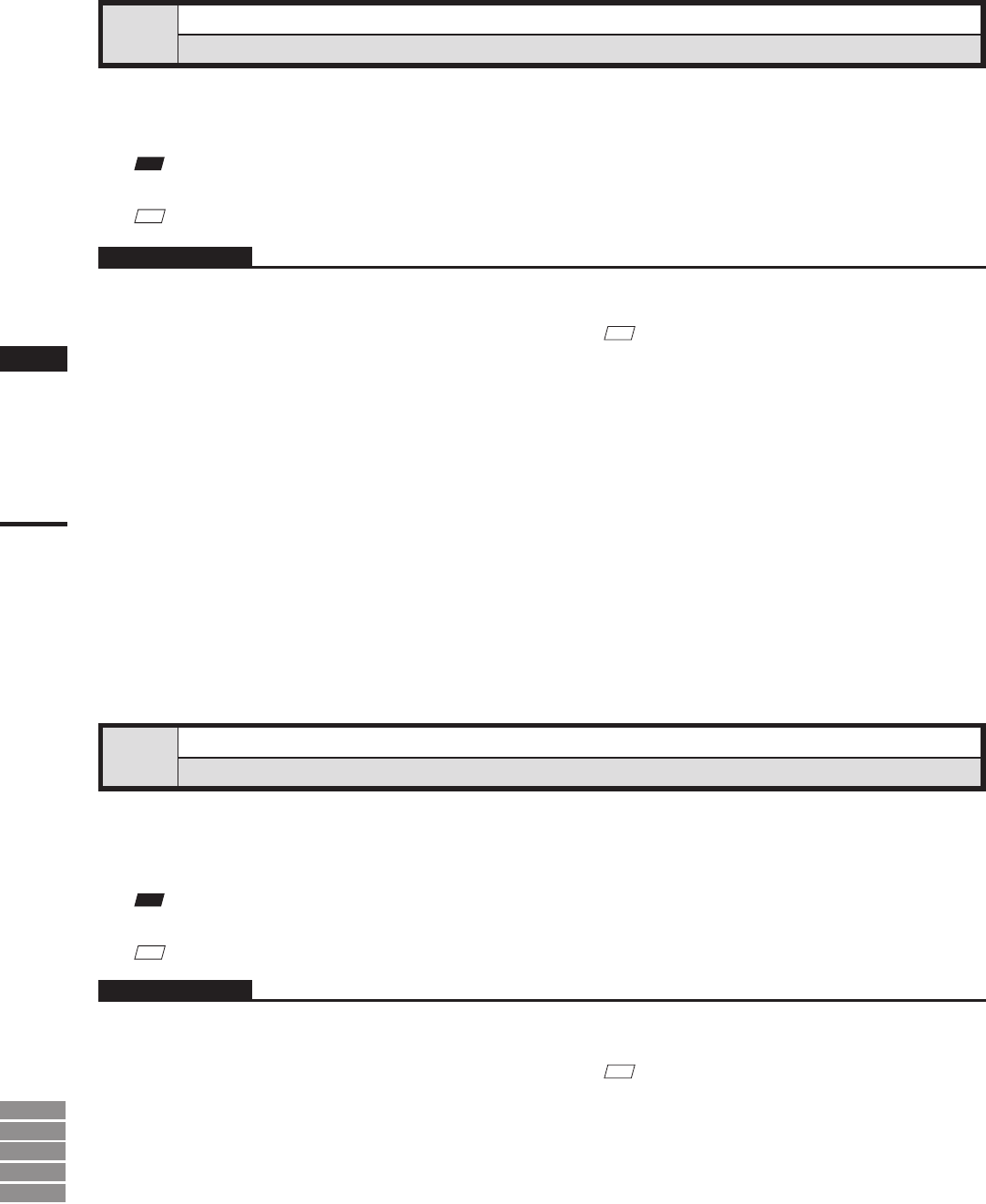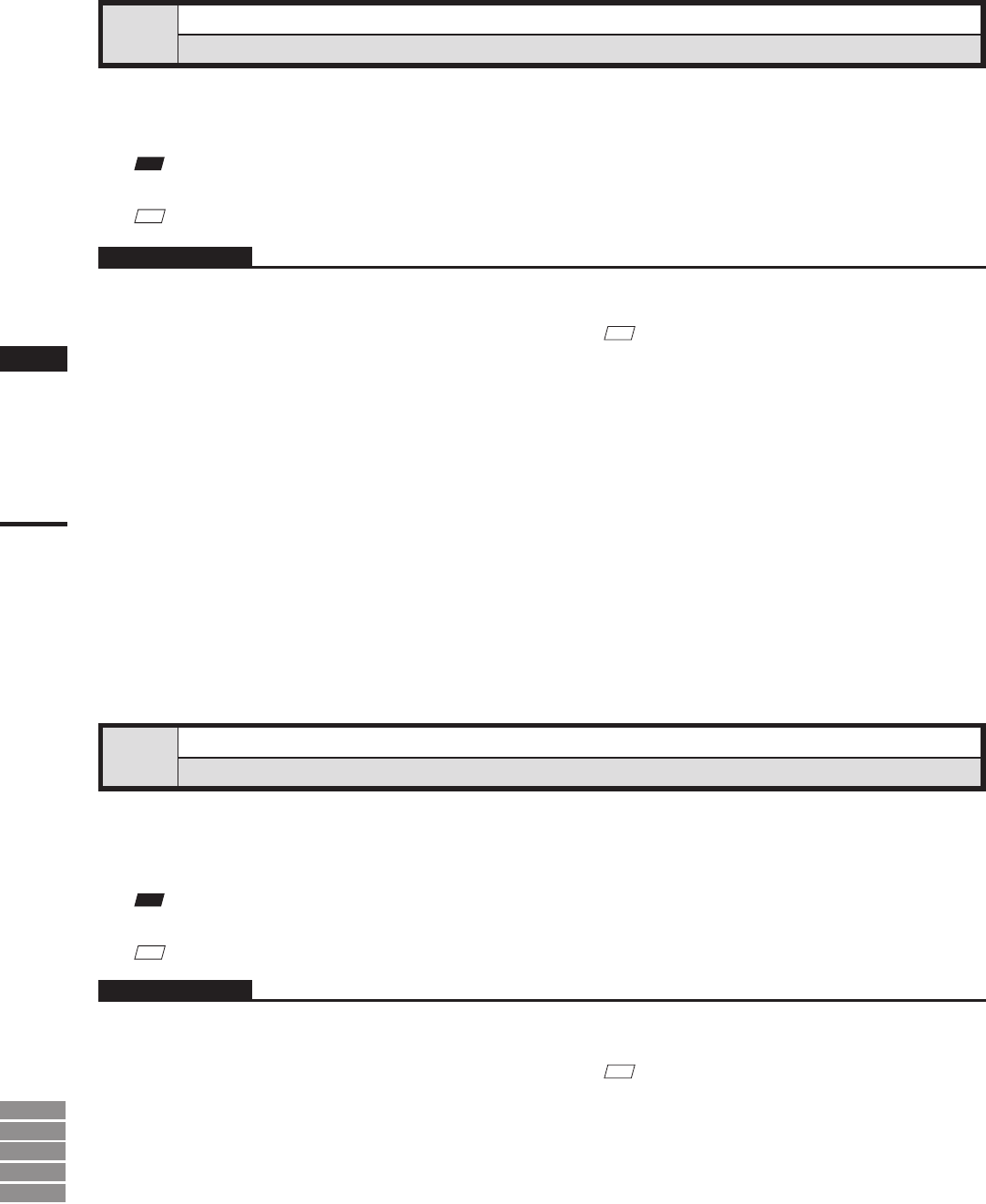
168
Chapter
2
Edit
Menu
9i
910
900
700
300
Edit – Undo
[Ctrl] + [z]
Canceling the Previous Operation
This command is used to cancel the previous operation. This command can be performed for the number of
times specied by the File – Preferences command.
Note
Executionofthiscommandmaynotdisplaysimplieddata.
Ref.
For details of the File–Preferences command, refer to page 142.
Operating Procedure
1
Click [Undo] on the [Edit] menu.
The state in effect before the previous opera-
tion was performed will be restored. (In the
case of a command that activates a mode, the
state in effect before that command was per-
formed will be restored.)
Edit – Redo
[Ctrl] + [Y]
Performing the Canceled Operation
This command is used to perform the previous operation that has been canceled by the Edit – Undo command.
It is possible to repeat this command up to the state in effect before the Edit – Undo was started.
Note
Executionofthiscommandmaynotdisplaysimplieddata.
Ref.
For details of the Edit – Undo command, refer to page 168.
Operating Procedure
1
Click [Redo] on the [Edit] menu.
The previous operation that has been can-
celed by the Edit – Undo command will be
performed.
M
emo
The Undo function cannot be used for the following.
• Commands in the [File] menu, except for those
provided to import camera data and element data
• Commands in the [Info], [View], [File Import
Digitizer] and [Window] menus
• Selection and display in the element list
• Commands in pop-up menus, except for those
provided to delete elements.
• Changes to window properties
• Selection/unselection of elements in the element
view windows
• Operations on image windows
M
emo
This command can be repeated until the state in effect
before the Edit – Undo was performed is restored.