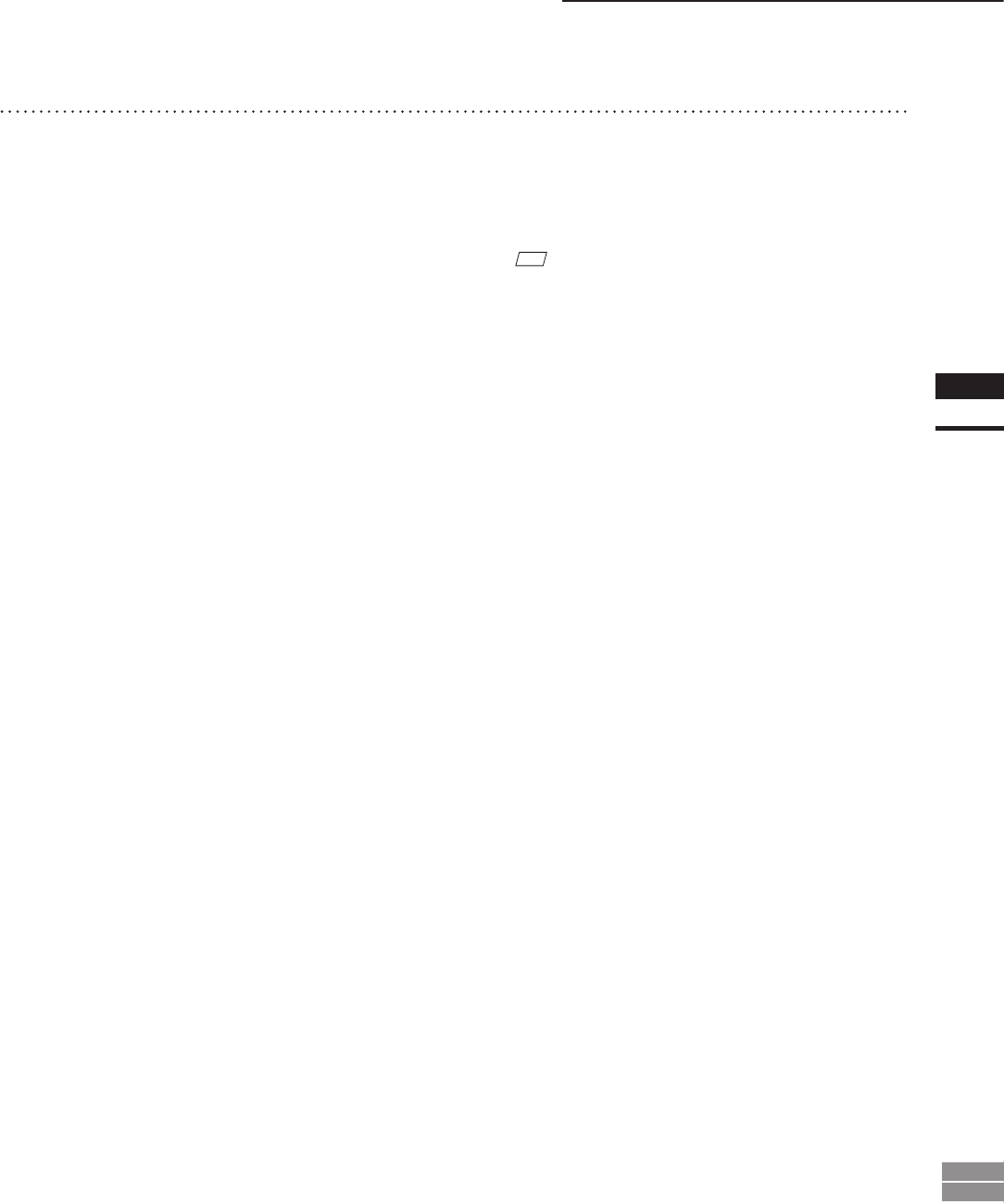
89
Chapter
2
File
Menu
900
910
File – Import – Digitizer – Step Scan (When VIVID 900/910 is Selected)
16
Click the [OK] button.
Fine-registration of the element position will
be performed and the data will be displayed
again.
• If a rotating stage has been selected by the Turn-
table, the stage will turn to the next angle and
then the object will be scanned.
• If you are not going to perform ne-registration,
click the [Cancel] button instead of the [OK] but-
ton.
M
emo
Fine-registration can be cancelled even if it has started, by
clicking the [Cancel] button in the dialog box that appears
during ne-registration.


















