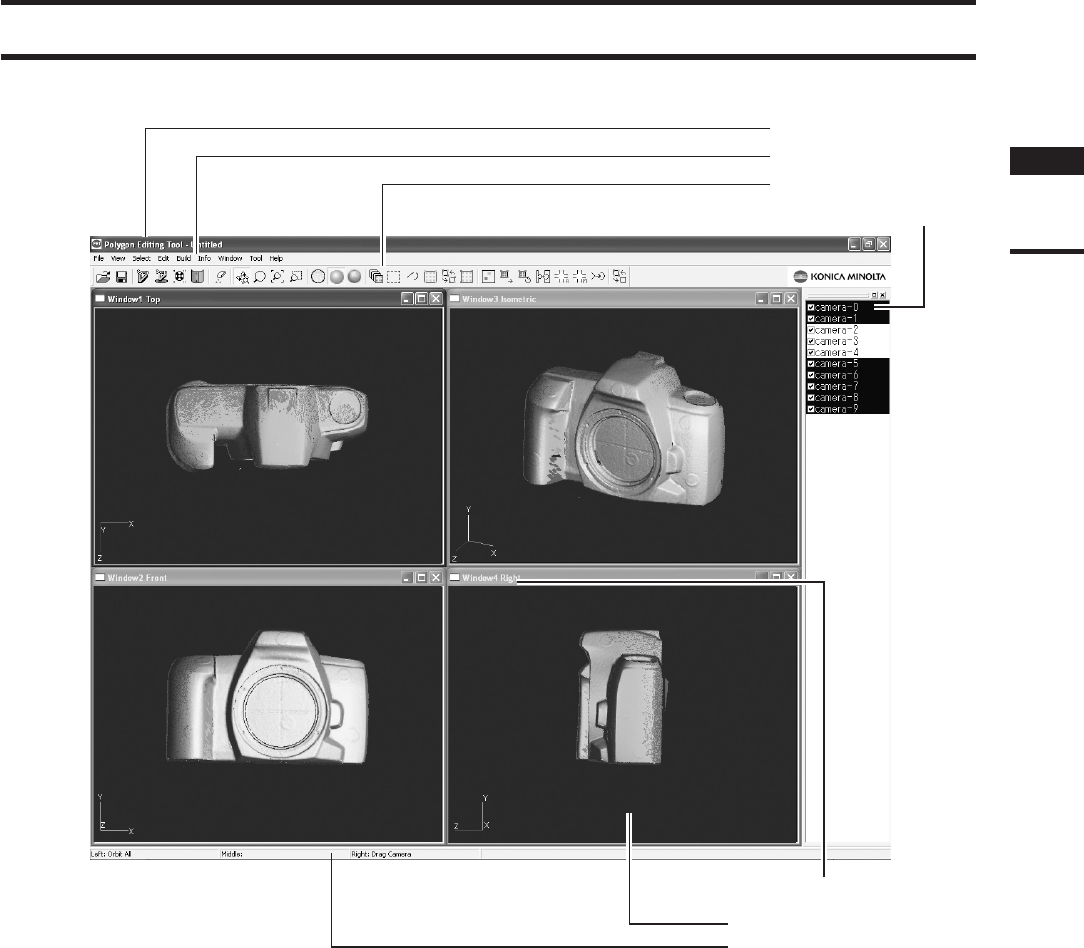
2)MainWindow
1. Title bar
2. Menu bar
3. Tool bar
4. Element list
5. Window tile
6. Element view window
7. Status bar
1. Title bar ..........................Displaysthelenameofthecurrentlydisplayedimagedata.
2. Menu bar .......................Usedtoselectvariousfunctionsofthissoftware.
3. Tool bar .........................Displaystheiconsofthefrequentlyusedcommands.Clickinganiconwillex-
ecute the corresponding command.
4. Element list ................... Displays the names of all the elements currently opened by this software. High-
lightedelementsmeanthattheyhavebeenselectedbyanoperation(e.g.bya
menu).Toselect/unselectanelement,justclickitsname.
Ifyouplaceacheckmarknexttoanelementname,theelementwillappearinthe
Elementviewwindow.Totogglethedisplayofallselectedelementsonoroff,
pressthespacebarorthe[Ctrl]key.
5. Window title ..................Indicatestheorientationoftheimageshowninthewindow.Itispossibletoopen
twoormorewindowshavingthesameorientation.IntheIsometoricorPerspec-
tivewindow,theimagecanberotatedindifferentdirectionsusingthe[Orbit],
[CameraSettings]commandsofthe[View]menu.
6.
Element view window
.....Displaystheelementswhosecorrespondingcheckboxesarechecked(i.e.acheck
markisdisplayed).
7. Status bar ...................... Displays the function of each button of the mouse according to the currently
selectedcommand.(Thefunctionsvarywiththecurrentlyselectedcommand.)
Chapter
1
Regarding
the
software
17


















