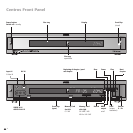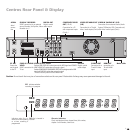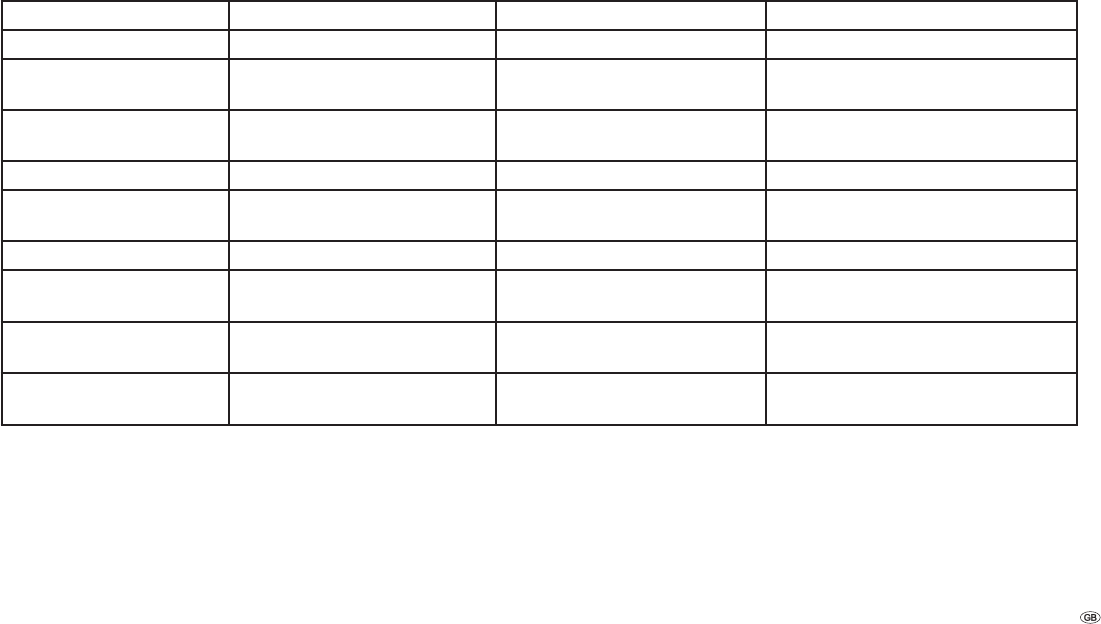
11 -
If the disc format is Video Recording format, the
recording mode for the disc is referred to as “VR
mode“. However, the recording mode of a Video
format disc is referred to as “Video mode“ (Excep-
tion: a prerecorded DVD-Video disc which is not
recordable has no recording mode).
The recording modes determine the recording
and editing options for the whole disc. Amongst
other things they determine the picture quality and
how much space the recording will take up on the
disc.
Essential Information
Notes on Recording
The displayed recording time is not exact as the
recorder uses variable bit-rate video compres-
sion. This means that the exact recording
time will depend on the material that is being
recorded.
When recording a television broadcast the
remaining recording time may be shorter if the
reception is poor or the picture contains interfer-
ence.
If you record only still pictures or audio, the
recording time may be longer.
The displayed recording time and remaining time
may not always add up to the total length of
the disc.
The available recording time may be shorter fol-
lowing intensive editing of the disc.
If you use a DVD-RW disc, make sure you select
•
•
•
•
•
•
the recording format (Video mode or VR mode)
before you start recording. See page 25 (Format-
ting) for more information.
If you use a DVD-R disc you can continue
recording until the disc is full or until you fi nalize
it. Before you start recording check how much
recording time is available on the disc.
If you use a DVD-RW disc in Video mode, the
available recording time will increase if you
delete the last title recorded on the disc.
The “Delete Title“ function in the “Title List-
Original“ menu only hides the title, it does not
however delete it from the disc and does not
therefore increase the recording time (except if
you delete the last recorded title on a DVD-RW
disc in Video mode).
Overwrite recording is only possible on DVD+RW
discs.
•
•
•
•
Disc type Formatting Recording mode Functions
DVD-Video Not possible Not applicable Playback only
DVD-RW Video Recording format (Default) VR mode Playback, recording,
original/playlist editing
Video format Video mode Playback, limited recording,
limited editing
Data disk Data mode Recording of MP3/WMA, JPG, DivX fi les
DVD-R Video format Video mode Playback, limited recording,
limited editing
Data disk Data mode Recording of MP3/WMA, JPG, DivX fi les
DVD+RW Video format Video mode Playback, limited recording,
editing of titles/chapters
Data disk Data mode Recording of MP3/WMA, JPG, DivX fi les
DVD+R / +R DL Video format Video mode Playback, limited recording,
limited editing of titles/chapters