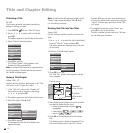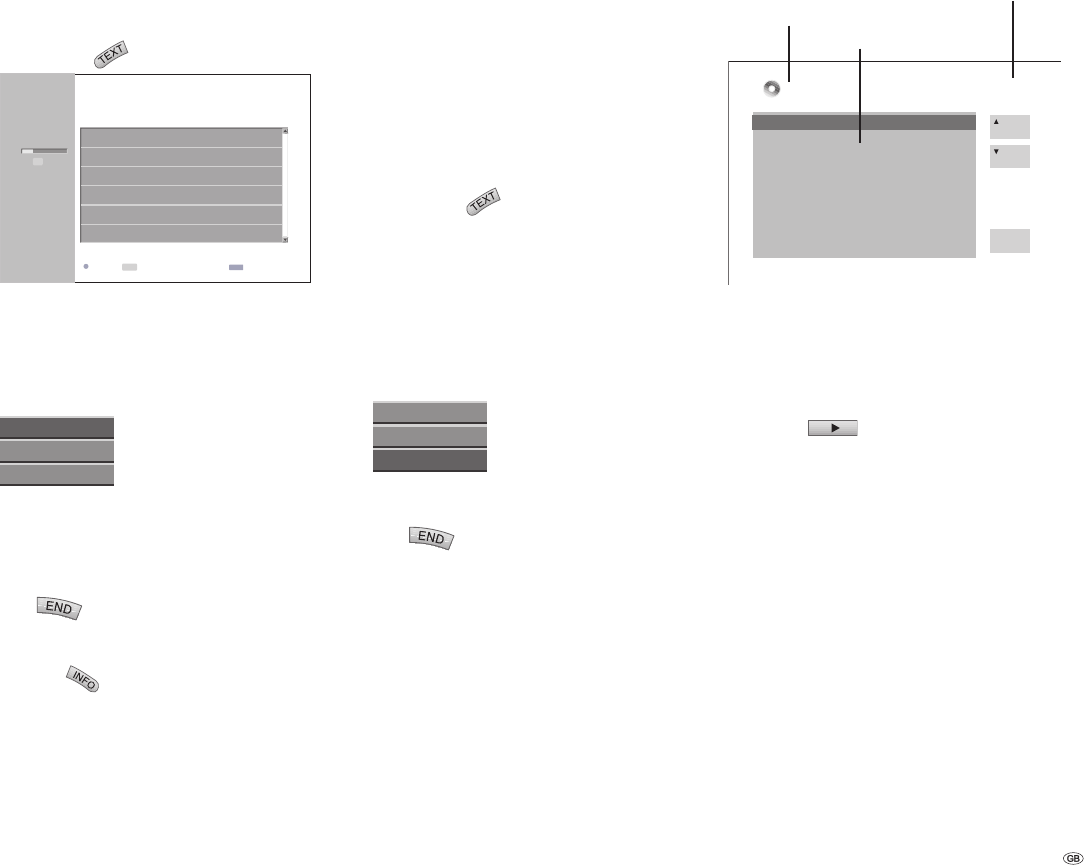
51 -
The “Title List“ Menu
Video
All recorded titles are listed in the “Title List“ menu.
Titles can also be played, renamed and deleted
here.
Once a disc has been fi nalized in Video mode the
functionality is limited and you can only play titles.
Press DISC-M/
to display the Title List.
Title List
DVD-RW
1H 5M
Free
SQ
1/12
TITLE1
Title Date Duration
12/11 0:20:15
TITLE2 14/11 0:43:30
TITLE3 18/11 0:33:00
TITLE4 20/11 0:10:00
TITLE5 23/11 0:15:00
TITLE6 25/11 0:17:00
CloseInfoSelect
INFO
END
OK
Use / to select a title, and press OK.
The options are displayed on the left side of the
menu.
Use / to select an option, and press OK
to confi rm.
Play
Delete
Rename
Play: Starts playing the selected title.
Rename : Edits the title name. (page 57)
Delete: Deletes the selected title from the
title list.
Press
repeatedly to quit the “Title List“
menu.
Note: Press
to display more detailed infor-
mation about the selected title.
1.
2.
3.
•
•
•
4.
Deleting a Title
Before fi nalizing a disc you can delete titles
recorded on the disc.
Caution:
If you delete a title from a DVD-R disc, the title
is hidden from the Title List but the available
recording time does not increase.
If you delete a title from a DVD-RW disc, the
remaining recording time will only increase if
the title is the last one on the disc. In this case
it is actually deleted, in other cases it is simply
hidden.
Press DISC-M/
to display the title list.
Use to select the title you want to
delete and press OK.
The options are displayed on the left side of the
menu.
Use / to select “Delete“, and press OK to
confi rm.
After pressing OK a new, updated title list is
displayed.
Delete
Play
Rename
Repeat steps 2 - 3 to delete other titles from the
title list.
Press
repeatedly to hide the title list.
•
•
1.
2.
3.
4.
5.
After Finalization of the Disc
Following insertion of a fi nalized disc, the disc
menu (previously “Title List“) appears automatically
as shown below:
Current Page / Total Number of Pages
Disc Name
Title Data
RWDVD-
1/2
2
TITLE
2
14/11 0:20:08
3
TITLE
3
18/11 1:10:03
4
TITLE
4
20/11 0:43:21
5
TITLE
5
23/11 0:15:21
6
TITLE
6
25/11 1:13:21
PAGE
UP
PAGE
DOWN
EXIT
1
TITLE
1
12/11 0:30:21
With you can access the buttons “PAGE UP“
or “PAGE DOWN“ you can scroll to other pages as
required.
You can quit this menu using EXIT.
Press OK or
to play the selected title.
Title List and Chapter List