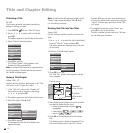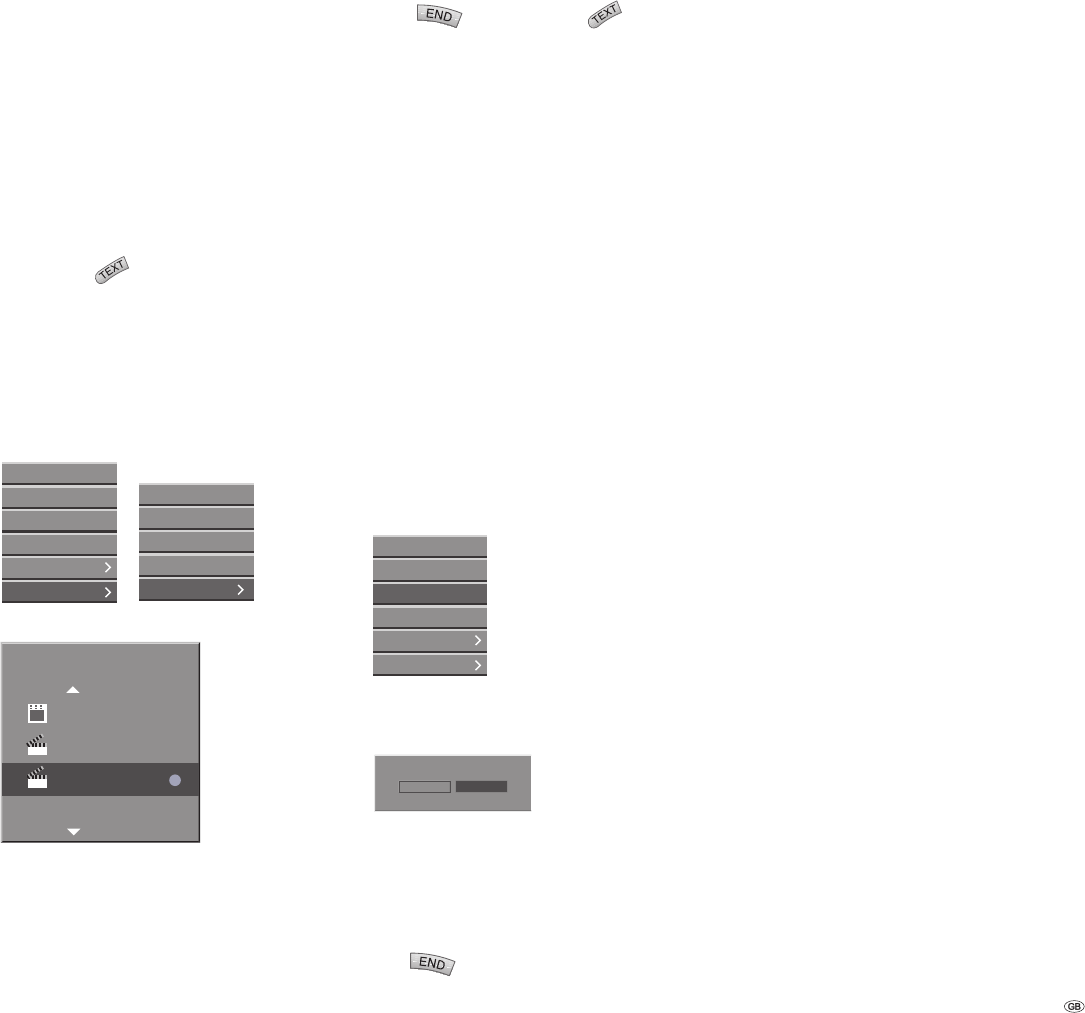
55 -
Select “New Playlist“ and press OK
The new title is shown in the updated playlist
(all chapters within the title are added to the
playlist if you have transferred a title into the
new playlist).
Adding Additional Titles/Chapters to a
Playlist
VR
You can add a title or a chapter from the original
list to a playlist.
Press DISC-M/
to call up the “Title List-
Original“ menu.
To fi nd out how to call up the “Chapter List-Orig-
inal“ menu, read the “The Chapter List-Original
Menu“ on page 49.
Select a title or a chapter from the original lists
for a playlist and press OK.
The options are displayed on the left side of the
screen.
Play
Chapter List
Delete
Protect
Edit
Playlists
Play
Title List
Delete
Combine
Playlists
Use / to select “Playlists“, and press OK.
New Playlist
TITLE 1
TITLE 2
OK
Select a Playlist.
Select an existing playlist to add a title or a
chapter and press OK.
The updated playlist is displayed.
Repeat steps 1-4 to add additional titles or
chapters to a playlist.
4.
1.
2.
3.
4.
Select
to quit or DISC-M/ to return
to the “Title List-Original“ menu.
Deleting a Title/Chapter
VR
If you delete a title or chapter from a playlist
on DVD-RW discs in VR mode the entry is only
removed from the playlist. The title and chapter
remain on the disc.
If you delete a title or chapter from the original
list, the title or chapter is actually deleted from
the disc and additional recording time is released.
Titles/chapters deleted from the original lists are
also removed from the playlists.
Note: It may not be possible to delete chapters
that are less than fi ve seconds long.
In the “Title List“ menu or the “Chapter List“
menu select a title or chapter to delete using
and press OK.
The options appear on the left side of the screen.
Select the “Delete“ option.
Play
Chapter List
Delete
Protect
Edit
Playlists
Press OK to confi rm.
The confi rm delete message is displayed.
NoYes
Delete selected chapter ?
Use / to select “Yes“ and press OK.
The selected title or chapter is deleted.
After pressing OK the list is updated.
Repeat steps 1 - 4 to delete other items.
Press
repeatedly to quit the menu.
5.
1.
2.
3.
4.
5.
6.
Note:
With DVD+RW recordings the name of the
deleted title is renamed “Empty Title“.
If more than two consecutive titles are deleted
they are combined into one “Empty Title“.
•
•
Title and Chapter Editing